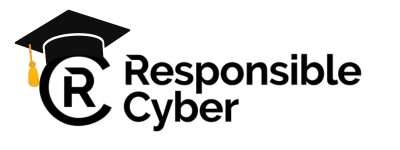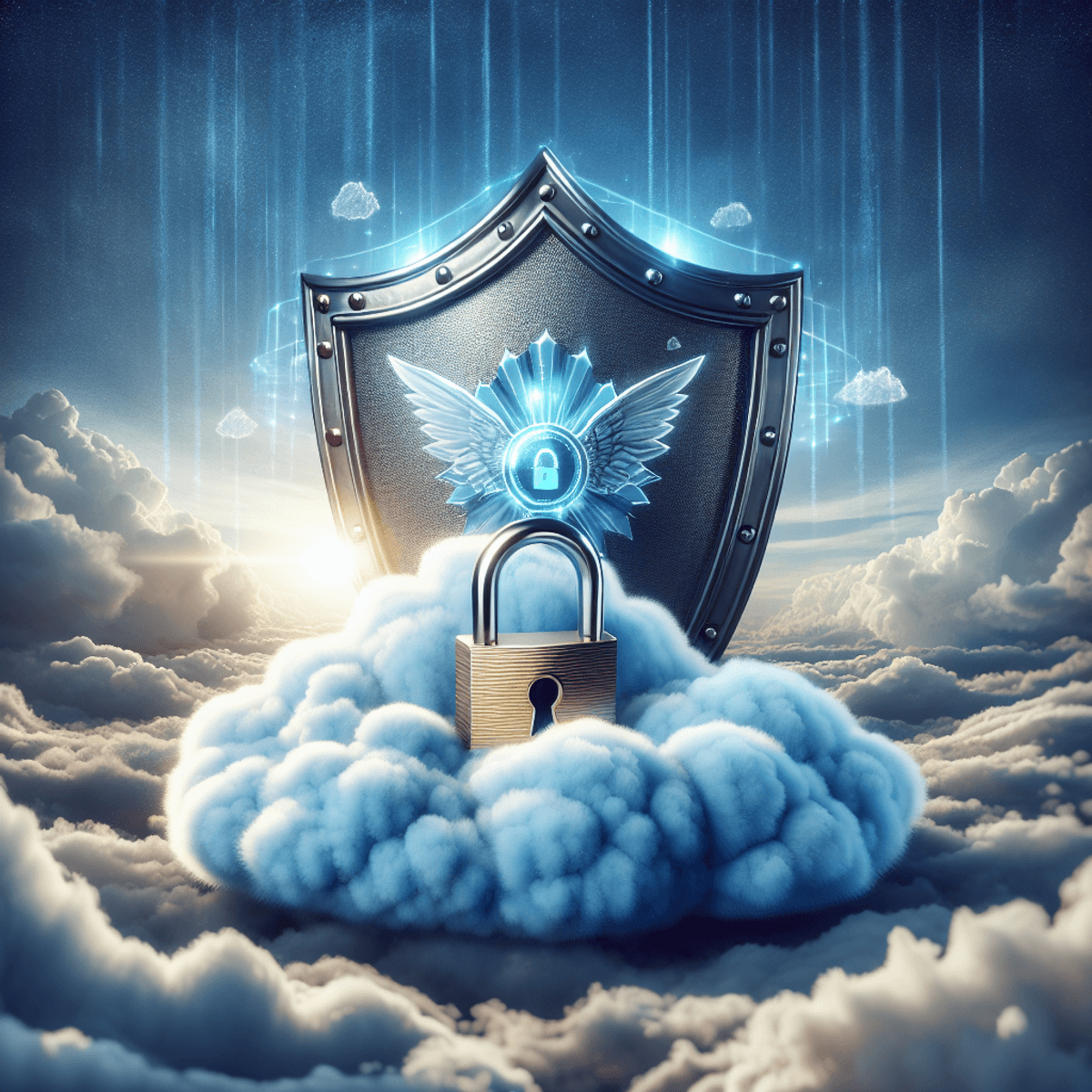
Introduction
Cloud storage has become an integral part of both personal and professional life. It offers the flexibility to store, access, and share files from anywhere, making it a preferred choice over traditional data centers. From backing up family photos to managing extensive business databases, cloud storage solutions are widely adopted due to their cost-effectiveness, scalability, and convenience.
Prioritizing security measures when using cloud storage services is essential. Data breaches and unauthorized access can lead to significant financial losses, reputational damage, and regulatory penalties. It’s crucial to implement robust security practices to safeguard sensitive information.
This article aims to provide comprehensive tips for securing cloud storage for both individuals and businesses:
- Educational tips on best practices.
- Recommended solutions like MSP360 Backup and Recovery Solutions.
- Emphasizing the need for a comprehensive security strategy with the help of Responsible Cyber, a leading provider of cybersecurity and risk management solutions that protect organizations from internal and external threats. Their innovative platforms, including RiskImmune, are at the forefront of the industry, offering state-of-the-art protection enhanced by AI technology.
By following these guidelines, users can ensure their cloud storage remains secure and efficient.
Understanding the Risks of Unsecured Cloud Storage
Unsecured cloud storage poses significant risks that can have serious consequences. When cloud storage accounts are not properly secured, they become vulnerable to a range of potential dangers.
1. Data Breaches
One of the most significant risks is data breaches. Unsecured cloud storage can be an attractive target for cybercriminals looking to steal sensitive information such as personal identification details, financial data, or proprietary business information. A breach can lead to severe consequences including identity theft, financial loss, and damage to an organization’s reputation.
2. Unauthorized Access
Another critical risk is unauthorized access. If cloud storage accounts are compromised, unauthorized users can gain access to confidential files and data. This could result in:
- Data Theft: Sensitive information being stolen and possibly sold on the dark web.
- Data Manipulation: Unauthorized users altering or deleting important files, which can disrupt operations and lead to data integrity issues.
- Service Disruption: Malicious actors may lock users out of their own accounts or deploy ransomware, demanding payment to regain access.
3. Compliance Violations
For businesses, failing to secure cloud storage can also lead to compliance violations. Many industries are subject to strict regulations regarding data privacy and protection (e.g., GDPR, HIPAA). Non-compliance due to lax security measures can result in hefty fines and legal action.
Securing cloud storage is not only about preventing these threats but also about ensuring continuity and trust in both personal and professional contexts.
Best Practices for Securing Your Personal Cloud Storage
Implementing best practices is essential for securing personal cloud storage:
- Use Strong and Unique Passwords: Ensure your cloud storage accounts are protected with strong, unique passwords. Avoid using easily guessable information like birthdays or common phrases. Password managers can help generate and store complex passwords.
- Enable Two-Factor Authentication (2FA): Where available, enable 2FA to add an extra layer of security. This requires a second form of verification, such as a text message or authentication app code, making unauthorized access more difficult.
- Encrypt Sensitive Data: Before uploading sensitive information to the cloud, encrypt it to ensure its confidentiality. Encryption converts data into a secure format that can only be read by someone with the decryption key.
- Regularly Update and Patch Devices: Keep your devices up-to-date with the latest software updates and patches. These updates often address vulnerabilities that could be exploited to compromise your cloud storage.
- Be Cautious of Phishing Attempts: Stay vigilant against phishing attempts that aim to trick you into revealing your login credentials. Avoid clicking on suspicious links or providing information in response to unsolicited messages.
Adhering to these best practices helps fortify the security of your personal cloud storage, protecting your data from potential threats.
Recommended Security Measures for Business Cloud Storage
Securing business cloud storage requires a strategic approach to protect sensitive data and maintain operational integrity. Here are some essential security measures:
Implement a Robust Access Control Policy
Assign permissions based on the principle of least privilege, ensuring employees access only the data necessary for their roles. This reduces the risk of unauthorized access and potential data breaches.
Educate Staff Members
Regular training sessions on cybersecurity best practices can significantly enhance your organization’s security posture. Employees should understand secure practices for using cloud storage services, recognizing phishing attempts, and safeguarding login credentials.
Invest in Reliable Backup Solutions
Utilizing a dependable backup solution like MSP360 Backup and Recovery Solutions ensures that critical business data is regularly backed up and can be quickly restored in case of data loss or cyber incidents. This measure helps mitigate risks associated with accidental deletions, ransomware attacks, and other disruptions.
These recommended security measures create a solid foundation for protecting business cloud storage environments, balancing accessibility with robust security protocols.
Securing Cloud Storage: The Role of Managed Service Providers (MSPs)
Managed Service Providers (MSPs) play a crucial role in securing cloud storage for both individuals and businesses. By leveraging their expertise, you can significantly strengthen your cloud security by having access to:
- Comprehensive Monitoring: MSPs like Responsible Cyber continuously monitor cloud environments to detect unusual activities or potential breaches in real-time. This proactive approach helps in identifying and mitigating risks before they escalate.
- Risk Management: MSPs offer tailored risk management strategies that include regular security assessments, vulnerability scans, and compliance checks. These measures ensure that your cloud storage aligns with industry best practices and regulatory requirements.
- Access Control Management: By implementing robust access control policies, MSPs ensure that only authorized users have access to sensitive data stored in the cloud. This minimizes the risk of unauthorized access and data breaches.
- Incident Response: In the event of a security incident, MSPs provide rapid response services to contain and resolve the issue. Their expertise in incident management ensures minimal impact on your operations.
- Security Training: MSPs often conduct cybersecurity training sessions for staff, educating them on best practices for using cloud storage securely. This education is crucial for fostering a culture of security awareness within the organization.
Engaging an MSP not only enhances the security of your cloud storage but also allows you to focus on your core business activities without worrying about potential cyber threats. The specialized services provided by MSPs ensure a comprehensive security strategy tailored to your unique needs.
Conclusion
Implementing strong security measures for all types of cloud storage usage is extremely important. Both personal and professional users must stay vigilant to protect their data from potential threats like data breaches and unauthorized access.
To enhance the security of your cloud storage:
- Leverage educational tips provided in this article, such as using strong passwords, enabling two-factor authentication, and encrypting data before uploading it to the cloud.
- Utilize advanced solutions like MSP360 Backup and Recovery Solutions, which offer robust backup and recovery options tailored for both personal and business needs.
Cloud storage offers unmatched convenience and flexibility. However, it’s crucial to find a balance between usability and security measures. This ensures that while you benefit from the efficiencies of cloud storage, your data remains protected against evolving cyber threats.
FAQs (Frequently Asked Questions)
What is the importance of prioritizing security measures when using cloud storage services?
It is crucial to prioritize security measures when using cloud storage services to prevent potential dangers such as data breaches and unauthorized access.
What are the risks of unsecured cloud storage?
Unsecured cloud storage accounts can lead to potential dangers such as data breaches and unauthorized access, which can compromise the confidentiality of stored data.
What are some best practices for securing personal cloud storage?
Some best practices for securing personal cloud storage include using strong and unique passwords, enabling two-factor authentication (2FA), encrypting sensitive data before uploading, regularly updating and patching devices, and being cautious of phishing attempts.
What are the recommended security measures for business cloud storage?
Recommended security measures for business cloud storage include implementing a robust access control policy, educating staff members about cybersecurity best practices, and investing in a reliable backup solution like MSP360 Backup and Recovery Solutions.
How can Managed Service Providers (MSPs) assist in ensuring the security of cloud storage?
Managed Service Providers (MSPs) like Responsible Cyber can assist individuals and businesses in ensuring the security of their cloud storage through comprehensive monitoring and risk management.
Why is it important to strike a balance between usability and security measures when using cloud storage?
It is important to strike a balance between usability and security measures when using cloud storage to ensure convenience and flexibility while preventing potential dangers such as data breaches and unauthorized access.