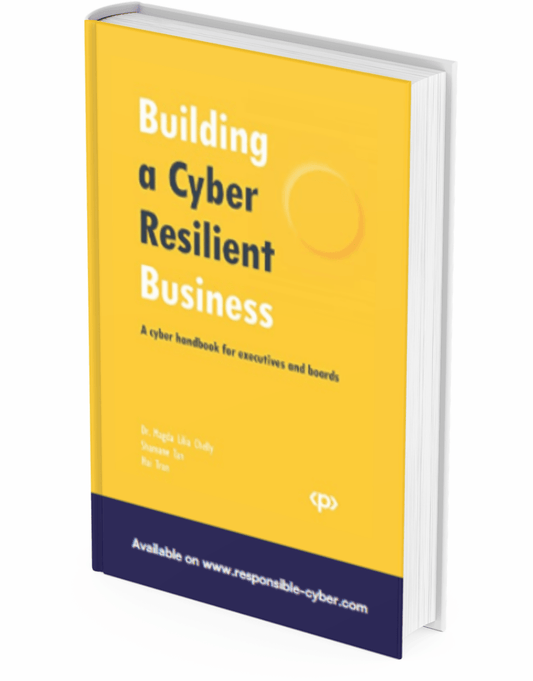Unlocking Digital Communication Safety: Comprehensive Encryption Guide

Encryption might sound like a term reserved for the tech-savvy, yet it's a concept most of us interact with daily. Whether it's using a messaging app, making an online payment, or simply accessing a secured website, encryption is the silent guardian that keeps our information safe. But what is encryption, and why is it so critical? Let's break it down with some real-world examples.
Encryption, in its most basic form, is a method of disguising information to hide its real meaning. Think of it as a secret language, only understood by those who know the rules (or in this case, the encryption key). This secret language ensures the confidentiality and integrity of our data, shielding it from prying eyes.
To help understand the concept better, here are ten examples of encryption in everyday life.
Secure Websites (HTTPS)
Have you noticed the little lock symbol next to the URL when you're browsing? That's the sign of a secure, encrypted website using HTTPS (Hyper Text Transfer Protocol Secure). It uses encryption to protect the data exchanged between your browser and the website. Picture this - you're sending a secret letter via a courier service. However, you see they have a special service where your letter is placed inside a locked box, and only the recipient has the key. In the world of websites, this is HTTPS. When you see a lock symbol in your browser's address bar, it means the website is secure and any information you exchange with it (like passwords or credit card details) is locked in a virtual box during transit, safe from prying eyes.
Wi-Fi Networks
Your home Wi-Fi network password is a simple form of encryption. It keeps unauthorised people from accessing your network and the data transmitted over it. Imagine your home as a popular hangout place. But you only want your friends and family to come in, not strangers. So, you set a password that only they know. A Wi-Fi network password does the same - it encrypts your connection so only those with the password can access it and the information passing through it.
Mobile Phone Calls and Texts
Your calls and text messages are encrypted by your service provider to prevent unauthorised interception and access. Consider your mobile network provider as a translator who can translate a secret language. When you make a call or send a text, it's converted into this language, which can only be understood by the person you're communicating with. This is a form of encryption which keeps your calls and messages private.
Online Banking and Shopping
Banks and e-commerce websites use robust encryption to protect your sensitive data such as bank details, credit card numbers, and personal information. Imagine if you had to shout out your bank details in a crowded place to make a transaction. Sounds risky, right? But what if you could write it down in a code that only you and your bank understand? That's how online banking and shopping websites use encryption - they scramble your sensitive data into a code during transit to protect it from cyber thieves.
Emails
Certain email providers offer end-to-end encryption. This means that only you and the recipient can read the content of your emails. Think about two spies exchanging coded messages that only they can decipher. Some email providers offer a similar feature known as end-to-end encryption. It turns your emails into a secret code that can only be understood by you and the recipient.
Virtual Private Networks (VPNs)
VPNs use encryption to create a secure "tunnel" through which your data travels across the internet, shielding your online activities from hackers and eavesdroppers. Imagine driving a car with tinted windows that prevents anyone from seeing inside. A VPN does something similar for your data. It creates a secure, private tunnel through which your data travels, making it unreadable to anyone who might be watching your online activities.
Password Managers
These applications store all your passwords in an encrypted vault, meaning even if someone got access to your password manager, they couldn't see your actual passwords without the master key. Think of these as a safe in your house, where you keep all your keys. Even if someone breaks into your house, they still can't access the safe without knowing the combination. Password managers work similarly, storing all your passwords in an encrypted vault that requires a master password to access.
Social Media Platforms
Apps like WhatsApp and Signal use end-to-end encryption to secure your chats. Only you and the person you're communicating with can read your messages. Imagine having a private conversation in a crowded room using a language that only you and your friend understand. Apps like WhatsApp and Signal use end-to-end encryption, ensuring that your chats can only be read by the intended recipient.
Cloud Storage Services
Services like Dropbox and Google Drive encrypt your data while it's being uploaded (in transit) and while it's stored on their servers (at rest). Picture a safety deposit box that not only requires a key to open, but also gets securely transported to and from the bank. Services like Dropbox and Google Drive encrypt your data both while it's being uploaded (in transit) and when it's stored on their servers (at rest), providing double the protection.
Cryptocurrencies
Bitcoin and other cryptocurrencies use encryption to secure transactions and control the creation of new units. Imagine a treasure chest that can only be opened with a unique key, and creating a duplicate key is almost impossible. Bitcoin and other cryptocurrencies use encryption to secure each transaction, making sure only the rightful owner can access their digital wealth.
Encryption doesn't only protect your data; it also helps build trust in digital systems. When you know your online bank transactions are secured by encryption, you feel safe doing your banking from the comfort of your home. Similarly, knowing your confidential work documents are encrypted in transit to the cloud storage helps maintain your peace of mind.
So, the next time you spot that little lock symbol in your browser, remember: it's encryption working behind the scenes, ensuring your digital world is secure.