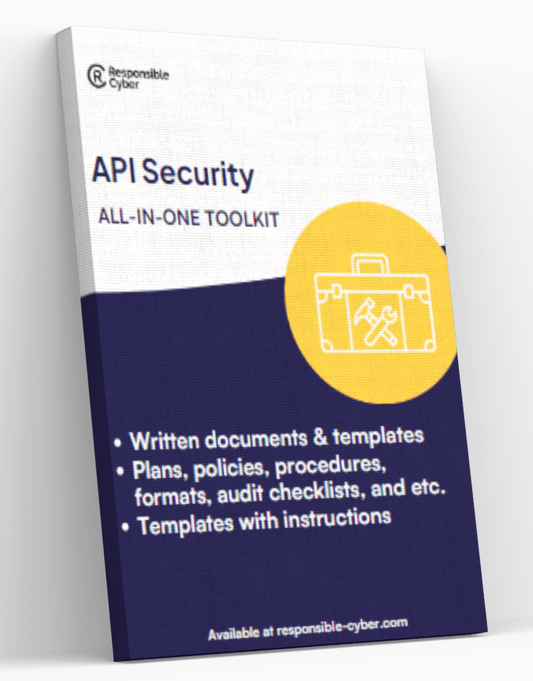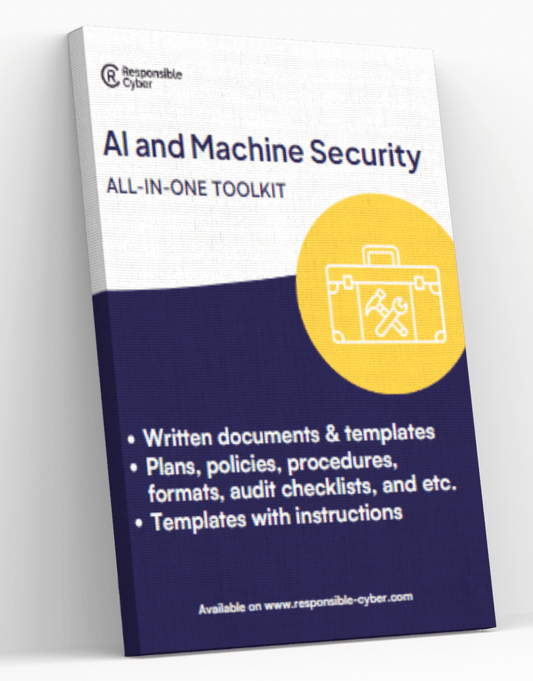Caught in a Scam? Here's How to Look For and Report Phishing

Introduction
Phishing is a cyberattack where criminals impersonate reputable entities to steal sensitive information such as passwords or financial details. This method has become increasingly prevalent due to its high success rate and the vast array of digital platforms available, including emails, text messages, and social media.
Key takeaway: In this guide, you will discover effective strategies to identify phishing attempts and report them to relevant authorities. Empower yourself with the knowledge to protect against online scams.
By understanding the nuances of phishing and implementing proactive measures, you can significantly reduce your vulnerability to these types of cyber threats. Stay informed and vigilant in today's digital landscape to safeguard your personal and financial information.
The Role of Quantum Computing in Cybersecurity
As the prevalence of cyberattacks continues to rise, it is essential to stay ahead of the curve by exploring emerging technologies such as Quantum Computing. Quantum Computing represents a groundbreaking shift in computational power, leveraging the principles of quantum mechanics to solve problems beyond the capabilities of classical computers. This surge in computing prowess holds significant implications for Cybersecurity, as it threatens to render current encryption methods obsolete.
The Importance of Securing Personal Devices for Business Use
Securing personal devices used for business purposes is crucial in today's digital age. With more and more employees relying on their own smartphones, tablets, and laptops for work, there is a significant increase in the potential exposure of sensitive company data to cyber threats. To mitigate this risk and ensure comprehensive protection, it is imperative to follow a comprehensive guide that prioritizes the security of personal devices used for business purposes.
Understanding Phishing
Phishing is one of the most common and dangerous threats online. It's a type of scam where cybercriminals trick people into sharing sensitive information like passwords or credit card numbers.
What is Phishing?
Phishing is a type of cyber-attack where attackers impersonate legitimate organizations or individuals to steal sensitive information such as login credentials, credit card numbers, and other personal data. These attacks often come through seemingly innocuous communications like emails, text messages, or social media posts.
How Phishing Works
Phishing works by preying on the victim's trust and urgency. Attackers craft messages that appear genuine, convincing recipients to click on malicious links, download infected attachments, or enter personal information into fake websites. For example:
- Email Phishing: A popular method where attackers send emails that appear to be from reputable companies like banks or online services.
- Spear Phishing: Targeted phishing aimed at specific individuals within an organization.
- Whaling: Focuses on high-profile targets like executives or public figures.
- Smishing (SMS Phishing): Uses text messages to lure victims into clicking on malicious links.
- Vishing (Voice Phishing): Involves phone calls where attackers pose as legitimate institutions.
Types of Phishing Attacks
Phishers constantly evolve their tactics to exploit new vulnerabilities. Here are some common types:
-
Email Phishing
- Attackers send bulk emails pretending to be from reputable sources.
- These emails often contain links to fake websites designed to steal login information.
-
Spear Phishing
- More targeted and personalized than general email phishing.
- Typically directed at specific individuals within an organization using gathered personal details.
-
Clone Phishing
- Involves creating a nearly identical copy of a legitimate email that has been previously delivered.
- The cloned email includes malicious links or attachments.
-
Whaling
- Targets high-profile individuals like CEOs or government officials.
- Often involves more sophisticated tactics and detailed personalization.
-
Smishing and Vishing
- Smishing: Uses SMS messages to deliver phishing content.
- Vishing: Utilizes voice calls to elicit personal information under false pretenses.
-
Social Media Phishing
- Hackers create fake profiles or hijack existing ones to send deceptive messages.
- These messages might include malicious links or requests for personal information.
Understanding these phishing techniques can significantly enhance your ability to recognize and avoid scams.
1. Recognizing Phishing Emails
Identifying phishing emails is crucial in protecting yourself from online scams. Cybercriminals often use sophisticated tactics to make their messages appear legitimate, but there are telltale signs you can look for to recognize a phishing attempt.
1.1. Examining the Sender's Email Address and Domain
Phishers frequently spoof email addresses to make their messages seem as if they come from trusted sources. Here are some signs of a phishing email:
- Inconsistencies in the Sender's Name and Email Address: If the display name doesn't match the email address (e.g., "John Doe" with an email like "admin@xyz.com"), it's worth investigating further.
- Unfamiliar Senders: Receiving an unexpected email from someone you don’t know should raise your suspicion.
- Similar but Slightly Altered Domains: Cybercriminals may create email addresses that mimic legitimate ones by altering a few characters (e.g., using "paypa1.com" instead of "paypal.com").
Methods for verifying the legitimacy of an email domain include:
- Hovering Over the Sender’s Name: Most email clients allow you to hover over or click on the sender’s name to reveal the full email address and domain.
- Checking DNS Records: Use online tools like WHOIS lookup to verify domain registration details. If a domain was recently registered or has suspicious ownership details, it could be malicious.
- Using Trusted Websites for Verification: Websites like Google Safe Browsing offer tools to check if a domain is associated with any known threats.
1.2. Verifying the Email Content and Structure
Phishing emails often contain subtle clues that can help you identify them as fraudulent.
Detailed Analysis of Real-Life Phishing Email Examples
By examining real-life examples, we can highlight common manipulation techniques employed by scammers:
- Urgent Call-to-Actions: Phishing emails often create a sense of urgency, pressing you to act immediately ("Your account will be locked unless...").
- Generic Greetings: Legitimate companies usually address you by name. Be wary of generic greetings like "Dear Customer".
- Spelling Errors and Poor Grammar: Professional organizations typically avoid sending out communications with grammatical mistakes or typographical errors.
Examining inconsistencies in email formatting and styling can also indicate fraud:
- Mismatched Logos and Colors: Compare the logos and colors used in the email with those on the official website.
- Poor Layouts and Broken Links: Legitimate emails are professionally crafted while phishing attempts may have poor layouts or non-functional links.
- Suspicious Attachments or Links: Avoid clicking on links or downloading attachments unless you're sure of their legitimacy. Hover over links to see where they actually lead before clicking.
When dealing with these red flags, maintaining vigilance is key. Always cross-check with known contact methods rather than blindly trusting the contents of an email.
1.2. Verifying the Email Content and Structure
Identifying the signs of a phishing email is crucial in preventing cyber fraud. By scrutinizing the content and structure of suspicious emails, you can often detect red flags that indicate a potential scam.
Common Red Flags in Phishing Emails
Phishing emails often contain telltale signs that something is amiss:
- Generic Greetings: Legitimate companies usually address customers by their name. Phrases like "Dear Customer" or "Hello Friend" can be a sign of a phishing attempt.
- Urgent Language: Scammers frequently use urgent language to create a sense of panic. Phrases like "Immediate Action Required" or "Your Account Will Be Suspended" are designed to rush you into making hasty decisions.
- Unexpected Attachments or Links: Be cautious of unexpected attachments or links. These could lead to malicious websites or download malware onto your device.
Real-life Phishing Email Examples
Analyzing real-life phishing email examples can illustrate common manipulation techniques employed by scammers:
-
Example 1: The Fake Bank Alert
- Subject Line: "URGENT: Your Bank Account Has Been Locked"
- Content: The email claims that due to unusual activity, your account has been locked and needs verification.
-
Red Flags:
- Generic greeting ("Dear Customer")
- Urgent language ("URGENT", "Act Now")
- A link directing you to a fake login page
-
Example 2: The Impersonated Friend
- Subject Line: "Check Out This Important Document"
- Content: Appears to be from someone you know, asking you to review an attached document.
-
Red Flags:
- Unfamiliar email address
- Unexpected attachment
- Poor grammar and spelling mistakes
Inconsistencies in Email Formatting and Styling
Phishing emails often have inconsistencies in formatting and styling:
- Poor Grammar and Spelling Errors: Legitimate organizations typically proofread their communications. Frequent grammatical errors and misspellings are often red flags.
- Unusual Formatting: Look out for inconsistent fonts, colors, or logo placements that seem off.
- Suspicious Links: Always hover over links to check their actual destination before clicking. If the URL does not match the supposed sender's domain, it’s likely a phishing attempt.
By being aware of these signs and examining email content critically, you can spot phishing emails effectively.
2. Identifying Phishing Websites
Phishing websites often copy legitimate sites to deceive users into sharing sensitive information. One important way to tell the difference between real and fake sites is by checking the website's SSL certificate.
The Importance of a Valid SSL Certificate for Secure Website Communication
An SSL (Secure Sockets Layer) certificate encrypts data transmitted between a user's browser and the website, ensuring secure communication. A valid SSL certificate:
- Encrypts Data: Protects sensitive information like credit card numbers and personal data from being intercepted.
- Authenticates the Website: Verifies that the website belongs to the entity it claims to represent, enhancing trust.
Websites without an SSL certificate or with an invalid one may expose users to security risks, making it easier for cybercriminals to intercept communications and steal information.
Methods to Check if a Website Has an Active SSL Certificate
To determine if a website has an active SSL certificate, follow these steps:
- Look for the SSL Padlock Icon: Modern browsers display a padlock icon in the address bar to indicate that a site is using SSL encryption. Clicking on the padlock provides more details about the certificate.
- Verify the URL: Ensure that the URL begins with "https://" rather than "http://". The 's' stands for secure, meaning the site uses an SSL certificate.
- View Certificate Details: Click on the padlock icon in your browser’s address bar and select "Certificate" or "Site Information." This will display details about the certificate's issuer and validity period.
- Use Online Tools: Websites like SSL Labs allow you to enter a URL and receive detailed information about its SSL certificate status.
Phishing websites often lack comprehensive legal documentation or present poorly crafted policies designed to appear legitimate at first glance.
How Inconsistencies or Lack of Proper Legal Documentation Can Indicate Phishing Attempts
Legitimate websites invest in detailed privacy policies and terms of service (ToS) pages because they are legally required to inform users about data handling practices. Signs of phishing websites include:
- Generic Language: Vague terms that do not specifically address user rights or data protection measures.
- Lack of Contact Information: Missing or fake contact details for customer support or legal inquiries.
- Inconsistent Information: Contradictions within the policy itself or between different sections of the website.
Scrutinizing Privacy Policy and Terms of Service Pages for Credibility Indicators
To ensure you are dealing with a legitimate website:
- Read Through Policies: Look for specific language detailing how user data is collected, stored, and used.
- Check Contact Information: Verify that there are multiple ways to contact the company (email, phone number, physical address) and cross-check this information independently if necessary.
- Look for Regulatory Compliance: Legitimate websites often reference compliance with regulations such as GDPR (General Data Protection Regulation) or CCPA (California Consumer Privacy Act) to demonstrate their commitment to protecting user rights.
2.2. Examining Website Privacy Policies and Terms of Service
Understanding the details of a website's privacy policy and terms of service can be crucial in identifying phishing websites. Cybercriminals often overlook these elements, leaving inconsistencies or completely omitting them, which can serve as red flags.
Indicators of Potentially Malicious Websites
-
Inconsistencies in Legal Documentation:
- Phishing websites frequently have incomplete or poorly written privacy policies and terms of service.
- Look for legal documents that are too generic and do not specifically relate to the services or products offered by the website.
- Compare the language used with legitimate websites; phishing sites often use awkward phrasing or poor grammar.
-
Lack of Proper Legal Documentation:
- Many phishing sites do not have any privacy policy or terms of service at all.
- If a policy is present, check for details about data handling practices, particularly how personal information is collected, stored, and protected.
- Absence of clear data protection measures is a significant red flag.
Scrutinizing Privacy Policy and Terms of Service Pages
-
Credibility Indicators:
- A credible privacy policy should detail the types of data collected, reasons for data collection, and how the data will be used.
- It should also include information about third-party data sharing and user rights regarding their personal information.
-
Deceptive URLs:
- Check if the URL matches the supposed domain name. Phishing websites may use URLs that look similar but contain subtle differences like misspellings or additional characters.
-
Security Indicators:
- Ensure the presence of an SSL padlock icon in the browser's address bar, indicating a valid SSL certificate.
- Lack of this security feature can indicate that the website is unsafe for entering sensitive information.
Phishing websites are sophisticated in their deception tactics but often falter in areas requiring detailed legal documentation. By scrutinizing these elements carefully, you enhance your ability to spot potential scams and protect yourself from falling victim to them.
3. Reporting Phishing Attempts
Recognizing a phishing attempt is just the first step. Knowing how to report phishing attempts effectively can help safeguard not only your personal information but also contribute to broader cybersecurity efforts. This section will guide you through the process of reporting phishing emails and websites using built-in features in popular email clients and web browsers.
3.1. Reporting Phishing Emails in Popular Email Clients
Microsoft Outlook
- Open the suspicious email.
- Select the "Report Message" or "Report Phishing" button located in the toolbar.
- Choose "Phishing" from the dropdown menu.
This action sends the suspicious email to Microsoft's security team for analysis.
Gmail
- Open the phishing email.
- Click on the three vertical dots (More) next to the Reply button.
- Select "Report phishing."
Google will review your report and take necessary actions to protect other users.
Apple Mail
- Highlight the phishing email.
- Click on the "Forward as Attachment" option under the Message menu.
- Send it to reportphishing@apwg.org.
This forwards the email along with its headers to anti-phishing authorities.
3.2 Reporting Phishing Websites in Web Browsers
Google Chrome
- Visit the suspected phishing site.
- Click on the three vertical dots (More) in the upper-right corner of Chrome.
- Go to "Help" > "Report an issue."
- Fill out the form, selecting "Phishing or scam" as the issue type.
This sends a report directly to Google's Safe Browsing team for evaluation.
Mozilla Firefox
- With the suspected site open, click on the three horizontal lines (Menu) in the upper-right corner.
- Select "Help," then "Report Deceptive Site."
- Complete and submit the form that appears.
Firefox's security team will investigate and block harmful sites accordingly.
Safari
- Navigate to Safety & Security Settings from Safari's Preferences menu.
- Find and enable "Fraudulent website warning."
- If you encounter a suspicious site, report it by visiting apple.com/legal/more-resources/phishing/ and following their instructions.
These steps help ensure that deceptive sites are flagged for future users, enhancing collective online safety.
3.3 Reporting to Anti-Phishing Organizations and Government Agencies
In addition to using built-in tools, reporting phishing incidents to recognized organizations can amplify your efforts against cybercrime.
Anti-Phishing Working Group (APWG)
The APWG is a global coalition focused on countering cyber threats:
- Email Reporting: Forward suspicious emails to reportphishing@apwg.org.
- Text Message Reporting: Forward scam texts to SPAM (7726).
Federal Trade Commission (FTC)
The FTC plays a significant role in consumer protection:
- Online Report: Visit ReportFraud.ftc.gov and follow their step-by-step reporting process.
- Phone Report: Call 1-877-FTC-HELP (1-877-382-4357) for direct assistance.
By utilizing these avenues, you contribute valuable data that helps authorities track down and mitigate phishing threats more efficiently.
3.2. Reporting to Anti-Phishing Organizations and Government Agencies
Phishing doesn't just affect individuals—it's a widespread problem that impacts many people and organizations. By reporting phishing attempts to established organizations, we can help authorities track down scammers and prevent others from becoming victims. Here are some ways you can report phishing incidents:
Anti-Phishing Working Group (APWG)
The Anti-Phishing Working Group (APWG) is an international coalition that brings together various sectors—including industry, government, and law enforcement—to combat cybercrime.
- Email Reporting: You can contribute to the fight against phishing by forwarding suspicious emails to reportphishing@apwg.org. This simple action helps APWG understand the extent of phishing attacks and develop effective countermeasures.
- Website Reporting: APWG also provides a platform for reporting phishing websites. Just visit their website and provide all the necessary information about the suspicious site using their reporting form.
Federal Trade Commission (FTC)
The Federal Trade Commission (FTC) is another important organization in the battle against phishing scams. The FTC collects reports of fraud and uses them as evidence in legal actions against cybercriminals.
- FTC Complaint Assistant: If you're based in the United States, you can report phishing attempts through the FTC Complaint Assistant. This tool will guide you through the process of filing a detailed report, which can then be used in investigations.
- Forwarding Suspicious Emails: You can also forward any suspicious emails directly to spam@uce.gov, which is the FTC's dedicated email address for reporting spam and phishing attempts.
Mobile Reporting Options
If you come across phishing attempts through text messages, you have the option to forward those texts to SPAM (7726). Most mobile service providers support this feature, allowing you to quickly report suspicious messages without having to use a computer.
Why Reporting Phishing Attempts is Important
Reporting phishing attempts serves several crucial purposes:
- Data Collection: Authorities gather information about new types of scams, enabling them to adapt their strategies and stay one step ahead of cybercriminals.
- User Protection: The details you provide in your reports can help protect other potential victims by alerting them to emerging threats and providing guidance on how to avoid falling prey to scams.
- Law Enforcement: Comprehensive reports play a vital role in identifying and prosecuting cybercriminals, ensuring that they face the consequences of their actions.
For more in-depth knowledge on safeguarding yourself against social engineering attacks, you may refer to this resource on Responsible Cyber Academy. It explores the manipulation tactics employed by cybercriminals and offers practical tips for defending against them.
4. Preventive Measures to Mitigate Phishing Risks
4.1. Implementing Strong Password Practices and Multi-Factor Authentication
Using strong, unique passwords for each online account is a critical step in protecting against phishing attacks. A compromised password can lead to unauthorized access to multiple accounts if the same password is used across different platforms.
Key Elements of Strong Passwords:
- Length and Complexity: Passwords should be at least 12 characters long and include a mix of uppercase letters, lowercase letters, numbers, and special characters.
- Avoiding Common Phrases: Refrain from using easily guessable information such as birthdates, common words, or simple patterns like "123456" or "password".
- Unique Passwords for Each Account: Employ different passwords for various accounts to prevent a single breach from compromising multiple services.
Tools for Managing Passwords:
- Password Managers: Utilizing password management tools like LastPass or Dashlane can help create and store complex passwords securely. These tools also allow you to organize passwords in an encrypted format, making it easier to use unique credentials for each account.
Multi-Factor Authentication (MFA) provides an additional layer of security by requiring two or more verification methods. This could include something you know (password), something you have (smartphone), or something you are (fingerprint).
Benefits of Multi-Factor Authentication:
- Enhanced Security: Even if a password is compromised, MFA adds another barrier that phishers must bypass.
- Variety of Methods: Options include SMS codes, authenticator apps like Google Authenticator or Authy, biometrics such as fingerprint or facial recognition, and hardware tokens.
Enabling MFA on all accounts that offer this feature significantly reduces the risk of unauthorized access.
4.2. Security Awareness Training and Education
Staying informed about the latest phishing tactics and cybersecurity best practices is vital for individuals and organizations alike. Regular security awareness training ensures that everyone knows how to spot potential phishing attempts and understand the importance of maintaining robust security measures.
Components of Effective Security Awareness Training:
- Regular Updates: Training programs should be updated frequently to cover new phishing techniques and emerging threats.
- Interactive Sessions: Simulated phishing exercises where employees receive fake phishing emails can help them practice identifying scams without real consequences.
- Clear Guidelines: Providing clear instructions on what actions to take if someone suspects they’ve received a phishing email helps streamline response efforts.
Organizations should foster a culture where employees feel comfortable reporting suspicious activities without fear of blame or punishment. Collective vigilance can significantly mitigate the risks associated with phishing attacks.
Incorporating these preventive measures into your daily digital practices can enhance your defense against phishing:
-
Strong Password Practices
- Use complex passwords
- Employ password managers
- Create unique passwords for each account
-
Multi-Factor Authentication
- Enable MFA wherever possible
- Utilize various verification methods
-
Security Awareness Training
- Stay updated on new threats
- Participate in simulated exercises
- Foster an open reporting culture
By adopting these strategies, you can safeguard your personal information and contribute to a more secure digital environment.
4.2. Security Awareness Training and Education
Understanding the evolving landscape of phishing attacks is crucial for both individuals and organizations. Staying informed about the latest phishing techniques through training programs can empower everyone to stay one step ahead of scammers. Here's how:
Phishing Awareness Programs
Phishing awareness programs are designed to educate users about different types of phishing scams and how to recognize them. These programs often include:
- Real-Life Scenarios: Simulated phishing attacks that mimic real-world tactics used by cybercriminals.
- Interactive Modules: Engaging training materials that teach users how to identify suspicious emails, links, and attachments.
- Regular Updates: Continuous learning opportunities that keep participants informed about new phishing threats as they emerge.
Employee Cybersecurity Education
Organizations must prioritize employee cybersecurity education to create a culture of vigilance and proactive defense against phishing attacks. Effective employee training programs typically cover:
- Recognizing Red Flags: Educating employees on common signs of phishing attempts, such as urgent requests, generic greetings, and suspicious URLs.
- Reporting Mechanisms: Providing clear instructions on how to report suspected phishing emails or websites within the organization.
- Role-Based Training: Tailoring training sessions based on the specific roles and responsibilities of employees to address relevant threats.
Additional Steps for Enhanced Security
To further bolster security posture and reduce the likelihood of falling for phishing scams, consider implementing these strategies:
- Regularly Update Password Protocols: Encourage frequent changes of passwords and the use of password managers for secure storage.
- Multi-Factor Authentication (MFA): Implement MFA across all accounts to add an extra layer of protection against unauthorized access.
- Security Drills: Conduct periodic security drills to test employees' response to potential phishing attacks and reinforce best practices.
By integrating comprehensive phishing prevention strategies into daily practices, individuals and organizations can significantly mitigate risks associated with online scams. Staying informed through ongoing education ensures that everyone is equipped with the knowledge needed to protect against phishing threats effectively.
5. What to Do If You've Been Phished
Phishing can happen to anyone, and swift action is crucial to minimize the damage. Here are the immediate steps to take if you believe you've fallen victim to a phishing attack:
- Disconnect from the Internet: This helps prevent malware from communicating with its server or spreading further.
- Scan Your Device for Malware: Use reputable antivirus software to scan your device for any malicious software that may have been installed.
5.1. Securing Compromised Accounts and Updating Privacy Settings
When an account has been compromised, regaining control and reinforcing its security becomes paramount.
Steps After Being Phished
-
Change Your Passwords:
- Choose strong, unique passwords for all affected accounts.
- Utilize a password manager for creating and storing complex passwords.
-
Enable Multi-Factor Authentication (MFA):
- Add an additional layer of security by enabling MFA on all important accounts.
-
Check Account Activity:
- Look for unauthorized transactions or messages.
- Report suspicious activities immediately to the service provider.
-
Notify Relevant Parties:
- Inform your bank or credit card company if financial information was compromised.
- Contact IT support if work or school accounts are affected.
Protecting Compromised Accounts
-
Update Security Questions:
- Change answers to security questions, especially if they might have been exposed.
-
Review Linked Accounts and Applications:
- Disconnect any suspicious third-party apps or services linked to your compromised account.
-
Monitor for Unusual Activity:
- Keep an eye on your accounts over the next few months for any irregularities.
Enhancing Privacy Configuration
-
Adjust Privacy Settings:
- Review and update privacy settings across your online profiles.
-
Limit Data Sharing:
- Be cautious about the personal information you share online.
-
Regularly Update Software:
- Ensure that your operating systems, browsers, and applications are up-to-date with the latest security patches.
By following these steps, you can mitigate the risks associated with phishing attacks and protect your online presence more effectively. Stay vigilant and proactive in securing your digital life.
Conclusion
Reporting phishing incidents and staying vigilant against scams are both crucial in maintaining a secure online environment. By taking these actions, individuals can actively contribute to the fight against cybercrime:
1. Importance of Reporting Phishing
Individuals play a crucial role in combatting phishing by reporting suspicious activities and spreading awareness. Each report helps authorities and organizations track phishing patterns, shut down malicious sites, and protect others from falling victim to scams.
2. Staying Vigilant Against Scams
Here are some ways to stay alert and protect yourself from scams:
- Awareness: Educate yourself on common phishing techniques and warning signs.
- Sharing Knowledge: Inform friends and family about the tactics used by scammers and how to recognize them.
- Regular Updates: Stay updated on the latest phishing trends and security measures.
Collective vigilance strengthens our defenses against cybercriminals, creating a safer digital environment for everyone.