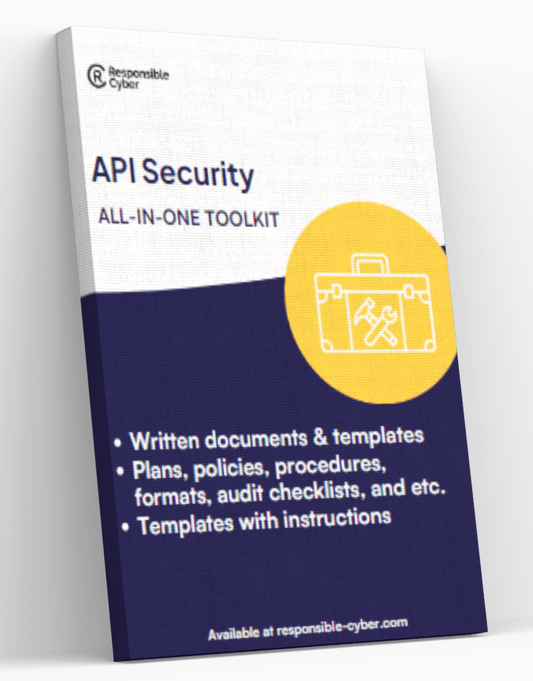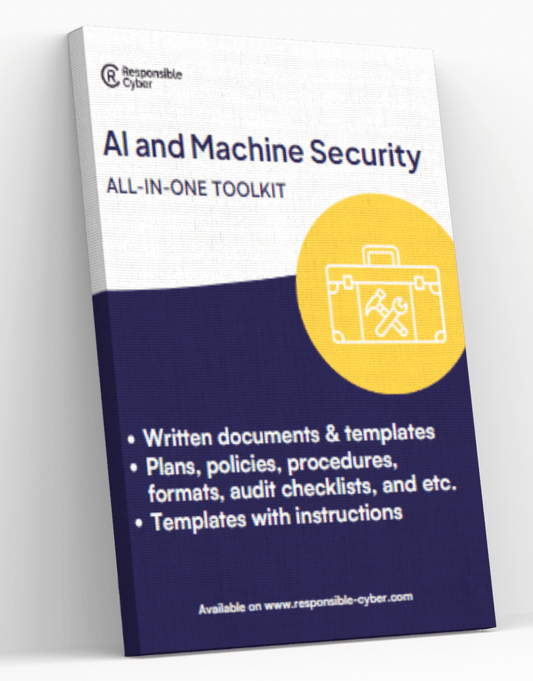Do's and Don'ts for Cybersecurity

In our increasingly digital world, cybersecurity has become a critical concern for individuals, businesses, and governments alike. Protecting sensitive information, maintaining privacy, and ensuring the integrity of systems are paramount. Understanding the best practices and common pitfalls in cybersecurity can help mitigate risks and safeguard digital assets. This article provides a comprehensive guide to the do's and don'ts of cybersecurity, offering practical advice for staying secure online.
Do's for Cybersecurity
1. Use Strong, Unique Passwords
Do: Create strong, unique passwords for each of your accounts. A strong password typically includes a mix of upper and lower-case letters, numbers, and special characters.
Example: Instead of using a simple password like "password123," opt for something like "P@ssw0rd!2024".
Why: Unique and complex passwords make it harder for cybercriminals to guess or crack your passwords, protecting your accounts from unauthorized access.
2. Enable Multi-Factor Authentication (MFA)
Do: Enable multi-factor authentication (MFA) on all accounts that offer it.
Example: Use an authenticator app, SMS code, or biometric verification in addition to your password.
Why: MFA adds an extra layer of security, making it more difficult for attackers to gain access even if they know your password.
3. Keep Software Up to Date
Do: Regularly update your operating system, applications, and antivirus software.
Example: Enable automatic updates on your devices to ensure you receive the latest security patches.
Why: Updates often include fixes for security vulnerabilities that could be exploited by attackers. Keeping your software up to date helps protect against these threats.
4. Back Up Your Data Regularly
Do: Regularly back up important data to an external hard drive or cloud storage service.
Example: Schedule weekly backups of your documents, photos, and other critical files.
Why: In the event of a ransomware attack, hardware failure, or accidental deletion, having backups ensures you can restore your data without significant loss.
5. Use Secure Networks
Do: Use secure, encrypted networks whenever possible, especially for sensitive transactions.
Example: Connect to a trusted Wi-Fi network or use a Virtual Private Network (VPN) when accessing the internet from public places.
Why: Secure networks protect your data from being intercepted by malicious actors. A VPN encrypts your internet connection, adding an extra layer of security.
6. Educate Yourself and Others
Do: Stay informed about the latest cybersecurity threats and best practices.
Example: Participate in cybersecurity training programs and encourage your colleagues and family members to do the same.
Why: Awareness and education are crucial in preventing cyber attacks. Knowing how to recognize and respond to threats can significantly reduce your risk of falling victim to cybercrime.
Don'ts for Cybersecurity
1. Don’t Use the Same Password for Multiple Accounts
Don’t: Reuse passwords across multiple accounts.
Example: Avoid using the same password for your email, social media, and banking accounts.
Why: If one account is compromised, using the same password for multiple accounts makes it easier for attackers to access all your other accounts.
2. Don’t Click on Suspicious Links or Attachments
Don’t: Click on links or download attachments from unknown or untrusted sources.
Example: Be wary of emails claiming urgent actions or unexpected attachments from unfamiliar senders.
Why: Clicking on malicious links or downloading infected attachments can lead to malware infections, phishing attacks, or other security breaches.
3. Don’t Ignore Security Alerts and Notifications
Don’t: Ignore security alerts and notifications from your devices, applications, or antivirus software.
Example: Pay attention to warnings about unrecognized login attempts or potential threats detected by your security software.
Why: Ignoring these alerts can leave you vulnerable to attacks. Promptly addressing security warnings helps protect your devices and data.
4. Don’t Share Sensitive Information Over Unsecured Channels
Don’t: Share sensitive information, such as passwords or credit card numbers, over unsecured or public channels.
Example: Avoid sending sensitive information via email or messaging apps that are not encrypted.
Why: Unsecured channels can be intercepted by cybercriminals, leading to data breaches and identity theft.
5. Don’t Use Default or Easily Guessable Passwords
Don’t: Use default passwords provided by manufacturers or easily guessable passwords like "123456" or "admin".
Example: Change default passwords on all devices and services to something unique and complex.
Why: Default and simple passwords are often the first targets for attackers. Changing them reduces the risk of unauthorized access.
6. Don’t Overlook Physical Security
Don’t: Neglect the physical security of your devices.
Example: Avoid leaving your laptop or smartphone unattended in public places and use locks or security cables when necessary.
Why: Physical theft of devices can lead to data breaches. Ensuring your devices are secure when not in use helps protect sensitive information.
Conclusion
Cybersecurity is an essential aspect of our digital lives, requiring vigilance, education, and proactive measures. By following these do's and don'ts, individuals and organizations can significantly enhance their security posture and reduce the risk of cyber attacks. Strong passwords, regular updates, and secure networks are foundational practices, while avoiding suspicious links, sharing sensitive information carefully, and maintaining physical security are equally important. In a world where cyber threats are constantly evolving, staying informed and adopting best practices is key to protecting our digital assets and ensuring a safer online experience.