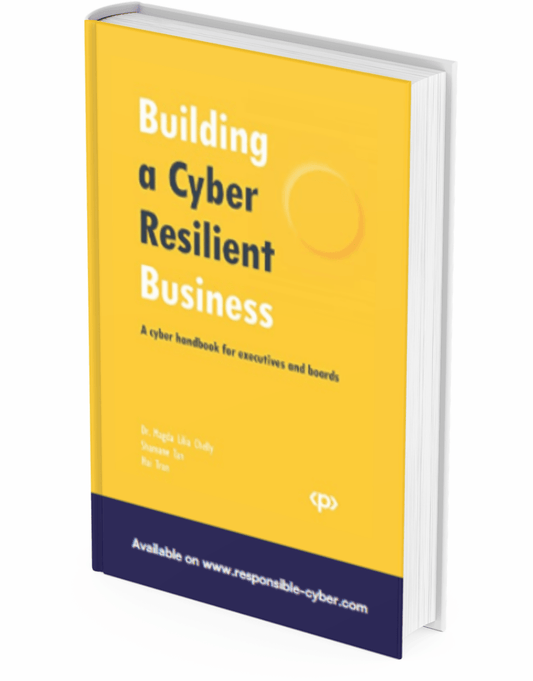Harnessing the Power of VPNs for Superior Digital Security

In today's digital world, ensuring your privacy and security online is increasingly important. One tool that can help you maintain your online privacy is a Virtual Private Network (VPN). If you've heard of VPNs but aren't entirely sure what they do, how they work, or how to use one, you're in the right place. This guide is designed to introduce you to VPNs and show you how they can enhance your digital security.
Understanding the Role of a VPN
In a bid to simplify the concept of a VPN, it can be likened to a secure, encrypted tunnel between your device (for instance, a laptop, desktop computer, or smartphone) and the vast internet. Just as the contents of a well-guarded physical tunnel remain unseen from the outside, your data—whether that's the websites you visit, the files you download, or the messages you send—stays concealed within this VPN 'tunnel'.
This encryption process is pivotal to ensuring that your Internet Service Provider (ISP) and any other third-party entities, including potential cybercriminals, are prevented from viewing or intercepting your data. To put it another way, while your ISP can still see that you are connected to the internet, they are unable to decipher the contents of your online activities. Consequently, a VPN adds a substantial layer of privacy and security to your internet usage.
VPN technology has an intriguing origin story. Initially, VPNs were developed primarily for business purposes. In the early days of the internet, companies began to expand across various geographical locations, necessitating a secure way for their far-flung networks and systems to communicate and share resources. The solution came in the form of VPNs, which allowed businesses to form secure connections over the often unsecure internet, thereby enabling data to move safely from one point to another.
However, as the internet became more pervasive, individual users started realizing the potential risks to their online privacy and security. Whether it's cybercriminals attempting to steal personal information or ISPs selling browsing data to advertisers, the threats to individual privacy are real and growing. Recognizing these challenges, individual internet users have turned to VPNs to protect their online activities, thereby contributing to the burgeoning market of commercial VPNs.
Today's VPN providers cater to this demand by offering services designed with simplicity and user-friendliness in mind. They've recognized that many users value privacy but may not have advanced technical skills. Consequently, they've developed VPN applications that are easy to install and use, often requiring just a few clicks to establish a secure connection. Moreover, they've made these tools affordable, making online privacy and security accessible to everyday internet users.
Why Do You Need a VPN?
Do you truly need a VPN? The answer isn't as straightforward as one might assume and may depend on several factors. However, a critical aspect to contemplate is the extent of personal information that your Internet Service Provider (ISP) can gather from your online activities.
ISPs have the ability to amass a vast array of data about their subscribers. They can observe and record your browsing habits, capturing which websites you visit, how long you stay on them, and what content you interact with. They can analyze the content of your emails and track your search queries to understand what information you're seeking. Moreover, using your IP address, ISPs can determine your geographical location, giving them an idea of where you're based or where you might be at any given time.
In some cases, this collection of data isn't just limited to your ISP. Other entities, like certain websites and apps, can access similar information, further expanding the pool of entities that have insight into your online behavior.
What happens to this trove of data? In many cases, it is harnessed for advertising purposes. Your data helps build a digital profile of you, which is then used to tailor advertisements based on your interests, behavior, and location. This can result in eerily accurate, personalized ads appearing as you browse the web, reflecting your recent searches, online purchases, or content preferences.
In some instances, ISPs may go a step further, selling your data to third parties. These can range from other marketing companies to data brokers who amass vast databases of user profiles and sell them to the highest bidder. This scenario underlines an unsettling reality: your online activities, and thus a part of your private life, can become a commodity for sale.
This is where a VPN enters the picture as a tool for digital privacy. By using a VPN, you create a secure, encrypted tunnel for your online data, making it unintelligible to your ISP or any other observers. This means your ISP can see you're connected to the internet but can't decipher what you're doing online.
Moreover, a VPN masks your IP address, effectively hiding your physical location. Instead of your real IP address, your ISP and other online entities see the IP address of the VPN server you're connected to, which could be located anywhere in the world.
So, does everyone need a VPN? Not necessarily. However, if you value your online privacy, want to avoid personalized ads, or simply don't want your online activities turned into a commodity, a VPN can serve as a powerful tool in your privacy toolkit.
What a VPN Can and Can't Do
While a VPN is a powerful tool, it's essential to understand its limits. A VPN can hide your data from your ISP and mask your IP address, which can make it more difficult for you to be tracked online. But it doesn't make you completely anonymous. For complete anonymity, you might want to consider using the Tor network, which bounces your data across several volunteer computers worldwide, making it extremely difficult to track.
In addition, a VPN doesn't prevent websites from tracking you using cookies or browser fingerprinting. Using an ad-blocker and enabling your browser's privacy features can help with this.
Lastly, although some VPNs claim to offer malware protection, this shouldn't replace standalone antivirus software or other fundamental security practices, like using unique passwords and enabling multi-factor authentication.
Choosing the Right VPN
The landscape of VPN services is indeed overflowing, leading to a bewildering array of choices for consumers. To make the decision-making process easier, let's consider the following parameters when picking a VPN.
Number of simultaneous connections
Most VPN services allow for at least five connections at the same time. This feature is crucial if you're planning to secure multiple devices (like your smartphone, laptop, and tablet) or share the subscription with family members.
Peer-to-Peer (P2P) support
If you intend to use BitTorrent or other peer-to-peer file-sharing technologies, ensure your VPN service supports this activity. Some VPNs block P2P traffic, which could interfere with your usage.
Pricing
The average monthly subscription cost of a VPN is roughly $10. If a VPN service charges more, it should provide additional perks such as superior customer service, advanced features, or a vast number of server locations.
Jurisdiction
Knowing where a VPN company is legally headquartered is vital, as the local laws of that country can impact how the company handles and retains your data. This can be especially relevant if the company resides in a '14 Eyes' country, as these countries have agreements to share intelligence (and thus, potentially your data) with each other.
With these considerations in mind, here are ten reliable and popular VPN services as per 2021:
-
NordVPN
Known for its broad server network and strong security features, including double VPN and Onion over VPN.
-
ExpressVPN
Offers fast connection speeds, supports P2P, and operates servers in 94 countries.
-
Surfshark
Notable for its unlimited device connections and competitive pricing.
-
CyberGhost
Features a user-friendly interface and a large number of servers, including optimized servers for streaming and P2P.
-
Private Internet Access (PIA)
PIA offers advanced configuration options and a large server network.
-
ProtonVPN
Developed by CERN scientists, ProtonVPN stands out for its strong commitment to privacy.
-
IPVanish
Offers unlimited simultaneous connections and robust security features.
-
Hotspot Shield
Known for its proprietary Hydra protocol that enhances speed and security.
-
VyprVPN
Operates its entire network independently and offers advanced features like Chameleon Protocol to avoid VPN blocking.
-
Mullvad
Known for its strong commitment to user privacy and transparency, with a straightforward pricing model.
Please note that VPN services constantly evolve, adding new features and making improvements. Therefore, it's crucial to do your research and perhaps take advantage of free trials or short-term subscriptions to find the VPN that best fits your needs.
Using a VPN: A Step-by-Step Guide
Now that you understand what a VPN is and why you might need one, it's time to learn how to use it. Most commercial VPNs make this process as simple as possible.
1. Choose and subscribe to a VPN service
Based on your needs and budget, pick a VPN service and sign up for it.
2. Download and install the VPN app
The VPN service will provide you with an app or software to download onto your device. Install it following the provided instructions.
3. Log in
Open the VPN app and log in using the credentials you provided when you signed up.
4. Connect to a VPN server
Choose a server to connect to. This could be in your own country or a different one, depending on your needs.
5. Start browsing
Once you're connected, you can start using the internet as you normally would. Your online activities will now be much more private and secure.
A VPN is a useful tool for enhancing your digital security and privacy. While it has its limitations and isn't a replacement for other security measures, using a VPN can give you a safer and more private internet experience.