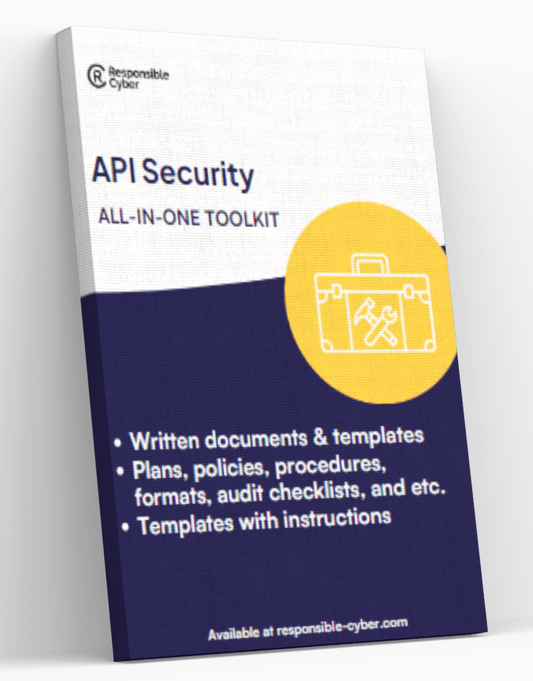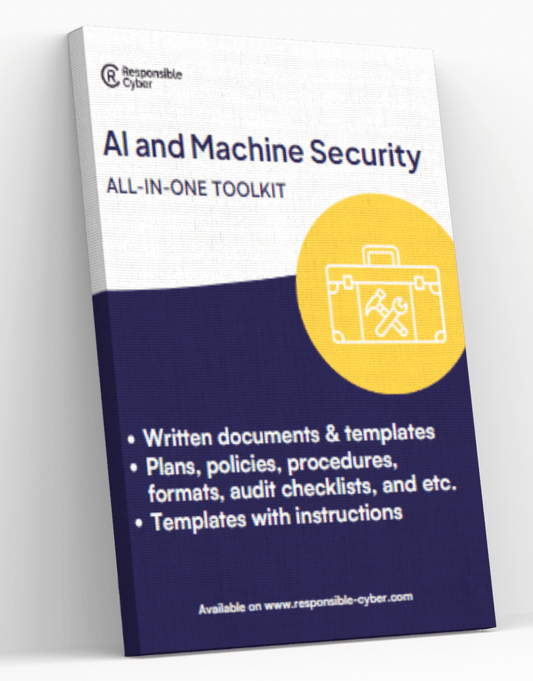Network Security 101: Securing Office Printers Against Cyberattacks

Introduction
Network security in the workplace is more critical than ever. As organizations rely on interconnected devices, securing each component of the network becomes paramount. Office printers, often overlooked, can be weak links if not properly secured.
In this article, we focus on how to protect office printers from cyberattacks. These devices can be gateways for unauthorized access and data breaches, making it essential to understand and implement robust security measures.
Next, we'll delve into the risks posed by unsecured office printers and discuss actionable steps to mitigate these threats.
The Risks Posed by Unsecured Office Printers
1. Common Vulnerabilities in Office Printers
Office printers are often overlooked as a potential cybersecurity risk. However, they are actually prime targets for cybercriminals because they have many vulnerabilities. It is crucial to understand these weak points in order to prevent data breaches and unauthorized access.
Unauthorized Print Jobs
One significant threat is unauthorized print jobs. Hackers can take advantage of this vulnerability by sending malicious print jobs that can:
- Compromise printer firmware
- Overwhelm the printer’s buffer
- Trigger denial of service (DoS) attacks
This manipulation allows attackers to gain control over the printer and access sensitive information.
Access to Confidential Information
Unsecured printers can act as gateways to confidential information. When printers lack proper security protocols, they become susceptible to:
- Eavesdropping: Cybercriminals intercept print jobs containing sensitive data.
- Data extraction: Utilizing tools to retrieve stored documents from printer memory.
Consider a scenario where an employee prints payroll information. If unauthorized individuals intercept or access these documents, it could lead to severe privacy violations and financial theft.
Storage-Related Vulnerabilities
Modern office printers often come equipped with internal storage capabilities. While convenient, these features introduce new risks:
- Cached Data: Printers store copies of printed documents temporarily, which hackers can retrieve even after the job is completed.
- Firmware Attacks: Malicious actors exploit vulnerabilities in the firmware to gain persistent access, leading to long-term compromises.
Example: A hacker gaining access to a printer's hard drive might uncover sensitive contracts or personal identification information, leading to identity theft or corporate espionage.
Securing office printers against these vulnerabilities requires a comprehensive understanding of potential threats and proactive measures to mitigate them.
2. Consequences of Printer Security Breaches
Printer vulnerabilities can lead to significant data breaches, posing severe risks for businesses. When cybercriminals gain unauthorized access to an office printer, they can manipulate print jobs, intercept sensitive information, and exploit storage-related weaknesses. The potential impact is far-reaching.
Implications of Sensitive Data Exposure:
- Data Theft: Cyberattacks targeting printers can expose confidential information such as financial records, personal employee details, and proprietary business documents. This stolen data can be used for identity theft, corporate espionage, or sold on the dark web.
- Operational Disruption: Compromised printers can disrupt daily operations by delaying or halting essential print tasks. This downtime affects productivity and may lead to financial losses.
- Reputation Damage: A data breach involving sensitive information can severely damage an organization's reputation. Trust from customers, partners, and stakeholders may diminish, impacting future business opportunities.
Legal and Regulatory Consequences:
Organizations face stringent legal and regulatory requirements related to data protection. Non-compliance due to printer security breaches can result in heavy penalties and legal actions:
- GDPR Fines: Under the General Data Protection Regulation (GDPR), businesses failing to protect personal data could face fines up to €20 million or 4% of their global annual turnover.
- HIPAA Violations: In healthcare, breaches involving patient information can lead to substantial fines under the Health Insurance Portability and Accountability Act (HIPAA).
- Industry-Specific Regulations: Different industries have specific regulations concerning data security. Non-compliance not only results in financial penalties but also in operational restrictions and mandatory corrective actions.
Key Statistics:
Statistics highlight the widespread problem of unsecured printers globally:
- Studies show that nearly 60% of organizations have experienced a printer-related data breach.
- It's estimated that over 50% of office printers are not secure, leaving them vulnerable to cyberattacks.
Understanding these consequences underscores the critical need for robust security measures around office printers. Ensuring that networked printers are secure is not just a technical necessity but a strategic imperative for safeguarding business integrity and compliance.
Best Practices for Strengthening the Security of Office Printers
3. Regular Maintenance and Updates
Keeping your office printers secure starts with regular maintenance and updates. Printer security measures are not just about firewalls and encryption; they also involve consistent attention to the device's health and software.
Importance of Firmware Updates
Firmware updates are crucial. These updates often include patches for security vulnerabilities that hackers could exploit. Ignoring them is like leaving your front door unlocked.
- Security Patches: Manufacturers release firmware updates to fix known security weaknesses.
- Performance Enhancements: Updates can improve the overall performance, making the printer more efficient.
- New Features: Sometimes, updates include new functionalities that enhance security protocols.
Software Maintenance
Just like any other networked device, printers need software maintenance to stay secure. This involves not only keeping the printer’s own software up to date but also ensuring that connected devices are secure.
- Regular Checks: Schedule routine checks for software updates.
- Compatibility: Ensure that all connected systems (e.g., computers, mobile devices) have compatible and updated software.
- Vendor Notifications: Subscribe to notifications from your printer's manufacturer to stay informed about new updates.
Disabling Unused Services
Minimizing vulnerabilities also means disabling unused printer services. Printers come with a range of features, many of which might not be needed for your specific use case.
Example: If your office doesn’t use fax capabilities, disable this feature to eliminate a potential entry point for cyberattacks.
- Service Audit: Conduct an audit of all services enabled on your printers.
- Disable Non-Essentials: Turn off services that are not in use or necessary.
- Default Settings: Avoid using default settings as these can be easily exploited by attackers familiar with common configurations.
Here are some guidelines:
- Identify Unnecessary Services: List out all the features and functions currently enabled on your printer.
- Evaluate Necessity: Assess which features you actually use.
- Disable Non-Essential Services: Turn off those that aren’t needed, such as remote access if it’s not required.
Commitment to these practices significantly reduces risk, creating a robust barrier against potential cyber threats targeting office printers. Regular maintenance and timely updates ensure that your devices remain secure and functional, contributing to overall network health.
4. Password Management and Access Control
Password management and access control are crucial for mitigating risks when it comes to printer security. By using strong passwords and implementing role-based access control, you can significantly reduce the chances of unauthorized access to your office printers.
Strong Passwords
It is important to use strong and unique passwords for each printer. Here are some guidelines to follow:
- Complexity: Make sure your passwords include a combination of uppercase and lowercase letters, numbers, and special characters.
- Length: Aim for passwords that are at least 12 characters long.
- Regular Updates: Change your passwords periodically to minimize risks associated with potential data breaches.
- Avoid Default Settings: Never rely on default passwords set by the manufacturer as these are often well-known and easily exploited.
Role-Based Access Control (RBAC)
Implementing RBAC helps restrict printer access based on user roles within your organization. This ensures that only authorized personnel can perform specific functions:
- User Role Definitions: Define different roles such as "Admin," "User," and "Guest." Admins have full control, while users and guests have limited permissions.
- Access Permissions: Assign permissions based on the necessity of access. For example, only IT staff should have admin privileges to change settings or update firmware.
- Audit Trails: Keep logs of who accessed what features and when. This helps identify any unauthorized attempts.
Additional Security Practices
In addition to strong passwords and RBAC, there are other practices you can implement to enhance overall security:
- Two-Factor Authentication (2FA): Implement 2FA where possible to add an extra layer of security.
- Lockout Mechanism: Set up account lockouts after a certain number of failed login attempts to prevent brute-force attacks.
These steps together provide a comprehensive overview of recommended security practices for protecting office printers from cyberattacks. By prioritizing password management and utilizing role-based access controls, you can ensure that only authorized individuals can access sensitive functions, reducing potential vulnerabilities.
5. Network Security Protocols
When it comes to printer security measures, securing the network connections of your office printers is crucial. Firewalls play an essential role in safeguarding these devices from unauthorized access and potential cyberattacks.
Firewalls
Implementing firewalls ensures that only authorized network traffic can reach your printers. Configure your firewall settings to restrict access based on IP addresses, protocols, and ports. This step minimizes the risk of unauthorized users gaining access to sensitive data stored or transmitted through your printers.
Encryption is another vital component in protecting print jobs and the data sent to printers.
Encryption
Utilize encryption protocols such as SSL/TLS to secure data transmitted between computers and printers. By encrypting print jobs, you protect sensitive information from being intercepted by malicious actors during transmission. Ensure that your printers support modern encryption standards and keep firmware updated to address any vulnerabilities.
For a comprehensive overview of recommended security practices:
- Regularly review and update firewall rules.
- Ensure all connected devices support encrypted communication.
- Conduct periodic security audits to identify potential vulnerabilities in your printer network setup.
By focusing on firewalls and encryption, you can significantly reduce the risks associated with unsecured office printers. These measures, combined with regular firmware updates and software maintenance, form a robust defense against cyber threats targeting your print infrastructure.
The Role of Managed Print Services in Enhancing Office Printer Security
Managed print services (MPS) offer a streamlined approach to not only managing your office's printing needs but also enhancing security. By outsourcing these services, businesses can leverage the expertise of specialized providers to implement secure printing solutions tailored specifically to their environment.
How Managed Print Services Enhance Security
1. Centralized Management
MPS providers centralize printer management, making it easier to monitor and enforce security policies across all devices.
2. Proactive Monitoring
Continuous monitoring helps identify potential vulnerabilities or anomalies that could indicate a security issue.
3. Automatic Updates
Ensuring printers are always running the latest firmware and software patches reduces the risk of exploitation through outdated systems.
These services align with a broader cybersecurity strategy by ensuring that printers, often overlooked, are given the necessary attention to safeguard sensitive data.
Key Security Features to Look for in Managed Print Services
When choosing managed print services, it's crucial to look for specific security features that can fortify your office printers against cyber threats:
- User Authentication: Implementing user authentication ensures that only authorized personnel can access and use the printer. This can include PIN codes, ID cards, or biometric verification.
- Secure Pull Printing: Documents are only printed when the user is physically present at the printer, reducing the risk of sensitive information being left unattended.
- Data Encryption: Both in-transit and at-rest data encryption protects documents from being intercepted or accessed by unauthorized parties.
- Activity Logging: Detailed logging of print jobs helps track usage and identify any suspicious activities or patterns that might indicate a security breach.
- Compliance Features: Ensure that the MPS provider offers features that help your organization comply with relevant regulations such as GDPR or HIPAA.
Managed print services provide an integrated solution that addresses both operational efficiency and robust security measures. By adopting these services, organizations can significantly reduce their risk profile while maintaining smooth day-to-day operations.
Developing an Organizational Approach to Printer Security
Securing office printers is not a task that can be handled in isolation. It requires an integrated approach within the broader cybersecurity strategy of the organization. This involves establishing robust organizational policies and ensuring that printer security is embedded into every facet of the company's cybersecurity efforts.
Incorporating Printer Security into the Cybersecurity Strategy
To effectively manage printer security, it's crucial to assign clear roles and responsibilities within the IT team:
- Printer Security Administrator: Designate a team member responsible for overseeing all aspects of printer security.
- Regular Audits: Conduct periodic security audits to ensure compliance with established protocols.
- Incident Response Team: Have a dedicated team ready to respond to any breaches or suspicious activities involving printers.
Employee Training and Awareness
A well-informed workforce is a key line of defense against cyber threats. Cybersecurity training should include specific modules on printer security:
The Role of Employee Education
Educating employees about printer security hygiene can significantly reduce the risk of breaches:
- Password Practices: Teach staff about setting strong passwords for printers.
- Safe Printing Habits: Encourage employees to retrieve printed documents promptly, especially when printing sensitive information.
Tips for Raising Awareness
Raising awareness about potential printer-related threats among staff members can be achieved through various methods:
- Regular Workshops: Organize workshops focused on cybersecurity, emphasizing the importance of securing office printers.
- Email Alerts: Send out regular email alerts highlighting common threats and providing tips on maintaining printer security.
- Informative Posters: Place posters around the office reminding employees about best practices for printer security.
Incorporating these elements into your organizational approach ensures that office printers are not just functional devices but secure elements within your cybersecurity framework.
Conclusion
Securing office printers is essential in today's interconnected workplace environment. These devices, often overlooked, can be a significant entry point for cyber threats if not properly safeguarded. By addressing the security risks posed by office printers through a combination of technical safeguards and organizational vigilance, organizations can protect sensitive information and maintain robust network security.
Proactive cybersecurity measures are crucial:
- Regular maintenance and updates: Keeping printer software and firmware up to date to defend against vulnerabilities.
- Password management and access control: Implementing strong passwords and role-based permissions to restrict unauthorized access.
- Network security protocols: Securing network connections with firewalls and utilizing encryption for data transmission.
Incorporating these strategies will bolster printer security, making it harder for cybercriminals to exploit these devices. The importance of securing printers cannot be overstated—it's a vital component of any comprehensive cybersecurity strategy.
FAQs (Frequently Asked Questions)
What are the common vulnerabilities found in office printers?
Common vulnerabilities in office printers include unauthorized access, print job manipulation, and storage-related issues. Cybercriminals can exploit these weaknesses to gain access to confidential information or manipulate print jobs, potentially leading to data breaches.
What are the consequences of a printer security breach?
The consequences of a printer security breach can be severe, including data exposure and compliance risks. Organizations may face legal and regulatory repercussions if sensitive data is compromised through unsecured printers, which can also damage their reputation and financial standing.
How can organizations strengthen the security of their office printers?
Organizations can strengthen printer security by implementing best practices such as regular maintenance and updates, using strong passwords, managing access control, and securing network connections with firewalls and encryption. Keeping printer software and firmware up to date is crucial for mitigating vulnerabilities.
What role do managed print services play in enhancing printer security?
Managed print services contribute to a comprehensive security strategy for printers by providing secure printing solutions and incorporating various security features. These services can help organizations better manage their printing environment while ensuring that their printers are protected against cyber threats.
Why is employee training important for printer security?
Employee training is essential for maintaining good printer security hygiene. Educating staff about potential printer-related threats and promoting awareness can significantly reduce the risk of cyberattacks targeting printers. Assigning roles for ongoing printer security management within the IT team also enhances overall cybersecurity efforts.
What should be included in an organizational approach to printer security?
An organizational approach to printer security should integrate it into the broader cybersecurity strategy. This includes developing policies, assigning responsibilities for managing printer security, conducting employee training, and ensuring ongoing vigilance against potential threats to maintain a secure printing environment.