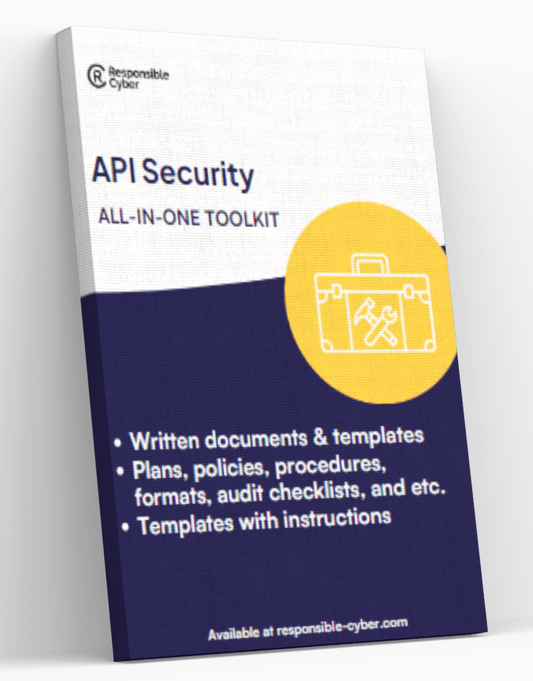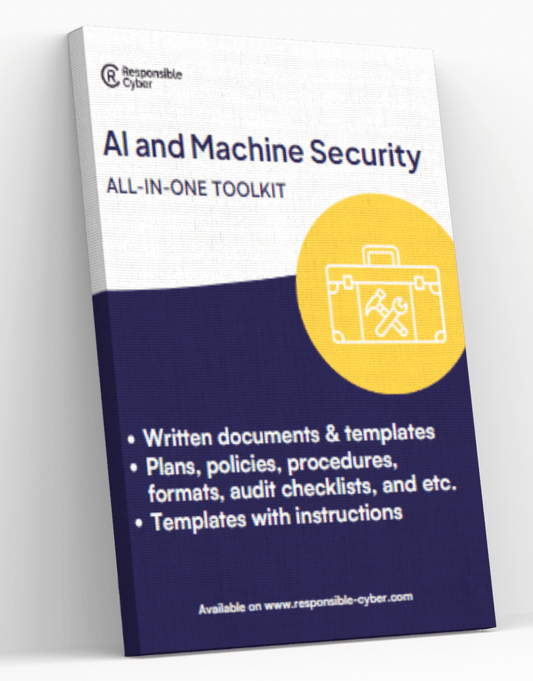The Phishing Quiz: Are You Prepared to Fight Online Fraud?

Introduction
The phishing quiz is an educational tool designed to evaluate your ability to recognize and respond to phishing attempts, a prevalent form of online fraud. This quiz serves a wide range of audiences including individuals, employees, freelancers, and organizations.
Purpose of the Phishing Quiz
- Educational Tool: The quiz helps users understand how phishing works and what tactics phishers use.
- Self-Assessment: It assesses one's knowledge and skills in identifying phishing attempts through practical scenarios.
Target Audience
Phishing quizzes are beneficial for:
- Individuals: Personal users looking to enhance their cybersecurity awareness.
- Employees: Corporate staff who need to protect company data from phishing attacks.
- Freelancers: Independent workers managing sensitive client information (Cybersecurity for Freelancers).
Importance of Cybersecurity Awareness
Effective preparation against online fraud hinges on heightened cybersecurity awareness. Recognizing phishing attempts early can prevent data breaches, financial loss, and identity theft. The quiz's practicality lies in its ability to mirror real-life scenarios, providing users with actionable insights into spotting and responding to phishing threats.
Assessing Knowledge and Skills
The quiz is designed with accuracy in mind, presenting realistic scenarios that test crucial aspects of phishing detection. By taking the quiz, you not only gauge your current preparedness but also learn from any mistakes made during the process.
"In an era where cyber threats are constantly evolving, staying informed through tools like the phishing quiz is indispensable for robust cybersecurity."
Understanding Phishing
Phishing is a form of online fraud where cybercriminals attempt to deceive individuals into divulging sensitive information. This could include usernames, passwords, credit card numbers, or social security details. Typically, phishers masquerade as trustworthy entities in electronic communications.
How Phishing Works
Phishing attacks often begin with an email that appears to be from a reputable source, such as a bank, social media site, or online store. The email usually contains a message urging the recipient to take immediate action, like verifying account details or resetting a password. When the victim clicks on the link provided in the email, they are directed to a fake website that looks nearly identical to the legitimate one. Once on this deceptive site, any information entered by the victim is captured by the attacker.
Phishers employ several sophisticated methods to trick their targets:
- Email Spoofing: Attackers forge email headers so that messages appear to come from someone other than the actual sender.
- Deceptive Websites: Fake websites are designed to look exactly like legitimate ones but are controlled by attackers.
- Spear Phishing: Highly targeted attacks aimed at specific individuals or organizations, often using personal information gathered from various sources.
Understanding these techniques helps users recognize potential threats more effectively.
Motivations Behind Phishing Attacks
Cybercriminals engage in phishing for various reasons:
- Financial Gain: The primary motive behind most phishing attacks is monetary gain. Stolen credit card information and bank account details can be used for unauthorized transactions.
- Identity Theft: Personal information obtained through phishing can be used to assume someone’s identity for illicit activities.
- Corporate Espionage: In some cases, phishing targets corporate employees to gain access to confidential business information.
The consequences for victims can be severe:
- Financial Loss: Unauthorized transactions can drain bank accounts and max out credit cards.
- Reputation Damage: Both individuals and organizations may suffer reputational harm if sensitive data is leaked.
- Legal Consequences: Victims might face legal issues if their stolen identities are used in criminal activities.
How to Protect Yourself from Phishing Attacks
By grasping how phishing works and recognizing its various forms, individuals and organizations can better prepare themselves against these threats. Here are some essential steps to protect yourself:
- Be Wary of Suspicious Emails: Pay attention to email senders, look for spelling or grammar mistakes, and avoid clicking on suspicious links or downloading attachments from unknown sources.
- Verify Website Security: Before entering any personal information on a website, ensure that it is secure by checking for "https://" and a padlock icon in the address bar.
- Use Strong, Unique Passwords: Create complex passwords for your online accounts and avoid using the same password across multiple platforms.
- Enable Two-Factor Authentication (2FA): Add an extra layer of security to your accounts by enabling 2FA, which requires both a password and a verification code.
- Stay Updated on Security Measures: Keep your devices and software up to date with the latest security patches and install reputable antivirus software.
Remember, being proactive and cautious is key to staying safe online.
Recognizing Phishing Attempts
Identifying phishing attempts early is critical for preventing online fraud. Falling for these attacks can lead to severe consequences, such as identity theft and financial loss. Recognizing phishing attempts hinges on understanding the various red flags that typically signify a suspicious email or website.
Key Red Flags of Phishing
Several indicators can help you spot a phishing attempt:
- Grammatical Errors: Phishing emails often contain spelling mistakes and poor grammar. Legitimate organizations usually proofread their communications meticulously.
- Urgent Language: Phrases like "Act Now!" or "Urgent Action Required" are common in phishing emails designed to create panic and prompt hasty decisions.
- Unfamiliar Senders: Emails from unknown sources should always be scrutinized carefully.
- Suspicious Links: Hovering over links without clicking them reveals the actual URL. If the URL doesn't match the supposed sender's domain, it's likely a phishing link.
Practical Tips for Verifying Authenticity
To protect yourself from falling victim to phishing, adopt these practices:
- Check Email Headers: Inspecting email headers can reveal if an email was sent from a legitimate server or a fraudulent one.
- Hover Over Links: Before clicking any link, hover your mouse over it to see the full URL. Be cautious if it looks suspicious or doesn’t match the sender’s domain.
- Verify Contact Information: Cross-check contact details like phone numbers and email addresses with those listed on official websites.
- Use Security Software: Employing robust security software can help detect and block phishing attempts automatically.
For a deeper understanding of securing your digital presence, consider reading about comprehensive strategies to secure personal devices for business use, which highlights practical methods applicable in both personal and professional contexts. This resource provides valuable insights into securing personal devices that are increasingly used for business purposes.
Recognizing these red flags and following verification tips will significantly reduce your risk of falling victim to phishing attacks. This proactive approach not only protects you but also contributes to broader cybersecurity efforts within your community and workplace.
Responding to and Reporting Phishing Attempts
Encountering a phishing attempt can be alarming, but knowing how to respond can mitigate potential damage. Follow these steps:
- Do Not Click on Links: Avoid clicking on any links or downloading attachments from suspicious emails, as these could contain malware.
- Delete the Email: If you recognize the signs of phishing, simply delete the email. This prevents accidental interaction with malicious content.
Reporting phishing attempts is crucial for protecting not just yourself but also others who might fall victim to similar scams. Consider these actions:
- Local Authorities: Report incidents to local law enforcement agencies. This helps in tracking and potentially apprehending cybercriminals.
- Relevant Organizations: Notify relevant organizations such as your bank or the social media platform where the phishing attempt occurred. They can take action to secure affected accounts and warn other users.
For more detailed strategies on securing your email against threats, consider visiting Email Security Protocols for Protecting Against Advanced Threats. These protocols play a vital role in mitigating risks and protecting sensitive information against advanced threats like spear phishing and email spoofing.
Protecting Personal and Sensitive Information
Securing your personal data is a proactive step towards combating phishing. These practices are essential:
- Use Strong, Unique Passwords: Create complex passwords that are difficult to guess. Avoid using the same password across multiple sites.
- Enable Two-Factor Authentication (2FA): 2FA adds an extra layer of security by requiring a second form of verification in addition to your password.
- Regular Software Updates: Ensure all software and applications are up-to-date, as updates often include critical security patches.
To address the pressing issue of the Cybersecurity Skills Gap, which affects a significant number of organizations, education and training are crucial. By developing a skilled workforce equipped with the necessary knowledge and expertise, we can bridge this gap and effectively combat cyber threats.
By taking immediate steps when encountering phishing attempts, reporting incidents, and protecting personal information, individuals can significantly reduce their risk of falling victim to online fraud. Ensuring robust cybersecurity practices not only shields personal data but also contributes to broader efforts in combating cybercrime.
For further insights into implementing stringent data protection measures, check out Implementing GDPR Compliance in Cybersecurity Strategies. This is especially important for businesses operating within or interacting with the European Union, as GDPR mandates stringent data protection measures to safeguard personal information.
The Phishing Quiz Scenarios
Engaging with Interactive Learning
The phishing quiz scenarios offer a dynamic and engaging way to test your skills in identifying phishing attempts. Each scenario is meticulously crafted to present a specific aspect of phishing detection, making the learning process interactive and practical.
Key Scenarios: Analysis and Insights
To illustrate, let's delve into some select scenarios from the quiz:
-
Email from a Financial Institution
- Scenario: You receive an email claiming to be from your bank, urging you to update your account details due to "unusual activity."
-
Key Clues:
- Sender's Email Address: Often, phishers use email addresses that mimic legitimate institutions but may contain subtle discrepancies (e.g., bankname@secure-account.com).
- Urgent Language: Phrases like "immediate action required" are red flags designed to create panic.
- Links and Attachments: Hovering over links can reveal dubious URLs that do not match the official website.
-
Social Media Notification
- Scenario: A notification from a social media platform asks you to verify your account due to suspicious login attempts.
-
Key Clues:
- Grammar and Spelling Errors: Many phishing messages contain noticeable grammatical mistakes.
- Generic Greetings: Authentic notifications often use your actual name rather than generic salutations like "Dear User."
-
Software Update Alert
- Scenario: An email informs you that your software is out of date and provides a link for an immediate update.
-
Key Clues:
- Unexpected Correspondence: Software companies typically notify users through the application itself rather than via email.
- Download Requests: Legitimate updates rarely require direct downloads through email links.
Real-Life Relevance
These scenarios are not just theoretical exercises; they reflect common tactics employed by phishers in real-world situations. Understanding these techniques equips you with the knowledge to recognize and avoid potential threats effectively.
The phishing quiz serves as a practical tool in enhancing your vigilance against online fraud. By engaging with these scenarios, you're better equipped to distinguish between legitimate communications and malicious attempts.
Other Ways to Improve Your Cybersecurity Awareness and Preparedness
Staying vigilant against cyber threats requires a multi-faceted approach. Here are several key strategies to bolster your cybersecurity awareness and online safety practices:
Keep Software Up to Date
Regularly updating your software is crucial. Updates often include patches for security vulnerabilities that cybercriminals can exploit. Ensure all your devices, from computers to smartphones, are running the latest versions of their operating systems and applications.
Be Cautious on Social Media
Social media platforms can be breeding grounds for phishing attempts and other scams. Exercise caution by:
- Not sharing sensitive information: Avoid posting personal details such as your home address, phone number, or financial information.
- Reviewing privacy settings: Make sure your profiles are set to private and only share information with trusted contacts.
- Being skeptical of unsolicited messages: Phishers often use social media to send deceptive messages. Verify the sender's identity before clicking on any links or providing information.
Ongoing Education in Cybersecurity
Cyber threats evolve rapidly, making continuous education essential. Stay informed about the latest phishing trends and other cyber threats through reputable sources such as Responsible Cyber Academy, which offers webinars, workshops, and online courses covering various aspects of cybersecurity.
Practical Measures for Enhanced Security
Implementing practical measures can significantly reduce your risk of falling victim to phishing attacks:
- Use Strong, Unique Passwords: Create complex passwords that include a mix of letters, numbers, and special characters. Avoid using the same password across multiple accounts.
- Enable Two-Factor Authentication (2FA): Add an extra layer of security by enabling 2FA on your accounts. This requires a second form of verification in addition to your password.
- Hover Over Links: Before clicking on any link, hover over it to see the actual URL. This helps identify if the link leads to a legitimate site or a potential phishing website.
Resources for Staying Informed
To remain vigilant against cyber threats, leverage resources designed to provide up-to-date information:
- Protecting Against Social Engineering Attacks: Social engineering attacks exploit human psychology rather than technological vulnerabilities, making them a significant threat in the digital age.
- VPN Usage and Security Guidelines: A Virtual Private Network (VPN) offers a secure and private way to access the internet by encrypting your connection and directing your traffic through a remote server.
Incorporating these strategies into your daily routine can greatly enhance your ability to recognize and respond to phishing attempts, thereby safeguarding your personal and professional digital life.
Conclusion
Online fraud prevention relies on both individuals being vigilant and everyone working together. It's crucial to follow cybersecurity best practices to protect against phishing and other online dangers. Each of us has an important role to play by staying aware, careful, and proactive.
Assessing Your Knowledge
Taking the phishing quiz is a great way to gauge how well-prepared you are. This educational tool can help you identify any gaps in your understanding and give you insights into common phishing techniques. By learning from any mistakes you make during the quiz, you can greatly improve your ability to recognize potential scams.
Creating a Culture of Cybersecurity Awareness
It's essential to foster an environment where everyone understands the importance of cybersecurity in both their personal and professional lives. Organizations should make cybersecurity training a regular part of their operations, ensuring that employees are aware of their responsibilities in maintaining security.
Additional Resources
For more information on integrating cybersecurity into corporate culture, check out this Responsible Cyber Academy resource. The academy specializes in cybersecurity and risk management, and they emphasize the importance of integrating cybersecurity awareness into corporate culture to protect businesses from evolving cyber threats.
Furthermore, improving your management of risks associated with third-party relationships can provide an extra layer of defense against cyber threats. You can learn more about third-party risk management with RiskImmune, an ecosystem and third-party risk management platform that helps businesses identify, assess, and mitigate risks associated with external partners and vendors.
Importance for Startups
Encouraging continuous learning and regular assessments can significantly reduce vulnerabilities. Startups, in particular, should prioritize regular cybersecurity evaluations to stay ahead of potential threats. Find out why it's crucial for startups to conduct regular assessments in this insightful Responsible Cyber Academy article.
Remember, it's important to always be on the lookout, stay informed, and utilize the resources available to create a safer online environment for everyone.