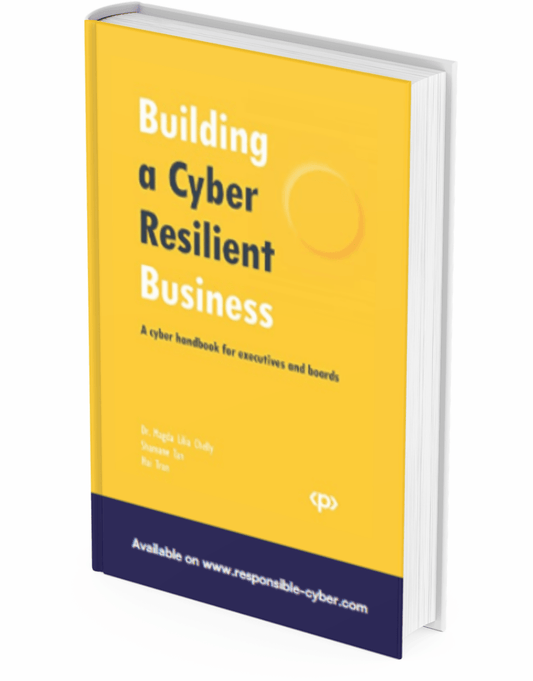The Role of Cyber Awareness in Remote Work Security

The Role of Cyber Awareness in Remote Work Security
Introduction to Remote Work Security
The rise of remote work has brought about significant changes in how businesses operate. While remote work offers numerous benefits, it also introduces unique cybersecurity challenges. Ensuring remote workers maintain high levels of cyber awareness is crucial for protecting sensitive information and maintaining overall security.
Unique Cybersecurity Challenges of Remote Work
Remote work environments differ significantly from traditional office settings, presenting unique cybersecurity challenges:
1. Securing Home Networks
Home networks are generally less secure than corporate networks. Many home networks lack robust security measures, making them vulnerable to cyber attacks. Remote workers must take steps to secure their home Wi-Fi to protect sensitive work data.
2. Use of Personal Devices
Remote workers often use personal devices for work purposes. These devices may not have the same level of security as company-issued devices, increasing the risk of data breaches and malware infections.
3. Phishing and Social Engineering Attacks
Remote workers are prime targets for phishing and social engineering attacks. Cybercriminals exploit the lack of direct supervision and the increased use of digital communication channels to deceive remote employees into divulging sensitive information.
Tips for Maintaining Cyber Awareness and Security
To mitigate the cybersecurity challenges associated with remote work, remote workers should adopt the following best practices:
1. Secure Your Home Network
Ensure your home Wi-Fi is secured with a strong password and WPA3 encryption. Change the default router password and regularly update the router firmware to protect against vulnerabilities.
2. Use a Virtual Private Network (VPN)
A VPN encrypts your internet connection, making it difficult for cybercriminals to intercept your data. Always use a VPN when accessing company resources or handling sensitive information.
3. Keep Software and Devices Updated
Regularly update your operating system, applications, and security software to patch known vulnerabilities. Enable automatic updates where possible to ensure you do not miss critical patches.
4. Use Strong, Unique Passwords
Create strong, unique passwords for all your accounts. Use a password manager to generate and store complex passwords securely. Enable multi-factor authentication (MFA) for an added layer of security.
5. Be Vigilant Against Phishing Attacks
Stay alert for phishing emails and messages. Verify the sender's identity before clicking on links or downloading attachments. Report suspicious emails to your IT department immediately.
6. Secure Personal Devices
If using personal devices for work, ensure they are secured with strong passwords or biometric locks. Install reputable antivirus and anti-malware software to protect against malicious attacks.
7. Use Encrypted Communication Tools
Use encrypted communication tools for sensitive conversations. Tools like encrypted email services and secure messaging apps can help protect your communications from interception.
8. Regularly Backup Data
Regularly back up your work data to a secure cloud service or external drive. Ensure backups are encrypted and stored in a safe location. This helps in recovering data in case of a cyber attack or hardware failure.
Best Practices for Employers
Employers play a crucial role in maintaining remote work security. Here are additional best practices for organizations:
1. Provide Cybersecurity Training
Conduct regular cybersecurity training sessions for remote workers to educate them about the latest threats and best practices. Simulated phishing exercises can help improve awareness and response times.
2. Implement Remote Work Policies
Establish clear remote work policies that outline security requirements and expectations. Ensure employees understand the importance of following these policies to maintain security.
3. Monitor and Respond to Threats
Implement continuous monitoring of remote work environments to detect and respond to suspicious activity. Develop and regularly test incident response plans to ensure quick and effective responses to security incidents.
4. Use Secure Access Solutions
Implement secure access solutions such as single sign-on (SSO) and identity and access management (IAM) to control access to company resources. Ensure remote workers use these solutions to maintain security.
5. Provide Technical Support
Offer technical support to remote workers to help them secure their devices and troubleshoot security issues. Providing resources and assistance can ensure that security measures are properly implemented and maintained.
Conclusion
Remote work introduces unique cybersecurity challenges that require proactive measures to address. By maintaining high levels of cyber awareness and implementing best practices, remote workers can protect their digital lives and contribute to overall security. Employers must also play a role in supporting remote work security through training, policies, and technical support. Together, these efforts can create a secure remote work environment that mitigates risks and protects sensitive information.