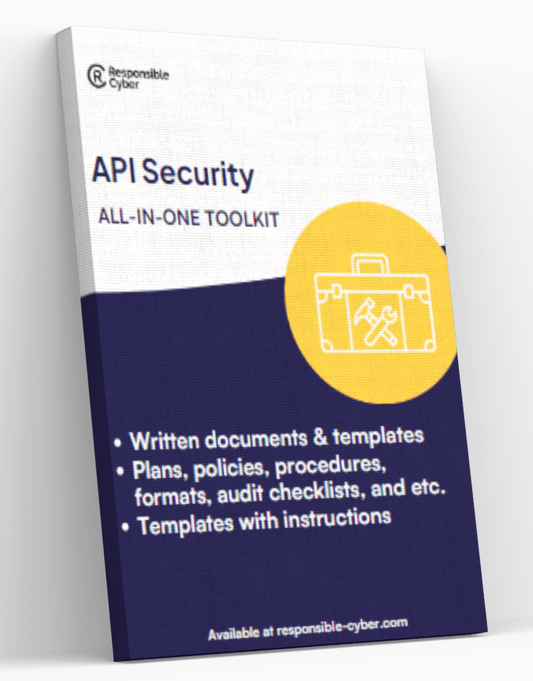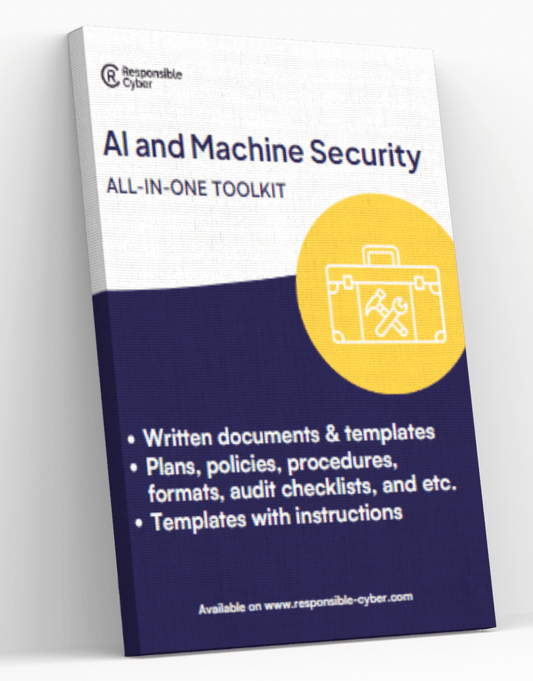Advanced Security Measures for WordPress, Magento, and More

Introduction
In today's cyber threat landscape, implementing advanced security measures for websites is more critical than ever. Popular platforms like WordPress and Magento, powering a significant portion of the internet, have become prime targets for hackers. This article aims to explore advanced security strategies to protect these widely-used systems.
WordPress serves as a leading content management system (CMS), known for its flexibility and extensive plugin ecosystem. However, this popularity brings unique security challenges, such as vulnerabilities introduced by third-party plugins and weak administrator credentials.
Magento, a powerful e-commerce platform, faces its own set of security issues. From payment card skimming attacks to malicious extension downloads, Magento stores require robust security measures to safeguard sensitive customer data.
By understanding these platforms' unique challenges and implementing advanced security measures, you can ensure your website remains resilient against evolving cyber threats.
Understanding the Security Risks Faced by WordPress and Magento
Common Security Risks and Vulnerabilities
Both WordPress and Magento websites are prime targets for cyberattacks due to their widespread adoption. A significant number of websites operating on these platforms face various security risks. Studies indicate that over 70% of WordPress installations are vulnerable to hacker attacks, primarily due to outdated software and plugins. Similarly, Magento has been subjected to numerous high-profile breaches, affecting thousands of e-commerce stores globally.
Why WordPress Websites Are Often Targeted
WordPress sites frequently attract attackers because of their reliance on third-party plugins and themes. These components often introduce vulnerabilities such as:
- Cross-Site Scripting (XSS): This common vulnerability allows attackers to inject malicious scripts into web pages viewed by other users. A successful XSS attack can lead to data theft, session hijacking, or defacement.
- SQL Injection: This type of attack targets the database layer of a website. By exploiting poorly coded SQL queries, attackers can gain unauthorized access to sensitive information, modify data, or even take control of the server.
The platform's popularity also means many administrators may not follow best security practices, such as using strong passwords or regularly updating their software.
Specific Threats Faced by Magento E-Commerce Stores
Magento e-commerce sites encounter unique threats that can have severe consequences:
- Payment Card Skimming: Cybercriminals often target Magento stores to inject malicious scripts that capture payment card details during transactions. These skimmers can operate undetected for extended periods, leading to significant financial losses and reputational damage.
- Malicious Extension Downloads: Extensions add functionality but can also introduce security risks if not properly vetted. Malicious extensions can serve as backdoors for attackers, allowing them to compromise the entire store.
Maintaining a secure hosting environment is crucial for protecting Magento stores. Ensuring regular updates and adhering to coding best practices helps mitigate these risks.
Understanding these vulnerabilities is the first step towards implementing effective security measures for both WordPress and Magento websites.
1. Building a Solid Foundation for Website Security
Establishing a strong foundation is crucial for keeping your website secure. Following best practices for website security helps reduce vulnerabilities and minimize potential threats. Here are some important steps that every website administrator should take:
Regular Backups
Making regular backups of your website is essential to protect your data. It ensures that you can quickly restore your site if it's ever hacked or if you experience a loss of data. Use automated backup solutions to create backups on a daily, weekly, or monthly basis depending on how active your site is.
Strong Passwords
Weak passwords are one of the easiest ways for hackers to gain access to your site. Implementing strong password policies is vital:
- Complexity: Make sure passwords include a mix of uppercase and lowercase letters, numbers, and special characters.
- Length: Set a minimum password length (e.g., 12 characters).
- Uniqueness: Avoid using the same password for multiple accounts.
- Regular Updates: Encourage users to change their passwords regularly.
Ongoing Security Education
Providing training and education on security practices for both site administrators and users is crucial in preventing breaches:
- Training: Conduct regular training sessions to educate everyone about common tactics used in phishing attacks, social engineering methods, and safe browsing habits.
- Updates on Threats: Keep your team informed about any new threats or vulnerabilities that are specific to the platform you're using.
Basic Security Measures
Implementing basic security measures lays the groundwork for more advanced strategies:
- SSL Encryption: Secure your website with SSL certificates to encrypt any data that's being transmitted between your server and users.
- Two-Factor Authentication (2FA): Add an extra layer of security by implementing 2FA, which requires users to provide two forms of identification (such as a password and a unique code) when logging in.
- Security Plugins/Extensions: Use reputable security plugins or extensions that are available for your content management system (such as WordPress or Magento). These can provide features like malware scanning, firewall protection, and monitoring of login attempts.
Secure Hosting Environment
Choosing a reliable and secure hosting provider has a big impact on the overall security of your website:
- Managed Hosting Services: Consider using managed hosting services that offer extra security features such as regular updates, automated backups, and continuous monitoring.
- Server Configurations: Make sure that your server settings are optimized for security by following best practices, including setting up firewalls, using intrusion detection systems, and implementing measures to mitigate Distributed Denial of Service (DDoS) attacks.
By focusing on these foundational elements, you'll establish a strong base that can protect your website against many common threats. This will make it easier to implement more advanced security strategies in the future.
2. Advanced Security Strategies for WordPress Sites
Enhancing the security of your WordPress site involves implementing advanced measures that go beyond basic practices. These advanced strategies can significantly bolster your website's defenses against sophisticated cyber threats.
Plugin Recommendations
- Wordfence Security: This plugin offers robust protection with features like firewall blocking, malware scanning, and login security.
- Sucuri Security: Known for its comprehensive security suite, Sucuri provides website monitoring, malware cleanup, and DDoS protection.
- iThemes Security: Offers over 30 ways to secure and protect your WordPress site, including two-factor authentication and scheduled malware scans.
Manual Hardening Techniques
-
File Permissions: Set appropriate file permissions to prevent unauthorized access. For example, set
wp-config.phpto440or400. -
Disable File Editing: Add
define('DISALLOW_FILE_EDIT', true);to yourwp-config.phpfile to disable the file editor in the WordPress dashboard. - Limit Login Attempts: Restrict the number of login attempts to mitigate brute force attacks. Use plugins like Limit Login Attempts Reloaded.
Staying Updated
Maintaining current versions of WordPress core, themes, and plugins is crucial for closing security loopholes.
-
Automatic Updates: Enable automatic updates for minor releases by adding
define('WP_AUTO_UPDATE_CORE', true);in yourwp-config.php. -
Vulnerability Management Process:
- Regular Audits: Conduct periodic audits of your site’s themes and plugins to identify vulnerabilities.
- Update Notifications: Subscribe to update notifications from plugin developers or use a plugin like WP Updates Notifier.
Implementing a Vulnerability Management Process
-
Identify Vulnerabilities:
- Utilize tools like WPScan to discover known vulnerabilities in your site’s components.
-
Assess Risks:
- Evaluate the potential impact of identified vulnerabilities on your site’s operations and data integrity.
-
Remediation Actions:
- Apply patches and updates promptly.
- Replace outdated or insecure plugins/themes with more secure alternatives.
Proactive measures such as these can dramatically reduce the risk of successful attacks on your WordPress site. Regularly reviewing and updating your security protocols ensures that you stay ahead of potential threats.
3. Strengthening Magento E-Commerce Stores with Advanced Security Measures
Advanced security measures are crucial for protecting your Magento e-commerce store from sophisticated cyber threats. Here's how you can enhance the security of your Magento website:
Administrative Controls
- Two-Factor Authentication (2FA): Add an extra layer of security by requiring two forms of verification before granting access.
- Strong Password Policies: Enforce complex password requirements and regular changes to minimize the risk of credential-based attacks.
- Role-Based Access Control (RBAC): Limit access to critical areas of your site based on user roles, ensuring that only authorized personnel can make significant changes.
Server-Level Configurations
- Secure Socket Layer (SSL) Encryption: SSL certificates encrypt data transferred between the server and users, protecting sensitive information such as payment details.
- Firewall Configuration: Use strong firewall settings to filter out malicious traffic and block unauthorized access attempts.
- Regular Software Updates: Keep your Magento installation, extensions, and server software up to date to patch known vulnerabilities promptly.
Regular Security Audits and Penetration Testing
- Security Audits: Conduct comprehensive audits to review your site’s security posture. Identify outdated software, weak passwords, and misconfigured settings.
- Penetration Testing: Employ ethical hackers to simulate attacks on your Magento store. Penetration testing helps uncover vulnerabilities that could be exploited by real attackers.
Additional Measures
- Content Delivery Network (CDN): Use a CDN with built-in security features like DDoS protection to improve site performance while safeguarding against large-scale attacks.
- Backup Solutions: Implement automated backup solutions for both your database and file system. Ensure backups are stored offsite or in a secure cloud environment.
- Security Plugins: Leverage specialized security plugins designed for Magento to provide real-time threat detection and automated malware scanning.
By implementing these advanced security measures, you strengthen your Magento e-commerce store against a wide range of cyber threats, ensuring a safer shopping experience for your customers.
Staying Vigilant: The Continuous Effort in Maintaining Website Security
Ensuring long-term security for your WordPress, Magento, or any other type of website demands an ongoing commitment. Implementing advanced security measures is crucial, but maintaining these measures requires a proactive mindset and continuous vigilance.
Proactive Measures for Ongoing Security
1. Stay Informed About Emerging Threats
- Cyber threats evolve rapidly. Stay updated on the latest security vulnerabilities and attack vectors targeting your platform.
- Follow reputable cybersecurity blogs and forums such as WPScan for WordPress and Magento Security Center for Magento.
2. Regularly Review and Update Security Measures
- Conduct periodic reviews of your current security practices to ensure they align with the latest standards.
- Update plugins, themes, and core software components promptly to patch known vulnerabilities.
3. Engage in Continuous Monitoring
- Utilize monitoring tools to detect unusual activities. Solutions like Sucuri and Wordfence offer real-time monitoring for WordPress sites.
- For Magento, consider employing services like MageReport to keep track of potential security issues.
4. Security Audits and Penetration Testing
- Schedule regular security audits to identify potential weaknesses before malicious actors exploit them.
- Penetration testing can simulate attacks on your site to uncover vulnerabilities that might not be evident through standard audits.
5. Educate Your Team
- Ensure that all site administrators and developers are well-informed about best security practices.
- Regular training sessions can help reinforce the importance of secure coding practices and cautious handling of sensitive information.
Implementing a Comprehensive Security Policy
A well-documented security policy serves as a blueprint for maintaining robust website security:
- Password Policies: Enforce strong password requirements and regular password updates.
- Access Controls: Limit administrative access based on roles and responsibilities.
- Backup Procedures: Establish regular backup routines to ensure data recovery in case of a breach.
Tools to Assist in Website Security Maintenance
Utilizing specialized tools can simplify the process of maintaining website security:
- WordPress Plugins: iThemes Security, All In One WP Security & Firewall
- Magento Extensions: Amasty’s Security Suite, Watchlog Pro
Staying vigilant is not a one-time task but a continuous effort that involves staying informed, regularly updating security measures, engaging in consistent monitoring, conducting thorough audits, educating your team, and implementing comprehensive policies. This multi-faceted approach ensures a resilient defense against evolving cyber threats.
Conclusion on Advanced Security Measures for WordPress, Magento
Implementing a multi-layered approach to website security is essential for safeguarding your online presence. By combining both fundamental and advanced measures, you create robust defenses against a wide range of threats. WordPress and Magento site owners must prioritize security as an integral part of their overall website maintenance strategy.
Empowering yourself with the knowledge and tools necessary to protect your valuable online assets from evolving cyber threats is crucial. Regularly updating your platforms, conducting security audits, and educating your team are just a few steps towards building a safer digital ecosystem.
Key Takeaways:
- Multi-Layered Approach: Combine basic and advanced security measures.
- Ongoing Commitment: Stay informed about emerging threats and review security measures regularly.
- Collective Responsibility: Foster a culture of security within your organization.
By adopting these practices, you not only protect your own websites but also contribute to a more secure internet for everyone.