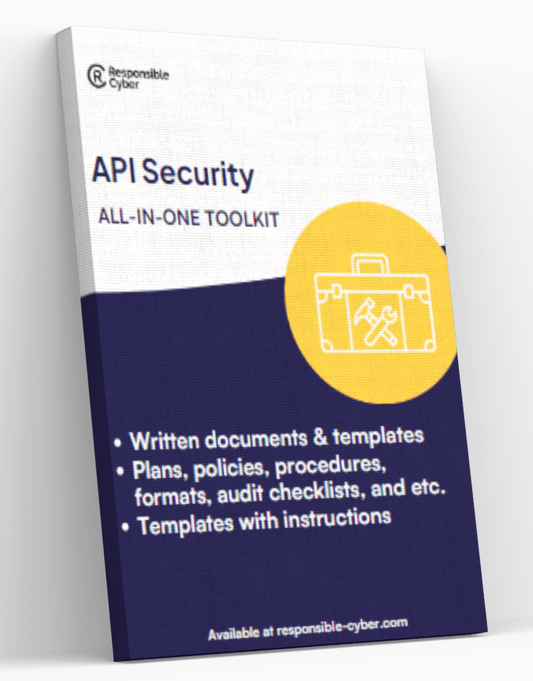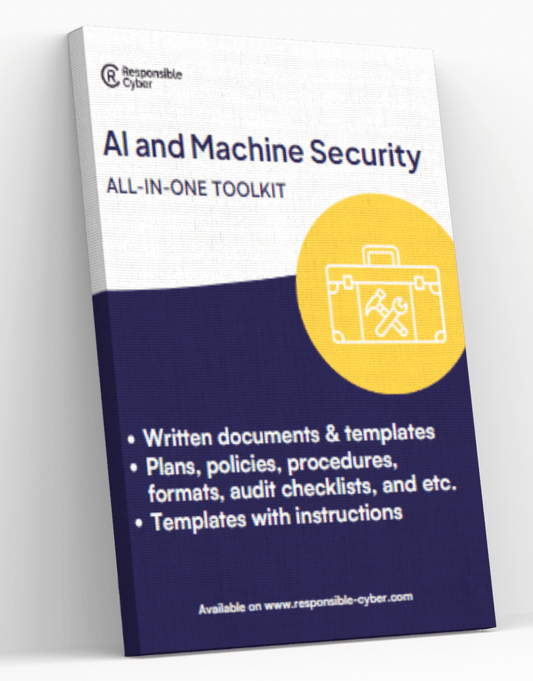Check Point Firewall Configuration Guide: Maximizing Protection and Performance

Introduction
In the ever-changing world of network security, it's crucial to have both strong protection and high performance. The Check Point Firewall Configuration Guide is a comprehensive resource that can help administrators configure their firewalls effectively, ensuring both maximum protection and optimal performance.
While setting up basic firewall rules is important, there are also advanced configurations that are essential for maximizing network security:
- CoreXL: Replicates the firewall kernel multiple times to handle traffic concurrently.
- SecureXL: Acts as an acceleration solution that boosts firewall performance without compromising security.
- Multi-Queue: Improves network performance by distributing traffic across multiple CPU cores.
- ClusterXL: Enhances redundancy, ensuring high availability.
- VRRP Cluster: Provides seamless failover in a network environment.
These features not only enhance firewall performance but also ensure redundancy and fault tolerance.
Implementing these advanced configurations is essential for any organization looking to enhance their cybersecurity posture. For broader insights on cybersecurity challenges, you may want to explore Dr. Magda Lilia Chelly's expert insights. Her expertise covers various aspects of cybersecurity, making her one of the top 20 most influential cybersecurity personalities.
Understanding these features and their optimal configurations can significantly bolster your network's defense mechanisms while maintaining smooth and efficient operations.
Understanding CoreXL, SecureXL, Multi-Queue, ClusterXL, and VRRP Cluster
CoreXL
CoreXL is a pivotal mechanism within Check Point firewalls designed to handle traffic concurrently in the firewall kernel. This technology essentially replicates the firewall kernel multiple times, each instance known as a kernel instance. By doing so, CoreXL enables parallel processing of network traffic, significantly enhancing the throughput and performance of the firewall.
Benefits of Using CoreXL for Maximizing Network Performance
The primary advantage of deploying CoreXL lies in its ability to distribute traffic load across multiple CPU cores. This distribution translates into:
- Improved Throughput: With multiple kernel instances working simultaneously, the overall processing capacity of the firewall is multiplied.
- Reduced Latency: Traffic is processed more quickly as it doesn't get bottlenecked at a single processing point.
- Enhanced Scalability: As network demands grow, additional CPU cores can be leveraged by CoreXL to maintain optimal performance.
These benefits make CoreXL an essential feature for organizations aiming to maximize their network performance without compromising security.
Tips for Optimizing CoreXL Configuration
To get the most out of CoreXL, consider the following best practices:
- Assess Your Hardware Capabilities: Ensure that your hardware supports multiple CPU cores and has sufficient memory to handle additional kernel instances.
- Enable Hyper-Threading: If your CPUs support hyper-threading, enabling this feature can further enhance performance by allowing each core to handle two threads simultaneously.
- Monitor Performance Metrics: Use tools provided by Check Point to monitor performance metrics such as CPU utilization and throughput. This data will help you fine-tune your configuration.
- Balancing Kernel Instances: Distribute kernel instances evenly across available CPU cores to prevent any single core from becoming a bottleneck.
- Regular Updates: Keep your Check Point software up-to-date to benefit from the latest performance enhancements and security patches.
Understanding how CoreXL functions and effectively configuring it can dramatically improve your firewall's performance.
SecureXL
SecureXL is another crucial component of Check Point firewalls that works in tandem with CoreXL to optimize performance. While CoreXL focuses on parallel processing within the kernel, SecureXL offloads specific security functions to a dedicated hardware module, known as an acceleration card. This offloading process allows the firewall to handle high volumes of traffic more efficiently, freeing up CPU resources for other tasks.
Advantages of Using SecureXL for Firewall Acceleration
By utilizing SecureXL, organizations can experience several benefits:
- Increased Throughput: Offloading security tasks to the acceleration card enables faster processing of network traffic, resulting in higher throughput.
- Lower CPU Utilization: With resource-intensive security functions handled by the hardware module, CPU utilization is reduced, allowing for better overall system performance.
- Improved Connection Rate: SecureXL's connection templates feature allows for quick processing of commonly seen connections, further enhancing firewall performance.
- Enhanced Denial-of-Service (DoS) Protection: The acceleration card can perform efficient packet inspection and filtering, helping mitigate DoS attacks effectively.
Tips for Optimizing SecureXL Configuration
To optimize the usage of SecureXL and ensure maximum firewall acceleration, consider implementing these recommendations:
- Enable Supported Features: Check Point provides a list of features compatible with SecureXL acceleration. Enable these features whenever possible to fully leverage its capabilities.
- Fine-Tune Rulebase: Analyze your firewall rulebase and prioritize frequently matched rules. Placing these rules at the top allows SecureXL to process them quickly using connection templates.
- Monitor Connections Offloaded: Regularly monitor the number of connections offloaded to SecureXL versus those handled by the firewall kernel. This data can help identify any configuration issues or bottlenecks.
- Stay Updated: Keep your Check Point software version up-to-date to benefit from bug fixes, performance improvements, and new features related to SecureXL.
Understanding the role of SecureXL and implementing appropriate configuration settings will contribute significantly to optimizing your firewall's performance.
SecureXL
SecureXL acts as an acceleration solution designed to significantly enhance firewall performance. By offloading certain tasks from the CPU to specialized hardware components, SecureXL ensures that a Check Point firewall can process traffic at much higher speeds without sacrificing security.
Benefits of Using SecureXL:
- Enhanced Throughput: SecureXL accelerates the handling of traffic flows, boosting throughput and reducing latency.
- Optimized Resource Utilization: By offloading tasks, it frees up CPU resources, allowing them to focus on more complex processing tasks.
- Increased Efficiency: The acceleration mechanism ensures that network performance is maximized without compromising security protocols.
Best Practices for Configuring SecureXL:
- Enable SecureXL Acceleration: Make sure to enable the SecureXL feature within your Check Point Firewall settings. This is typically found in the 'Acceleration & Clustering' section of the configuration menu.
- Monitor Performance Metrics: Regularly check performance metrics such as throughput and CPU utilization. This helps in identifying how effectively SecureXL is optimizing firewall performance.
- Adjust Acceleration Settings: Tune the acceleration settings based on your specific network requirements. For instance, adjusting parameters like 'Accept Template Generation' can further fine-tune performance.
- Update Regularly: Ensure that your Check Point software is up-to-date. Frequent updates often include improvements and optimizations for features like SecureXL.
SecureXL complements other advanced features such as CoreXL, Multi-Queue, ClusterXL, and VRRP Cluster by providing an additional layer of performance enhancement. For those interested in broader aspects of network management:
- Consider exploring this guide on third-party risk management, which provides key insights into global standards and regulations for managing third-party risks.
- Learn more about navigating USA federal and state regulations for third-party risk management within the United States, including federal and state regulations.
Multi-Queue
Multi-Queue is an advanced feature designed to significantly enhance network performance by efficiently distributing network traffic across multiple CPU cores. This distribution helps in balancing the load, hence ensuring that no single core becomes a bottleneck, which can dramatically improve the throughput and responsiveness of the network.
Benefits of Multi-Queue:
- Improved Network Performance: By leveraging multiple CPU cores, Multi-Queue ensures that high volumes of traffic are processed more efficiently.
- Enhanced Load Balancing: Distributing traffic evenly prevents any single core from being overwhelmed, leading to more stable and reliable network performance.
- Scalability: As network demands grow, Multi-Queue can scale to handle increased traffic without significant degradation in performance.
How Multi-Queue Works:
Multi-Queue operates by creating multiple queues for incoming traffic, each queue assigned to a different CPU core. This parallel processing mechanism allows for faster handling of packets, reducing latency and improving overall throughput.
Tips for Configuring Multi-Queue:
- Assess Network Load: Evaluate your network's current load and identify peak traffic times to determine how many queues are necessary.
- Optimal Queue Configuration: Start with a conservative number of queues and gradually increase as needed. Monitor performance metrics to find the sweet spot.
- Regular Monitoring: Continuously monitor the performance after implementing Multi-Queue. Adjust configurations based on observed performance metrics and feedback.
ClusterXL
ClusterXL is a critical feature designed to enhance redundancy within a network environment. By enabling multiple firewalls to work as a single unit, it ensures high availability and fault tolerance, which are paramount in maintaining seamless network operations.
Benefits of Using ClusterXL
- High Availability: With ClusterXL, if one firewall goes down, another can take over without disrupting the network.
- Fault Tolerance: The feature provides automatic failover capabilities, minimizing downtime and ensuring continuous protection.
- Load Balancing: Distributes traffic among multiple devices, optimizing resource utilization and maintaining consistent network performance.
Best Practices for Configuring ClusterXL
To achieve optimal redundancy with ClusterXL, consider the following best practices:
- Uniform Hardware and Software: Ensure all cluster members have identical hardware specifications and run the same software version.
- Synchronized Configuration: Maintain consistent configurations across all cluster members to prevent conflicts and ensure smooth failover.
- Regular Health Checks: Implement routine checks to monitor the health of each cluster member, ensuring they are functioning correctly.
- Redundant Network Connections: Use redundant network links to avoid single points of failure.
- Testing Failover Scenarios: Regularly test failover scenarios to verify that the cluster can handle real-world failures effectively.
By following these practices, organizations can use ClusterXL to maximize redundancy, guaranteeing robust network security and uninterrupted service delivery.
VRRP Cluster
The Virtual Router Redundancy Protocol (VRRP) Cluster is a crucial feature for ensuring network failover and maintaining uninterrupted service. By allowing multiple routers to work together, VRRP provides a highly available virtual router. Should the primary router fail, another router in the VRRP group takes over instantly, minimizing downtime.
Benefits of Using VRRP Cluster for Seamless Failover in a Network Environment
- High Availability: Ensures network services remain available by dynamically assigning responsibility to backup routers.
- Seamless Transition: Facilitates an almost instantaneous switch to a backup router without significant service interruption.
- Reduced Downtime: Minimizes the risk of network outages, enhancing user experience and operational efficiency.
Steps for Implementing VRRP Cluster for Effective Network Failover
-
Configuration of IP Addresses:
- Assign a virtual IP address shared among all routers in the VRRP group.
- Each router gets its own unique IP address.
-
Define Priority Levels:
- Set priority values for each router. The router with the highest priority becomes the master unless it fails.
-
Authentication Setup:
- Enable authentication to secure VRRP advertisements from unauthorized devices.
-
Enable Preemption:
- Configure preemption to allow a higher-priority router to reclaim its role as master once it recovers from failure.
-
Testing and Validation:
- Conduct failover tests to ensure the configuration works as expected.
- Monitor and log events for ongoing verification and troubleshooting.
Adopting these steps ensures that VRRP Cluster operates effectively, providing robust network failover capabilities.
Conclusion
Implementing the recommended configurations from the Check Point Firewall Configuration Guide is essential for enhancing both network security and performance. By using features like CoreXL, SecureXL, Multi-Queue, ClusterXL, and VRRP Cluster, you can create a strong and effective firewall setup. Maximizing protection and performance ensures your network stays strong, fast, and secure against potential threats.
FAQs (Frequently Asked Questions)
What is the Check Point Firewall Configuration Guide?
The Check Point Firewall Configuration Guide is a comprehensive resource for configuring and optimizing network security using Check Point firewall solutions. It provides guidance on maximizing protection and performance to ensure a robust security posture.
Why is maximizing protection and performance important in network security?
Maximizing protection and performance is crucial in network security to effectively defend against cyber threats and maintain optimal network operation. By implementing recommended configurations, organizations can enhance their overall security posture and ensure efficient network performance.
What is CoreXL and how does it relate to network performance?
CoreXL is a mechanism designed to handle traffic concurrently in the firewall kernel, thereby improving network performance. By distributing processing tasks across multiple CPU cores, CoreXL enhances throughput and scalability while optimizing resource utilization.
What are the benefits of using CoreXL for maximizing network performance?
Using CoreXL can lead to improved network performance by leveraging parallel processing capabilities, increasing throughput, and enhancing overall scalability. It also enables efficient resource utilization, leading to optimized network operations.
How can SecureXL improve firewall performance without compromising security?
SecureXL serves as an acceleration solution for firewall performance, enhancing throughput and connection capacity while maintaining high-level security. By offloading intensive packet processing tasks to specialized hardware, SecureXL optimizes firewall performance without sacrificing security measures.
What are the benefits of using ClusterXL for ensuring high availability and fault tolerance?
ClusterXL enhances redundancy in a network environment, providing high availability and fault tolerance by enabling load sharing among cluster members. This ensures continuous operation even in the event of hardware or software failures, thereby improving overall network reliability.