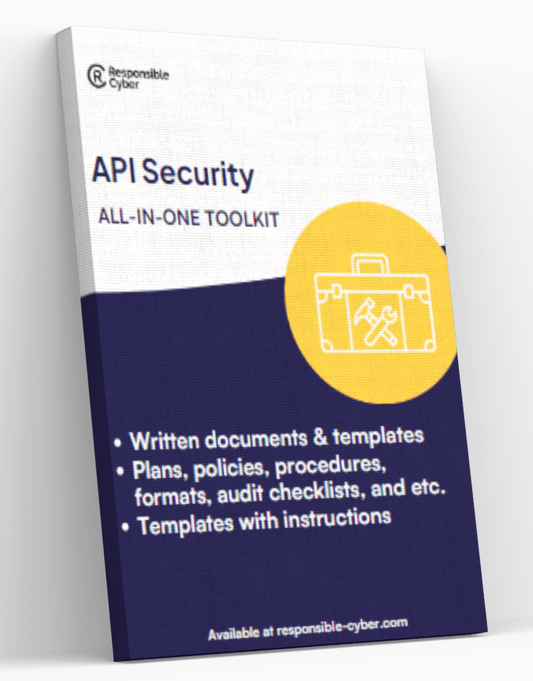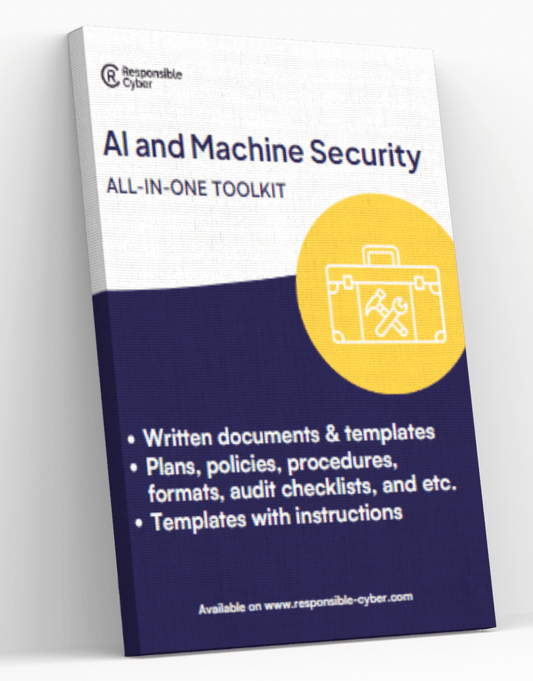Comprehensive CMS Security: Protecting Your WordPress, Joomla, or Drupal SiteDeny access to configuration.php

Introduction
A Content Management System (CMS) is a software application that enables users to create, manage, and modify content on a website without the need for specialized technical knowledge. CMS platforms like WordPress, Joomla, and Drupal have become essential tools in website management due to their flexibility, user-friendly interfaces, and expansive plugin ecosystems.
The purpose of this article is to provide a comprehensive guide on CMS security with a focus on WordPress, Joomla, and Drupal sites. Understanding the specific security challenges and best practices for each platform can help you protect your website from potential cyber threats.
The growing popularity of these open-source CMS platforms comes with an increased need for robust security measures. As these platforms are widely used, they become attractive targets for hackers looking to exploit vulnerabilities. Implementing proper security strategies is crucial for maintaining the integrity and safety of your website.
Understanding CMS Security
CMS security is crucial to maintaining the integrity and functionality of your website. Vulnerabilities in Content Management Systems like WordPress, Joomla, and Drupal can be exploited by hackers to gain unauthorized access, steal data, or disrupt services. Understanding these risks helps you take proactive measures to safeguard your site.
CMS Vulnerabilities
Content Management Systems are often targeted due to their widespread use and open-source nature. Common vulnerabilities include:
- Outdated Software: Running outdated versions of CMS software, themes, or plugins can expose your site to known vulnerabilities.
- Weak Passwords: Simple or reused passwords make it easier for attackers to gain access through brute force attacks.
- Improper File Permissions: Incorrectly set file permissions can allow unauthorized users to modify critical files.
- Insecure Plugins and Extensions: Third-party plugins and extensions may introduce security flaws if not properly vetted.
Common Types of Website Attacks
Various types of attacks target CMS platforms:
- SQL Injection (SQLi): Attackers inject malicious SQL code into queries, compromising the database and potentially exposing sensitive information.
- Cross-Site Scripting (XSS): Malicious scripts are injected into web pages viewed by users, leading to data theft or user account compromise.
- Brute Force Attacks: Automated attempts to guess username-password combinations until the correct one is found.
- Denial of Service (DoS): Overwhelming the server with traffic to render the website unavailable.
Understanding how these vulnerabilities and attacks operate allows you to implement effective defenses. For example:
- Regularly updating all CMS components reduces risk from outdated software.
- Using strong, unique passwords for admin accounts mitigates brute force attacks.
- Setting correct file permissions ensures only authorized modifications.
By recognizing these common threats and vulnerabilities, you can develop a more secure foundation for your WordPress, Joomla, or Drupal site.
1. Securing Your WordPress Site
Why WordPress Sites Are Often Targeted by Attackers
WordPress powers over 40% of all websites globally, making it a lucrative target for hackers. The large user base means that a single vulnerability can impact millions of sites. Attackers often exploit outdated plugins, themes, and core files to gain unauthorized access.
Importance of Choosing a Reliable Hosting Provider for Enhanced Security
A reliable hosting provider is foundational to WordPress security. Opt for hosts that offer:
- Daily backups: Ensures data recovery in case of an attack.
- SSL certificates: Encrypts data between your site and its visitors.
- Firewall protection: Blocks malicious traffic before it reaches your site.
- 24/7 monitoring: Identifies and mitigates threats in real-time.
Guidelines for Creating Strong Passwords and Managing User Roles in WordPress
Strong Passwords:
- Use a mix of uppercase, lowercase, numbers, and special characters.
- Avoid common words or easily guessable patterns.
- Consider using a password manager to generate and store complex passwords.
Managing User Roles:
- Assign the minimum necessary permissions for each role.
- Regularly review user accounts and remove any that are no longer needed.
- Use two-factor authentication (2FA) for an added layer of security.
The Role of Regular Updates and Plugin Management in Reducing Security Risks on Your Site
Regular updates are crucial in mitigating security vulnerabilities:
- Core Updates: Ensure your WordPress installation is up-to-date to benefit from the latest security patches.
- Plugin Management: Deactivate and delete unused plugins. Always update active plugins promptly, as outdated ones are common entry points for attackers.
Ensuring your site is always running the latest software versions minimizes exposure to known vulnerabilities.
By implementing these essential WordPress security measures, you significantly reduce the risk of unauthorized access and attacks on your website.
2. Protecting Your Joomla Site
Joomla has several built-in security features and third-party extensions that can help make your website more secure. Here are some options:
Two-Factor Authentication (2FA)
This feature adds an extra layer of security by requiring users to verify their identity using another device.
Joomla Security Extensions
Tools like Admin Tools and RSFirewall! provide firewall protection, malware scanning, and other advanced security measures.
CAPTCHA Integration
This feature helps protect against automated spam and brute-force attacks.
These features can be easily enabled in Joomla's settings or by installing the respective extensions from the Joomla Extension Directory (JED).
Securing Joomla Files and Directories
In addition to using security features and extensions, it's important to properly configure file permissions and htaccess settings for your Joomla site. This helps prevent unauthorized access to sensitive files and directories.
Proper File Permissions
For most files in your Joomla installation, it is recommended to set the permissions to 644. This ensures that the files are readable by everyone but can only be modified by the owner or administrator.
Secure Directories
For directories, use either 755 or 750 permissions. The 755 permission allows read, write, and execute access for the owner, while providing read and execute access for others. The 750 permission restricts access to only the owner and selected user groups.
Using .htaccess for Additional Protection
The .htaccess file is a configuration file used by Apache web servers to control access to directories and files. By adding specific rules to this file, you can further enhance the security of your Joomla site.
Here's an example of how you can use .htaccess to deny access to sensitive files like configuration.php:
plaintext
<Files "configuration.php"> Order allow,deny Deny from all
This code snippet tells the server to deny access to the configuration.php file, which contains sensitive information about your Joomla installation.
Regularly Backing Up Your Joomla Site
Backing up your Joomla site on a regular basis is crucial for protecting your data and being prepared for any unforeseen events. Here's why:
- Data Recovery: In case of a hack or accidental data loss, backups allow you to restore your site to a previous working state.
- Safe Testing Environment: Backups provide a safe environment for testing new features, updates, or extensions before applying them to your live site.
Recommended Backup Strategy
Having a well-defined backup strategy ensures that you have reliable copies of your Joomla site when you need them. Here are some best practices:
- Automated Backups: Use extensions like Akeeba Backup to schedule automatic backups at regular intervals (e.g., daily, weekly).
- Off-site Storage: Store backups in remote locations such as cloud storage services (e.g., Amazon S3) or separate servers.
- Periodic Testing: Regularly test the restoration process using your backups to ensure they are functioning correctly.
Implementing these Joomla security best practices not only protects your site from potential threats but also ensures that you can recover swiftly if issues arise. Server hardening techniques further bolster your defenses by securing the underlying infrastructure hosting your Joomla site.
By focusing on these areas, you create multiple layers of security that work together to safeguard your Joomla site effectively.
3. Ensuring Drupal Site Security
Drupal has a strong security system in place to protect your site from various threats. It's important to use this built-in security to keep your website safe.
How Drupal's Security Works
Drupal’s security system includes:
- User Permissions and Roles: You can create specific roles with custom permissions, making sure that users only have access to what they need.
- Database Security: Drupal uses prepared statements and a protected database interface to prevent SQL injection attacks.
- Form API: This feature validates data and prevents cross-site request forgery (CSRF) attacks.
Keeping Your Drupal Site Secure
Regular updates are crucial for maintaining security. Both the core software and any additional modules should be updated as soon as new versions are available:
- Core Updates: Always install the latest updates for the main Drupal software. This helps to fix any known vulnerabilities.
- Module Updates: Make sure that all installed modules are up-to-date. You can use the Update Manager module to check for available updates.
- Patch Management: Create a plan for testing updates on a staging site before applying them to your live site.
Important Settings for Security
There are several configuration settings that can greatly improve your site's security:
-
File Permissions: Set the correct permissions for files and directories. In most cases, directories should have
755permissions, while files should have644permissions. -
Security Modules: Take advantage of Drupal security modules like:
- Security Kit: Allows you to configure HTTP headers for protection against cross-site scripting (XSS) and clickjacking.
- Captcha: Adds CAPTCHA challenges to forms, reducing the number of spam submissions.
- Password Policy: Enforces strong password rules for user accounts.
Additional Best Practices
Implement these extra measures for even stronger security:
-
Secure Configurations:
- Disable the PHP filter module if you don't need it.
- Only give administrative permissions to users you trust.
- Database Backups: Regularly make backups of your database and store them securely offsite.
By following these guidelines, you can ensure that your Drupal site stays protected against potential threats. Tools like the Drupal Security Checklist can help you periodically assess your site's security status.
Applying Essential Security Measures Across All CMS Platforms
Regular Website Log Review
Website logs serve as crucial tools for identifying suspicious activity. Regularly reviewing these logs allows you to detect unauthorized access attempts, changes to sensitive files, or unusual patterns of behavior that could indicate a security breach.
Tools for Simplifying Log Review:
- Logwatch: Offers detailed summaries of your server's log files.
- GoAccess: Provides real-time web log analysis via a terminal dashboard.
- Splunk: Delivers advanced analytics and visualization for comprehensive log management.
Securing the Admin Area
The admin area is often the primary target for hackers. Implementing strict security measures here can significantly reduce the risk of unauthorized access.
Two-Factor Authentication (2FA):
- Adds an extra layer of security by requiring a second form of identification beyond just a password.
- Tools like Google Authenticator, Authy, and Duo Security are effective options for 2FA implementation across different CMS platforms.
IP Whitelisting:
- Restricts admin area access to specific IP addresses, adding another barrier against unauthorized entry.
- Configurations can be done via
.htaccessfiles or CMS-specific plugins and modules.
SSL Encryption
Securing data transmitted between your website and its users is essential. SSL (Secure Socket Layer) certificates encrypt this data, ensuring it cannot be intercepted or tampered with by malicious actors.
Benefits of SSL Certificates:
- Enhances user trust by displaying a padlock icon in the browser address bar.
- Improves search engine rankings as search engines favor HTTPS-enabled sites.
- Protects sensitive information such as login credentials and financial transactions.
Acquiring an SSL certificate can be done through various Certificate Authorities (CAs) like Let's Encrypt, Comodo, and DigiCert. Many hosting providers also include SSL certificates in their packages, simplifying the process for website owners.
Implementing these essential security measures across WordPress, Joomla, and Drupal platforms reinforces your site's defenses against common cyber threats. Regular log reviews, securing the admin area with 2FA and IP whitelisting, and utilizing SSL encryption collectively create a robust security posture.
Developing a Comprehensive Security Strategy for Your Organization
Creating an effective IT security policy is essential to protect your CMS and other aspects of cybersecurity. A well-rounded policy will provide clear guidelines and procedures, ensuring that every team member understands their role in maintaining security. Here are the steps to develop an effective IT security policy:
1. Risk Assessment:
- Identify potential threats and vulnerabilities within your systems.
- Assess the impact of these risks on your organization's operations.
2. Define Security Objectives:
- Establish what you aim to achieve with your security measures.
- Prioritize objectives based on the risk assessment.
3. Develop Security Policies and Procedures:
- Create detailed policies covering various aspects like password management, user access controls, and data protection.
- Outline procedures for regular updates, patch management, and incident response.
4. Implement Access Controls:
- Define user roles and permissions clearly.
- Ensure that users have access only to the information necessary for their role.
5. Regular Training and Awareness Programs:
- Conduct training sessions to educate employees about security best practices.
- Keep everyone informed about new threats and mitigation strategies.
6. Continuous Monitoring and Review:
- Regularly review and update your policies to adapt to new threats.
- Use monitoring tools to detect suspicious activities promptly.
A disaster recovery plan (DRP) is crucial in minimizing downtime and ensuring business continuity in the event of a security breach. Key components of an effective DRP include:
- Data Backup Strategy:
- Regularly back up critical data both onsite and offsite.
- Test backups periodically to ensure data integrity.
- Incident Response Plan:
- Develop a clear action plan for responding to different types of incidents.
- Assign roles and responsibilities for handling emergencies.
- Recovery Procedures:
- Establish detailed procedures for restoring systems and data after a breach.
- Set realistic recovery time objectives (RTOs) and recovery point objectives (RPOs).
- Communication Plan:
- Define how you will communicate with stakeholders during a disaster.
- Keep customers, employees, and partners informed about recovery progress.
A comprehensive IT security strategy combines proactive policy development with robust disaster recovery planning, offering a strong defense against potential threats to your WordPress, Joomla, or Drupal site.
Evaluating Hosting Providers for Secure CMS Hosting
Choosing the right hosting provider for your WordPress, Joomla, or Drupal site is crucial. A secure hosting environment is the foundation of a robust CMS security strategy. When considering potential hosting providers, focus on the following criteria:
Security Features
Ensure the provider offers comprehensive security features such as firewalls, DDoS protection, and malware scanning. Look for hosts that provide automatic updates for CMS core software, plugins, and themes.
SSL Certificates
Check if the hosting company offers free SSL certificates to encrypt data transmitted between your website and its users. SSL encryption is essential for protecting sensitive information and maintaining user trust.
Backup Solutions
Reliable backup solutions are non-negotiable. Opt for providers that offer automated daily backups and easy restoration options. This ensures quick recovery in case of a security breach or data loss.
Server Configuration
The hosting environment should be configured with security best practices in mind. This includes secure SSH access, proper file permissions, and isolation of user accounts to prevent cross-site contamination.
To accurately assess the security posture of a hosting company, consider using penetration testing and vulnerability scanning. These tools simulate hacker attacks to identify potential weaknesses in the hosting infrastructure.
Penetration Testing
Engage third-party security experts to perform penetration tests on the hosting provider's systems. This helps uncover vulnerabilities that could be exploited by malicious actors. Make sure the host addresses any identified issues promptly.
Vulnerability Scanning
Regularly scan the hosting environment for known vulnerabilities using automated tools. Many reputable security firms offer vulnerability scanning services that can provide an additional layer of protection by identifying outdated software or misconfigurations.
In summary, selecting a secure hosting provider involves evaluating their security features, backup solutions, server configuration, and utilizing penetration testing and vulnerability scanning to ensure a robust defense against potential threats. By prioritizing these factors, you can significantly enhance the security of your CMS-based website.
Conclusion
To secure your WordPress, Joomla, or Drupal site, it's important to take proactive measures. Cyber threats are constantly evolving, so you need to stay vigilant and be prepared.
By following these CMS security best practices, you can protect your website from potential breaches:
- Regular updates: Always keep your CMS core, themes, and plugins/extensions updated.
- Strong authentication: Use strong passwords and enable two-factor authentication to secure login areas.
- Secure hosting: Choose a hosting provider with robust security features and regular vulnerability assessments.
- Backups: Maintain consistent backup schedules to ensure data recovery in case of an attack.
It's crucial to have a layered and comprehensive approach when it comes to securing your CMS. This means addressing various aspects such as user roles and server configurations.
By implementing these measures, you not only safeguard your website but also build trust with your users by ensuring their data remains protected. Taking a proactive stance towards CMS security can significantly reduce risks and improve the overall performance of your online presence.