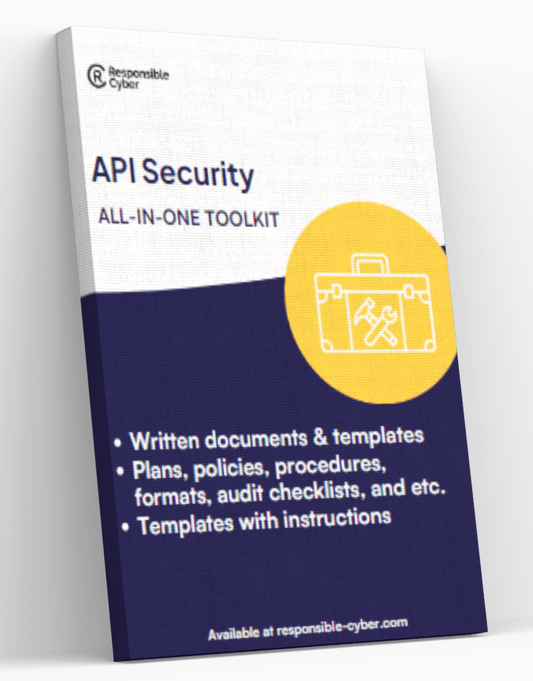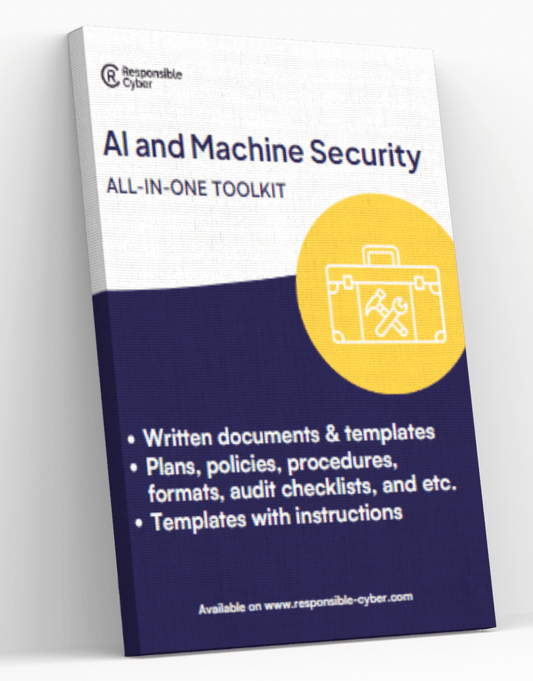Crafting a Secure Environment in Shopify: Essential CMS Protection Tips

Introduction
Shopify is a popular choice for entrepreneurs looking to create their own online stores. It offers an easy-to-use interface and powerful tools that make it simple to launch and manage an e-commerce business. However, this convenience also comes with the important task of ensuring your website is secure.
To understand the importance of website security, let's look at a real-life example. There was once a successful Shopify store that operated in a specific market. Unfortunately, it experienced a major security breach. Cybercriminals managed to access the store's backend system, stealing sensitive customer data and causing disruptions. The consequences were severe—customer trust was lost, sales dropped significantly, and the brand's reputation was tarnished for a long time.
In this article, we will discuss crucial tips for protecting your Shopify CMS (Content Management System) to prevent similar incidents. We'll start by explaining the basics of Shopify's CMS and then move on to practical strategies for creating a secure environment on the platform. These strategies include:
- Enabling Two-Step Authentication (2FA)
- Securing your store's theme and app installations
- Regularly updating and backing up your store's data
- Educating yourself about phishing and social engineering tactics
It's time to strengthen your Shopify store! Let's begin by understanding how to safeguard your CMS effectively.
Understanding Shopify's Content Management System (CMS)
A content management system (CMS) is a software application that enables users to create, manage, and modify digital content without the need for specialized technical knowledge. It plays a crucial role in website creation and maintenance by providing an intuitive interface for managing web pages, blog posts, and other forms of digital content.
Shopify's CMS stands out due to its user-friendly nature and design flexibility. Key features include:
- Drag-and-drop editor: Simplifies the process of building and customizing web pages.
- Pre-designed templates: Offers a variety of professional themes to fit different business needs.
- App integrations: Seamlessly integrates with numerous third-party applications to extend functionality.
- Built-in SEO tools: Helps optimize your store for search engines without needing additional plugins.
The benefits of using Shopify as a CMS for an online store are significant:
- Seamless integration with e-commerce plugins: Ensures smooth operation and management of your online store.
- User-friendliness: Allows even those with minimal technical skills to build and maintain their site.
- Design flexibility: Provides options to customize your store's appearance according to your brand identity.
- Built-in SEO optimization tools: Enhances visibility on search engines, driving more traffic to your site.
By leveraging these strengths, Shopify's CMS makes it easier for you to focus on growing your business rather than getting bogged down by technical challenges.
The Importance of Security in an Online Store
Security in an online store is extremely important because e-commerce websites face many different risks. These risks include:
- Data breaches: When unauthorized individuals gain access to sensitive customer information, like personal details and payment data.
- Malware attacks: Attacks by harmful software that can damage your website and steal data.
- Payment fraud: Unauthorized transactions that can cause financial losses and harm your reputation.
E-commerce websites are especially vulnerable to these threats because they deal with a lot of sensitive information. Every time someone makes a purchase, they have to share personal and financial data, which makes these sites attractive targets for cybercriminals.
The consequences of security breaches go beyond just losing money. They also destroy trust from customers, which is crucial for any e-commerce business. People expect their information to be kept safe, and any breach can make them lose confidence not just in your store, but in online shopping as a whole.
By creating a secure environment, you can maintain this trust and make sure your business stays successful in a highly competitive market.
1. Enable Two-Step Authentication (2FA)
Enhancing Account Security with 2FA
Two-step authentication (2FA) adds an additional layer of protection to user accounts by requiring two forms of verification before granting access. This method typically combines something you know (like a password) with something you have (like a smartphone). Even if a malicious actor obtains your password, they would still need the second form of verification to access your account, significantly reducing the risk of unauthorized access.
Enabling 2FA in Shopify
To enable 2FA in your Shopify store:
- Log in to your Shopify admin panel.
-
Go to
Settings>Users and permissions. - Click on your account name.
- Scroll down to the Two-step authentication section.
- Click Enable two-step authentication.
- Choose an authentication method:
- Authenticator app (e.g., Google Authenticator, Authy)
- SMS
- Follow the on-screen instructions to complete the setup.
Recommended Authentication Apps
- Google Authenticator
- Authy
- Duo Mobile
These apps are widely recognized for their reliability and ease of use.
Importance of Educating Store Staff
Educating your staff about the benefits of 2FA is crucial for maintaining a secure environment. Make sure everyone understands how 2FA works and why it is essential for protecting sensitive data. Enforcing its usage across all accounts ensures consistent security practices throughout your organization.
By implementing 2FA, you take a proactive step towards safeguarding your online store against potential threats, providing peace of mind for both you and your customers.
2. Secure Your Store's Theme and App Installations
Third-party themes and apps can introduce significant risks to your Shopify store. These risks include malicious code injections and outdated software vulnerabilities. Malicious code can compromise your store's security by stealing sensitive customer information or altering the website's functionality, while outdated software can expose your store to known security flaws.
Key Recommendations:
- Source from Trusted Developers: Always install themes and apps from reputable developers or the official Shopify marketplace. This reduces the risk of integrating harmful code into your site.
- Regular Code Reviews: Consistently review the code quality of installed themes and apps. Look for any anomalies or suspicious activities that might indicate malicious intent. If you're not a developer, consider hiring a professional to conduct these reviews.
- Update Regularly: Ensure all themes and apps are updated frequently to patch any discovered vulnerabilities. Outdated software is a common entry point for cyber attackers.
By following these best practices, you significantly reduce the risk associated with third-party theme and app installations in Shopify, creating a safer environment for your online store.
3. Regularly Update and Backup Your Store's Data
Keeping your Shopify store secure is essential, and one way to do that is by regularly updating your software and plugins. This ensures that any vulnerabilities in the platform or its extensions are fixed quickly, reducing the chances of hackers exploiting them. Updates also often come with performance improvements, making your store run smoother.
Alongside updates, it's crucial to have a backup plan in place for your data. This acts as a safety net in case something goes wrong, like a website outage or a ransomware attack. With backups, you can restore your store to a previous state, minimizing any potential downtime or loss of information.
Why are data updates important?
Every time an update is released for Shopify or one of its apps, it usually includes fixes for known security issues. By staying up to date with these updates, you're effectively closing off any loopholes that hackers could potentially exploit. It's like patching up holes in a fence to keep intruders out.
Why do you need data backups?
Backups are like insurance for your store's data. They give you peace of mind knowing that even if something catastrophic happens, like a server crash or a hacker wiping out your database, you still have copies of your important information stored elsewhere.
How can you update and back up your Shopify data?
There are two main methods for updating and backing up your Shopify data:
-
Manual Backups: This involves manually exporting your store's data at regular intervals and saving it securely on another device or cloud storage service. While this method gives you more control over what gets backed up and when, it can be time-consuming to do it manually every time.
-
Automated Backups: Alternatively, you can use apps or third-party services that automatically handle the backup process for you. These tools typically allow you to set a schedule (e.g., daily or weekly) and choose what data to include in the backups. Once configured, the backups will happen automatically without requiring any manual intervention.
The benefits of using both methods
Implementing both manual and automated backup solutions provides comprehensive protection for your store's data:
- Redundancy: By having multiple copies of your data stored in different locations (e.g., local storage and cloud), you reduce the risk of losing everything if one backup method fails.
- Flexibility: Manual backups give you the flexibility to perform ad-hoc backups whenever needed, such as before making major changes to your store. Automated backups, on the other hand, ensure that regular backups are consistently happening even if you forget to do it manually.
- Quick recovery: In the event of a data loss or corruption, having recent backups readily available allows you to restore your store quickly and minimize any potential impact on sales or customer experience.
Remember, updating and backing up your store's data should be an ongoing process. Set aside time regularly to check for updates, perform backups, and test the restoration process if possible. It's better to be proactive in protecting your business than dealing with the aftermath of a security breach or data loss.
4. Educate Yourself About Phishing and Social Engineering Tactics
Phishing tactics and social engineering are common methods used by hackers to trick individuals into revealing sensitive information. These attacks often come in the form of fraudulent emails or fake login pages designed to appear legitimate, enticing you to enter your credentials unknowingly.
Common Phishing Techniques
- Email Spoofing: Hackers disguise their emails to look like they are coming from trusted sources.
- Fake Login Pages: These mimic real login pages to capture your username and password.
- Malicious Links: Embedded links in emails that, when clicked, install malware on your device or direct you to a phishing site.
Practical Tips to Avoid Phishing Attacks
- Double-check Email Senders' Identities: Always verify the sender's email address and look for inconsistencies in the domain name.
- Use Strong, Unique Passwords: Avoid reusing passwords across multiple accounts. Use a password manager to maintain complex passwords.
- Be Cautious with Links and Attachments: Hover over links to see their true destination before clicking. Avoid opening attachments from unknown sources.
- Enable Two-Step Authentication (2FA): Adds an extra layer of security by requiring a second form of verification.
Educating yourself and your staff about these tactics is crucial in maintaining a secure Shopify environment. Regular training sessions and updates on the latest phishing trends can significantly reduce the risk of falling victim to these attacks.
Limitations and Potential Mitigation Strategies of Shopify's CMS in Terms of Security
Even though Shopify's CMS has strong built-in security features, it does have some limitations and potential vulnerabilities. It's important for store owners to be aware of these issues and take proactive steps to address them.
Key Limitations
- Customization vs. Security: Finding the right balance between extensive customization and security can be difficult. Using custom themes and third-party plugins without careful evaluation can create vulnerabilities.
- Dependency on Third-Party Apps: Many Shopify stores rely heavily on third-party apps to add extra functionality. However, if these apps are not regularly updated or come from untrustworthy sources, they can become a weak point in the system.
Mitigation Strategies
- Careful Theme Selection: Only choose themes from reputable developers or the official Shopify marketplace. Regularly check and assess the code quality to ensure there are no malicious code injections.
- Limited Code Modifications: Try to avoid making direct changes to your store's codebase unless absolutely necessary. If you do need to make modifications, use a staging environment to test them before making them live.
- Regular App Reviews: Take the time to periodically review all the apps installed on your store for any updates or newly discovered vulnerabilities. Remove any unnecessary or outdated apps that could pose a risk.
By implementing these strategies, you can reduce some of the security challenges that come with using Shopify's CMS while still having the flexibility and functionality required for a successful online store.
Conclusion
Prioritizing security measures in your Shopify store's Content Management System (CMS) is crucial for ensuring long-term business success and maintaining customer trust. Implementing the essential CMS protection tips discussed in this article helps you craft a secure environment in Shopify, safeguarding your online store against various threats.
Staying vigilant against emerging threats is key. Regularly update your themes and apps, enable two-step authentication (2FA), and educate yourself about phishing tactics to bolster your defenses.
Additional resources can offer further guidance:
- Security apps: Explore trusted security apps on the Shopify App Store.
- Forums: Join e-commerce forums and communities to stay updated on best practices and latest threats.
Maintaining a balance between security and usability is vital. While robust security features are essential, they should not hinder the user experience. Carefully select themes and modify code mindfully to achieve this balance.
Embrace these strategies to create a secure environment in Shopify, ensuring your store remains resilient against potential vulnerabilities while providing an exemplary shopping experience for your customers.