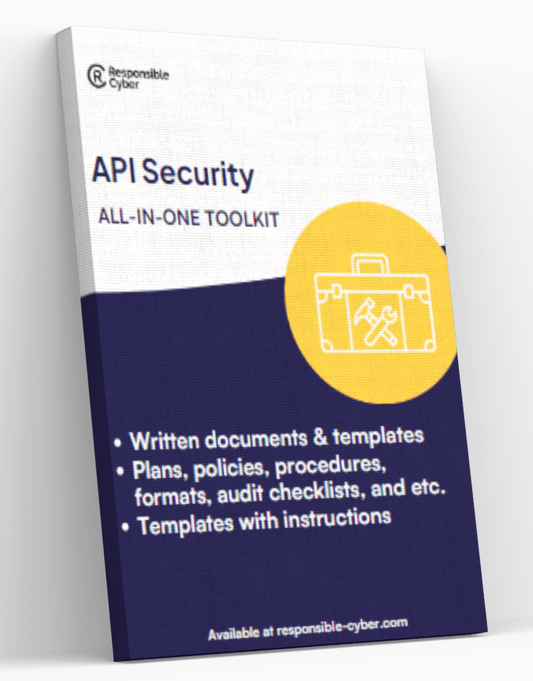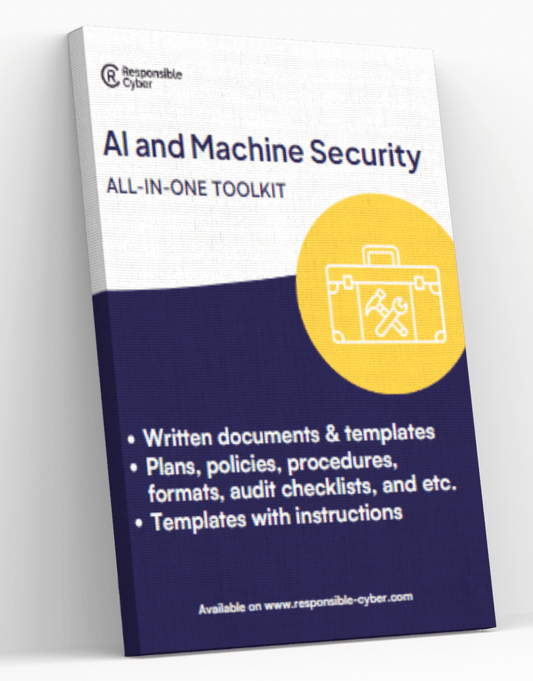Sophos XG Firewall Setup Guide: Securing Your Network in 2024

Introduction
In today's digital era, the importance of network security cannot be overstated. With cyber threats becoming increasingly sophisticated, securing your network infrastructure is paramount to protecting sensitive data and maintaining business continuity. As organizations continue to face these evolving challenges, implementing robust security measures is critical.
The Sophos XG Firewall stands out as a comprehensive solution designed to safeguard networks against advanced threats. This next-generation firewall offers an extensive range of features including deep packet inspection, application control, and integrated VPN capabilities. These functionalities ensure a high level of protection across all layers of the network stack.
Key Takeaway: In this guide, we provide a comprehensive step-by-step tutorial on setting up and configuring Sophos XG Firewall. By following these instructions, you can enhance the security of your network in 2024, ensuring it remains resilient against emerging cyber threats.
To further fortify your network security strategy, it is essential to consider comprehensive risk management solutions. RiskImmune provides an ecosystem and third-party risk management platform that empowers businesses to identify, assess, and mitigate risks associated with external partners and vendors. Experience seamless integration, real-time monitoring, and comprehensive risk analysis to safeguard your operations and enhance compliance. Stay ahead of potential threats with RiskImmune’s innovative tools and expert insights.
Additionally, stay updated with the latest insights on network security by exploring our blog. Our blog covers a wide range of topics including emerging cyber threats, best practices for network security implementation, and much more.
Understanding Sophos XG Firewall
What is Sophos XG Firewall?
Sophos XG Firewall is a comprehensive network security solution designed to provide advanced protection against a wide array of cyber threats. It integrates several security technologies, including deep packet inspection, intrusion prevention, and web filtering, to secure your network from both external and internal threats. Unlike traditional firewalls, the Sophos XG Firewall offers enhanced visibility into your network traffic and user activities.
Benefits of Utilizing Sophos XG Firewall for Network Security
Employing the Sophos XG Firewall in your network security strategy brings numerous benefits:
- Comprehensive Protection: Protects against malware, ransomware, phishing, and other sophisticated attacks.
- Enhanced Network Visibility: Provides detailed insights into user activities and application usage.
- Simplified Management: User-friendly interface and centralized control make it easier to manage security policies.
- Scalability: Suitable for organizations of all sizes, from small businesses to large enterprises.
These benefits make it an ideal choice for organizations looking to strengthen their network security posture.
Key Features and Capabilities You Need to Know About
Sophos XG Firewall comes equipped with a range of features designed to optimize security efforts:
- Synchronized Security: Integration with other Sophos products allows for automatic threat detection and response.
- Advanced Threat Protection (ATP): Identifies and blocks sophisticated threats before they can infiltrate your network.
- Web Filtering: Controls access to websites based on content categories, ensuring safe browsing for users.
- Application Control: Monitors and controls applications used within the network to prevent unauthorized access.
- SSL Inspection: Inspects encrypted traffic for hidden threats without compromising performance.
Implementing these features effectively ensures that your network remains secure against evolving cyber threats.
Preparing for the Setup
1. Gathering Necessary Information
To set up the Sophos XG Firewall successfully, it is crucial to gather all pertinent information about your network infrastructure and security needs. This foundational step ensures that you can configure the firewall to offer optimal protection.
Understanding Your Network Infrastructure
Understanding the intricacies of your network infrastructure is pivotal for a smooth setup process. Here's what you need to focus on:
- Network Topology: Create a detailed map of your network, including all devices, connections, and data flow paths.
- IP Address Schema: Document the IP address ranges used within your network to avoid conflicts.
- Subnet Configuration: Identify different subnets and their purposes (e.g., guest networks, internal segments).
- Existing Security Measures: Take inventory of current firewalls, antivirus solutions, and other security tools in use.
A comprehensive understanding of these elements allows you to tailor the Sophos XG Firewall settings to fit seamlessly into your existing network architecture.
Identifying Security Needs
Pinpointing your specific security requirements helps in configuring the firewall appropriately. Consider the following aspects:
- Data Sensitivity: Classify data types based on sensitivity levels (e.g., personal data, financial records).
- Compliance Requirements: Ensure alignment with industry regulations such as GDPR or NIST frameworks.
- Threat Landscape: Analyze common threats and vulnerabilities pertinent to your industry.
- Access Controls: Define who needs access to what parts of the network and at what privilege levels.
- Remote Access Requirements: Determine if remote access is necessary and establish secure methods for such connections.
By thoroughly understanding these needs, you can leverage the full capabilities of Sophos XG Firewall to safeguard your organization's data effectively.
2. Preparing the Environment
Proper preparation of your environment is essential for a successful Sophos XG Firewall setup. Ensuring compatibility with system requirements and creating robust backup measures are critical steps in this phase.
Ensuring Compatibility with System Requirements
Before proceeding with installation, verify that your hardware and software meet Sophos XG Firewall's specifications:
- Hardware Specifications: Check CPU, RAM, and storage requirements against your server's capabilities.
- Supported Operating Systems: Confirm that the operating system on your designated server is compatible with Sophos XG Firewall.
- Network Interfaces: Ensure sufficient network interface cards (NICs) are available for connecting different segments of your network.
Consulting official documentation from Sophos will provide detailed information on these requirements.
Creating Backup Measures for Smooth Configuration Changes
Proactive backup measures protect you from potential data loss during configuration changes:
- Full Network Backups: Conduct a complete backup of your current network configuration.
- Incremental Backups: Set up regular incremental backups to capture changes over time.
- Test Restorations: Periodically test restoring backups to ensure reliability when needed.
These precautions allow you to revert to previous configurations if issues arise during setup or subsequent modifications.
Preparing adequately by gathering necessary information and ensuring environmental readiness sets a solid foundation for a smooth Sophos XG Firewall setup process.
2. Preparing the Environment
To set up your Sophos XG Firewall without any issues, it's important to prepare your environment properly. This involves making sure that your network infrastructure meets the requirements of the firewall and minimizing any potential disruptions during the installation process.
Making Sure Your System Meets the Requirements
Before you start installing the Sophos XG Firewall, double-check that your system meets all the necessary specifications. Here are the main things to consider:
- Hardware Requirements: Make sure that your server hardware meets the minimum requirements specified by Sophos. This usually includes factors like CPU power, RAM capacity, storage space, and network interface cards.
- Software Compatibility: Confirm that your current operating systems and network devices can work smoothly with Sophos XG Firewall.
- Network Layout: Understand how your network is structured to ensure that you can integrate the firewall correctly without causing any disruptions to existing services.
By going through these steps, you can prevent any potential conflicts and make sure that the setup process goes as planned.
Creating Backup Measures for Easy Configuration Changes
When you're setting up a new firewall and making configuration changes, it's always a good idea to have backup measures in place. This helps protect you from any unexpected issues that may arise. Before you start making any changes, make sure to:
- Backup Your Current Configurations: Use backup tools or methods to save copies of your current network configurations and settings. This way, if anything goes wrong during or after the installation, you'll have a fallback option.
- Document All Settings and Policies: Keep detailed records of every configuration you make, including things like IP addresses, routing tables, and security policies. Having this documentation on hand will make it much easier to troubleshoot problems later on or make future updates.
- Test Your Backup Files: Regularly test your backup files to ensure that they can be restored successfully in case of an emergency. This way, you can have peace of mind knowing that your backup measures are working effectively.
By following these precautions, you'll be able to minimize the risk of data loss and configuration errors during the setup process.
To further enhance your risk management strategies while setting up the firewall, consider exploring best practices for aligning ISO 31000 with third-party risk management strategies, which can provide valuable insights.
Additionally, if you are navigating federal regulations related to network security and third-party risk management, it is essential to have a clear understanding of the landscape. For this purpose, navigating USA federal and state regulations for third-party risk management can serve as a comprehensive guide.
Proper preparation is key to ensuring a smooth deployment of your Sophos XG Firewall into your existing infrastructure.
Step-by-Step Guide to Setting Up Sophos XG Firewall
1. Installing Sophos XG Firewall Software
Getting the Latest Version of Sophos XG Firewall
To have a strong network security and access the latest features and updates, it's crucial to secure the most recent version of Sophos XG Firewall. Here's how you can get it:
- Visit the Official Sophos Website: Go to the official Sophos website and navigate to the downloads section.
- Choose the Right Version: Determine if you need the software for a hardware appliance, virtual environment, or as an ISO image for direct installation.
- Create a Sophos ID: If you don't have one yet, create a Sophos ID to access downloads and support resources.
- Download the Installer: Choose and download the appropriate installer package for your deployment requirements.
Tip: Make sure your system meets Sophos' minimum requirements to avoid compatibility problems during installation.
Installing the Software on Your Chosen Server
Once you have the software ready, follow these important steps to install it on your chosen server:
-
Prepare Your Server:
- Check System Specifications: Verify that your server's specifications meet the requirements of Sophos XG Firewall.
- Back Up Existing Data: Before proceeding, create a backup of any important data on your server to prevent potential loss during installation.
-
Install Sophos XG Firewall:
- Boot from Installation Media: Use a USB drive or CD/DVD with the downloaded ISO image to boot up your server.
- Start Installation: Follow the instructions in the installation wizard. This includes choosing language preferences and agreeing to terms of service.
-
Set Up Initial Configurations:
- Establish Administrator Credentials: Create strong administrator credentials during this stage.
- Configure Network Settings: Set up initial IP settings for management access. Depending on your network setup, you might need a static IP address.
-
Finish the Installation:
- Complete the Setup Wizard: Once basic configurations are finished, go through the setup wizard. The system will finalize configurations and restart if needed.
-
Accessing the Admin Console:
- Connect to the Admin Interface: Use a web browser to access the admin console via the IP address you configured during setup.
- Log In and Verify: Sign in using the administrator credentials you created earlier to confirm successful installation.
Pro Tip: Keep your installation media and documentation easily accessible for future reference or in case you need to reinstall.
The next steps involve adjusting initial configurations and setting up secure remote access, which ensures that managing your firewall remains both secure and convenient.
2. Initial Configuration Steps
To begin the initial configuration of your Sophos XG Firewall, follow these steps:
Accessing the Admin Console
Once the software is deployed:
- Open a Web Browser: Navigate to the IP address assigned to your Sophos XG Firewall.
-
Login: Use the default username
adminand passwordadminfor first-time access. - Change Default Credentials: Immediately update these credentials to enhance security.
Setting up Basic Network Parameters
Establishing foundational settings is crucial for network security:
-
Define Interfaces:
- WAN Interface: Configure the WAN interface with ISP-provided details.
- LAN Interface: Set up LAN interfaces to match your internal network structure.
-
Assign IP Addresses:
- Allocate IP addresses for each interface, ensuring no conflicts within your network.
-
DNS Configuration:
- Input DNS server details for proper name resolution within your network.
-
Time Zone Settings:
- Adjust date, time, and time zone settings for accurate logging and scheduling.
This step ensures that your Sophos XG Firewall integrates smoothly into your existing infrastructure, laying a solid foundation for advanced configurations.
3. Establishing Secure Remote Access
Establishing secure remote access is crucial for managing your Sophos XG Firewall setup effectively, especially in scenarios where on-site management isn't feasible. This process involves enabling encrypted connections to ensure that all interactions with the firewall's administrative interface are secure.
To set this up:
-
Enable SSL VPN
- Navigate to the VPN section in the Admin Console.
- Select SSL VPN (Remote Access) and enable it.
- Configure the necessary settings, ensuring that encryption standards meet your security requirements.
-
Configure Multi-Factor Authentication (MFA)
- Go to System > Authentication > One-time Password.
- Enable MFA to add an additional layer of security beyond just a username and password.
-
Set Up IPsec VPN for Site-to-Site Connections
- If you require secure connections between different network sites, configure an IPsec VPN.
- Navigate to VPN > IPsec Connections and create a new connection using appropriate encryption protocols.
-
Restrict Remote Access by IP Address
- Limit remote access to specific IP addresses or ranges to minimize unauthorized attempts.
- Under Administration > Device Access, specify the allowed IP addresses for remote admin access.
-
Use Strong Passwords and Regularly Update Them
- Ensure that all administrative accounts use strong, unique passwords.
- Implement a policy for regular password updates.
Following these steps will help you establish a robust framework for securely managing your Sophos XG Firewall remotely, enhancing both accessibility and protection across your network infrastructure.
Securing Your Sophos XG Firewall
1. Hardening Administrator Access
Securing your firewall starts with safeguarding administrative access. Unsecured admin accounts are a significant vulnerability, exposing your network to various cyber threats. To enhance your firewall security measures, follow these key practices:
Implementing Strong Authentication Mechanisms
- Use Complex Passwords: Avoid using default passwords or easy-to-guess credentials. Create complex passwords that include a mix of uppercase and lowercase letters, numbers, and special characters.
- Enable Two-Factor Authentication (2FA): Adding an extra layer of security, such as 2FA, ensures that even if a password is compromised, unauthorized access can still be prevented. Sophos XG Firewall supports various 2FA methods, including Google Authenticator and hardware tokens.
- Restrict Admin Access by IP Address: Limit the IP addresses that can access the admin interface. This reduces the risk of unauthorized access from unknown sources.
- Regularly Update Administrator Credentials: Change admin passwords periodically to minimize the risk of long-term vulnerabilities. Implement a policy for regular updates and ensure all administrators comply.
- Role-Based Access Control (RBAC): Assign specific roles and permissions to users based on their job requirements. This minimizes the risk of accidental or malicious changes by limiting access to critical settings.
- Monitor Administrative Activity: Keep track of who is accessing the firewall and what changes are being made via logging and monitoring tools. This helps in identifying suspicious activities promptly.
Implementing these robust authentication mechanisms significantly strengthens your admin account security, ensuring that only authorized personnel have access to critical firewall settings.
2. Regular Firmware Updates
Keeping your firewall firmware up to date is another essential component of maintaining strong security:
- Automatic Updates: Configure your Sophos XG Firewall to automatically check for updates. This ensures you receive the latest security patches and feature enhancements without delay.
- Manual Checks: Regularly verify whether new updates are available through the Sophos support portal if automatic updates aren't enabled.
- Schedule Updates During Maintenance Windows: Apply updates during planned maintenance windows to avoid disruptions in network services.
By following these practices, you maintain a robust firewall configuration that adapts to emerging threats and keeps your network secure against evolving cyber challenges.
2. Regular Firmware Updates
Why It's Important to Keep Your Firewall Up to Date
One of the most important things you can do to protect your network is to make sure your Sophos XG Firewall always has the latest firmware version. Here's why regular updates are crucial:
- Security Vulnerabilities: Cyber threats are constantly evolving, and outdated firmware may have vulnerabilities that hackers can exploit. By keeping your firewall updated, you reduce these risks and keep your network safe from new threats.
- Feature Enhancements: Firmware updates often come with new features and improvements that make your firewall perform better and offer more functionality. By installing these updates, you can make the most out of your firewall.
- Bug Fixes: Software updates also fix any problems or bugs found in previous versions. Regularly updating your firewall ensures that it runs smoothly and reliably.
To effectively manage firmware updates:
- Enable Automatic Updates: Set up your Sophos XG Firewall to automatically check for and install updates. This saves you time and makes sure that you always have the latest protection.
- Schedule Maintenance Windows: Plan regular maintenance periods where you can apply updates without causing any disruptions to your business. Make sure to notify everyone involved in advance to minimize any impact.
- Monitor Update Notifications: Stay informed about new firmware releases by signing up for notifications from Sophos or regularly checking their official support website.
Keeping your firewall up to date is not just a good idea; it's essential for maintaining strong security for your admin account and overall network defense.
Testing and Optimization
A critical step in optimizing your Sophos XG Firewall is ensuring its proper functionality through comprehensive testing. Effective firewall testing not only validates the configuration but also ensures that your network is safeguarded against potential threats. This process involves several key steps:
Test Scenarios
- Basic Connectivity Tests: Verify that all devices on your network can communicate with each other as expected. Check internal IP ranges, ping tests, and ensure no unintended blocks are preventing necessary communications.
- Security Policy Validation: Ensure that the security policies you’ve implemented are functioning correctly. This includes testing access controls, intrusion prevention systems (IPS), and application filters.
-
Performance Benchmarking: Measure the performance of your firewall under various conditions to identify any bottlenecks or areas for improvement. Utilize tools like
iperffor bandwidth measurement andWiresharkfor detailed network traffic analysis.
Steps to Conduct Effective Firewall Testing
-
Initial Configuration Verification:
- Confirm that all basic settings such as IP addresses, subnet masks, and default gateways are correctly configured.
- Use
pingandtracertcommands to verify the network path and connectivity.
-
Security Policy Tests:
- Create test scenarios by simulating different types of attacks such as DDoS, malware injection, and phishing attempts.
- Employ penetration testing tools like
MetasploitorNmapto identify vulnerabilities in your setup.
-
Application Control Testing:
- Ensure that application control policies are restricting or allowing applications as intended.
- Test with both common applications (e.g., web browsers, email clients) and less common ones to see if they behave according to the defined rules.
-
User Authentication Validation:
- Verify that user authentication mechanisms (e.g., LDAP integration, multi-factor authentication) are working seamlessly.
- Test login attempts from different locations and devices to ensure consistent enforcement of security policies.
-
Logging and Alerts Analysis:
- Review logs regularly to detect any unusual or suspicious activities.
- Set up alerts for critical events such as failed login attempts, unauthorized access, or policy violations.
-
Performance Stress Testing:
- Simulate high traffic volumes to see how well the firewall performs under stress.
- Use load testing tools like
Apache JMeterorLoadRunnerto generate synthetic traffic and observe the firewall’s response time and throughput.
-
Failover Testing:
- If using a high availability setup, test the failover mechanism by manually triggering a failover event.
- Confirm that there’s minimal disruption during the transition between primary and secondary firewalls.
-
Regular Review Sessions:
- Schedule periodic reviews of test results with your IT team to discuss findings and plan necessary adjustments.
- Document all testing procedures and outcomes for future reference and compliance purposes.
By thoroughly testing your Sophos XG Firewall using these methods, you can ensure it functions optimally under various scenarios while securing your network against evolving threats. Regularly revisiting these tests will help maintain robust performance optimization over time.
2. Monitoring and Fine-tuning Firewall Rules
To effectively manage Sophos XG Firewall, you need to regularly monitor and fine-tune your firewall rules for optimal performance and security. Here are some key practices for doing so:
Firewall Testing and Performance Optimization
Regularly simulate attack scenarios to evaluate how your firewall reacts to different types of traffic. This includes testing for various intrusion attempts, malware infections, and unauthorized access.
- Test Scenarios: Regularly simulate attack scenarios to evaluate how your firewall reacts to different types of traffic. This includes testing for various intrusion attempts, malware infections, and unauthorized access.
- Performance Optimization: Analyze the performance metrics provided by the Sophos XG Firewall dashboard. Look for any bottlenecks or anomalies indicating that adjustments are needed.
Rule Management
Proper management of firewall rules is crucial for maintaining an effective security posture. Here are some best practices for managing your rules:
- Audit Existing Rules: Periodically review and audit all existing firewall rules. Identify any redundant or outdated rules that may no longer be necessary.
- Prioritize Rules: Organize rules by priority, ensuring that critical security measures are evaluated first during traffic inspection.
- Logging and Alerts: Enable logging for critical rules to keep track of any suspicious activity. Configure alerts to notify administrators of potential breaches or unusual patterns.
- Adaptive Rule Sets: Utilize adaptive rule sets that can automatically adjust based on the current threat landscape and network conditions.
Example Scenario: Dealing with Suspicious Traffic
Here's an example scenario to illustrate how you can apply these practices in a real-world situation:
Scenario: Your organization notices increased traffic from an unknown IP range.
Action Steps:
- Investigate Traffic Source: Use the firewall's logging capabilities to identify the source and nature of the traffic.
- Adjust Rules: Create or modify rules to block or limit traffic from the suspicious IP range.
- Monitor Impact: Continuously monitor the network for any effects on legitimate traffic and adjust as necessary.
Consistent monitoring and fine-tuning ensure that your Sophos XG Firewall maintains robust protection against evolving threats while optimizing network performance.
Conclusion
Maintaining a strong firewall solution is essential for protecting against evolving threats in today's digital landscape. The Sophos XG Firewall stands out as a comprehensive tool designed to provide extensive protection and security across all network layers.
By following the step-by-step guide provided, users can effectively set up and configure their Sophos XG Firewall, ensuring their network is fortified against potential vulnerabilities.
Key takeaways:
- A strong firewall like Sophos XG Firewall is crucial for network security.
- Proper setup and configuration are essential steps in strengthening your network defenses.
Don't wait—leverage the power of the Sophos XG Firewall to enhance your network security today.
FAQs (Frequently Asked Questions)
What is Sophos XG Firewall?
Sophos XG Firewall is a comprehensive firewall solution designed to provide maximum security for your network in 2024. It offers advanced features and capabilities to safeguard against evolving threats.
What are the benefits of utilizing Sophos XG Firewall for network security?
Utilizing Sophos XG Firewall provides benefits such as robust protection against cyber threats, advanced network security features, and the ability to customize security policies to meet specific needs.
What are the important considerations before beginning the installation process of Sophos XG Firewall?
Before beginning the installation process, it is important to ensure compatibility with system requirements and create backup measures for smooth configuration changes. These considerations will help in the successful setup of Sophos XG Firewall.
How can I harden administrator access on Sophos XG Firewall?
You can harden administrator access by implementing strong authentication mechanisms, such as multi-factor authentication, to enhance the security of the admin account and prevent unauthorized access.
Why is it important to keep the firewall up to date with regular firmware updates?
Keeping the firewall up to date with regular firmware updates is crucial for maintaining optimal security. It ensures that the firewall has the latest security patches and features to effectively protect against new and emerging threats.
How can I ensure proper functionality of Sophos XG Firewall through thorough testing?
You can ensure proper functionality through thorough testing by conducting test scenarios that simulate real-world network conditions. This helps in identifying and addressing any potential issues or vulnerabilities.