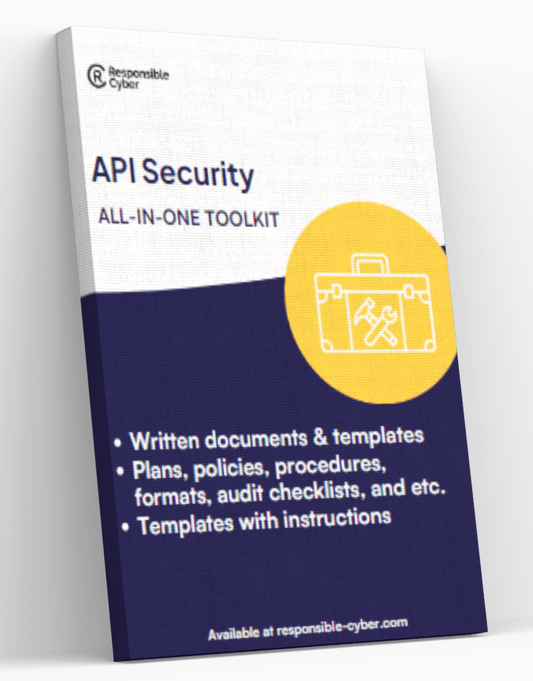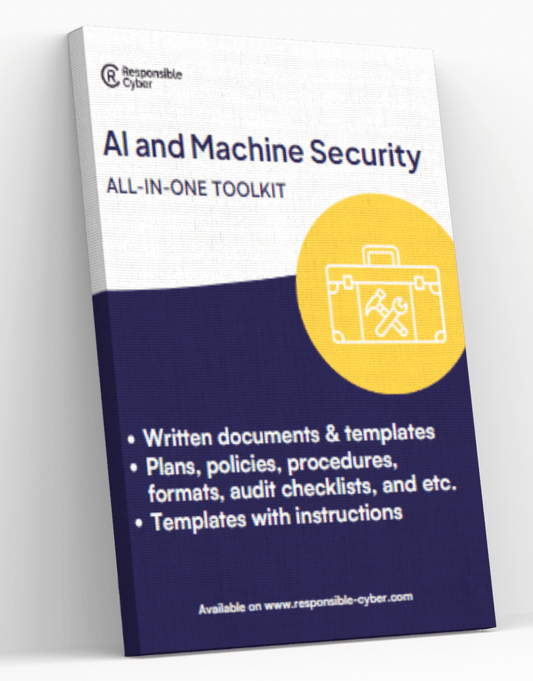Protect Your Confidential Data: Top Printer Security Measures for Modern Offices

Introduction
In the digital age, printer security has become a critical concern for modern offices. While many organizations focus on securing their networks and endpoints, printers often remain overlooked. This neglect can lead to significant breaches of confidential data.
Printer security involves implementing measures to protect sensitive information from unauthorized access, modification, or destruction through printers. As multifunction printers become more advanced and integrated into office networks, they can be vulnerable entry points for cyberattacks.
In this article, we will discuss the top security measures every modern office should implement to protect their confidential data from potential breaches through printers. From regular audits to strong authentication methods, we'll cover essential practices that safeguard your organization.
Discover how integrating printer security into your broader cybersecurity strategy can make your office more resilient against evolving threats.
To enhance your organization's protection, consider exploring the innovative platforms offered by RiskImmune. RiskImmune provides cutting-edge solutions for Third-Party Risk Management (TPRM), empowering businesses with seamless integration, real-time monitoring, and comprehensive risk analysis to safeguard operations and enhance compliance. Their expert insights and tools enable you to optimize third-party interactions and build a resilient business foundation.
Additionally, Responsible Cyber offers leading cybersecurity and risk management solutions that protect organizations from internal and external threats. Their state-of-the-art platforms, including RiskImmune which is at the forefront of the TPRM industry, provide AI-enhanced protection.
The Hidden Risks of Unsecured Printers
Unsecured printers can pose significant risks and consequences to an organization's security and data.
Serious Risks and Consequences
Here are some of the dangers associated with unprotected printers:
-
Easy Access for Cybercriminals: Unsecured printers are like treasure troves for hackers. They can exploit vulnerabilities to:
- Gain unauthorized access to sensitive documents
- Intercept print jobs containing confidential information
- Launch broader attacks on the network
- Potential Data Exposure: When printers lack proper security measures, they can unintentionally expose confidential information to unauthorized individuals. This puts both the organization and its clients at risk of data breaches.
Cyberattack Statistics
Research indicates a troubling rise in cyberattacks that specifically target printers. For instance, a report by Quocirca revealed that within the past year:
- 60% of businesses experienced a print-related data breach
These statistics underscore the importance of addressing printer security as part of overall cybersecurity efforts.
Common Entry Points
To carry out their malicious activities, hackers often take advantage of the following weaknesses commonly found in printers:
- Default Admin Passwords: Many printers are shipped with default administrative passwords that are seldom changed. This oversight makes it easy for attackers to gain control.
- Open Network Ports: Unsecured network ports on printers can serve as convenient entry points for unauthorized individuals.
- Outdated Firmware: Hackers exploit known vulnerabilities in outdated printer firmware to gain access or disrupt operations.
Real-World Case Studies
Let's examine two real-life incidents where unsecured printers led to significant breaches:
- A university experienced a major data breach when hackers managed to access student records through an unsecured printer.
- An international corporation suffered from the theft and subsequent leak of sensitive financial documents due to inadequate printer security measures.
These examples highlight the potential consequences of overlooking printer security.
Securing your printers isn’t just about protecting documents; it’s about safeguarding your entire network from potential breaches.
Key Security Measures for Protecting Confidential Data Through Printers
1. Regular Audits of Networked Printers and Copiers
Regular audits of networked printers and copiers are crucial for maintaining robust printer security measures and protecting confidential data. Here's why:
- Identifying Vulnerabilities: Regular audits help uncover potential vulnerabilities that might be exploited by malicious actors. This proactive approach ensures that any security gaps are identified and addressed promptly.
- Ensuring Firmware Integrity: During an audit, it is essential to check the firmware integrity of the printers. Outdated or compromised firmware can be a significant entry point for hackers.
- Access Controls: Assessing access controls during audits helps ensure that only authorized personnel have access to sensitive printer functions. This can prevent unauthorized usage and potential data breaches.
- Log Monitoring: Regularly monitoring logs can provide insights into any unusual activities or patterns that might indicate security threats. Audits should include a thorough review of these logs to detect and respond to incidents quickly.
Key areas to assess during an audit process:
-
Firmware Integrity
- Verify that all printers have the latest firmware updates.
- Ensure no unauthorized changes have been made to the firmware.
-
Access Controls
- Review user access levels to ensure they align with their roles.
- Implement role-based access control (RBAC) where applicable.
-
Log Monitoring
- Check logs for any signs of suspicious activity.
- Set up automated alerts for unusual behavior.
The role of audits in proactively identifying and addressing potential security vulnerabilities before they can be exploited cannot be overstated. For instance, in a scenario where an outdated firmware version is detected during an audit, immediate action can be taken to update the firmware, closing off a potential attack vector.
Example: A company discovered through regular audits that several of their networked printers were running on outdated firmware versions, which had known vulnerabilities. By updating the firmware promptly, they mitigated the risk of a potential cyberattack targeting those weaknesses.
Regular audits serve as a fundamental aspect of maintaining printer security, ensuring that all components are functioning correctly and securely. This proactive stance helps organizations stay ahead of potential threats, safeguarding confidential data effectively.
By integrating regular audits into your printer security strategy, you create a robust defense mechanism against unauthorized access and data breaches, ensuring your confidential information remains protected at all times.
2. Securing Access with Strong Authentication Methods
One of the most effective printer security measures to protect confidential data is implementing robust authentication methods. By requiring users to verify their identity before accessing printer functions, organizations can significantly reduce unauthorized usage and potential data breaches.
Advantages of Using PIN Codes and Passwords:
- Controlled Access: Requiring a Personal Identification Number (PIN) or password means that only authorized personnel can use the printer. This minimizes the risk of unauthorized access to sensitive documents.
- Accountability: When users must authenticate themselves, it creates a traceable record of who accessed the printer and when. This level of accountability discourages misuse and assists in auditing activities if a security incident occurs.
- Enhanced Security: Strong passwords, especially those following best practices like including numbers, symbols, and both uppercase and lowercase letters, add an extra layer of defense against potential intruders.
Considerations for Implementing Authentication Methods:
- Ease of Use: While security is paramount, it's essential to balance it with ease of use. Complex authentication processes might frustrate users and lead them to find workarounds. Simple yet secure methods such as PINs often strike this balance well.
- Regular Updates: Ensure that PINs and passwords are periodically updated to maintain their effectiveness. Encourage employees not to reuse old passwords or share them with others.
- Integration with Existing Systems: Consider integrating printer authentication with existing network security measures. For instance, using Single Sign-On (SSO) solutions can simplify the process for users while maintaining high-security standards.
By making these changes, you align your printer security measures with broader network security protocols. This contributes significantly to overall confidential data protection within your organization.
3. Keeping Firmware and Software Up-to-Date
Ensuring your printers' firmware and software are regularly updated is a critical aspect of robust printer security measures. In the fast-evolving landscape of cyber threats, neglecting these updates can leave your systems vulnerable to attacks, particularly zero-day vulnerabilities.
Why Timely Updates Matter:
- Mitigating Security Flaws: Regular updates help patch known security flaws that could be exploited by cybercriminals. Hackers often target outdated software for easy entry points into an organization's network.
- Defending Against Zero-Day Exploits: Zero-day vulnerabilities are security flaws that are unknown to the vendor and can be exploited before a fix is available. By keeping your firmware and software up-to-date, you reduce the window of opportunity for such exploits.
Steps to Ensure Regular Updates:
- Enable Automatic Updates: Many modern printers come with options to enable automatic updates. This feature ensures that your printer's firmware and software are always current without manual intervention.
- Regular Manual Checks: Even with automatic updates enabled, it's good practice to periodically check for any missed updates or patches that need manual installation.
- Vendor Communication: Maintain open lines of communication with your printer’s vendor or manufacturer. They often release critical updates and security patches in response to emerging threats.
Real-world Impact:
A well-documented case involved a major breach where outdated printer firmware was exploited, leading to significant data loss and operational disruption. This incident highlighted the importance of keeping all devices, including printers, within the organizational network updated.
Proactive Measures:
- Implement a schedule for regular audits focusing on firmware integrity.
- Use network security monitoring tools to detect any unusual activity related to printers.
- Educate staff about the importance of these updates as part of broader cybersecurity training programs.
Staying ahead in the game of cybersecurity requires diligence in applying timely firmware and software updates. This practice not only protects confidential data but also fortifies your overall network security posture against evolving threats.
With these measures in place, you can significantly reduce risks associated with outdated systems while ensuring continuous protection for sensitive information within your organization.
4. Using Multifactor Authentication (MFA) for Better Protection
Implementing Multifactor Authentication (MFA) can significantly strengthen your printer security measures. In the context of printers, MFA requires users to provide two or more verification factors to gain access, adding layers of security that make it harder for unauthorized individuals to breach systems.
Why MFA Matters for Printer Security:
- Enhanced Defense Against Unauthorized Access: By requiring multiple forms of authentication, such as a combination of PIN codes, passwords, and sometimes even biometric data, MFA ensures that only authorized personnel can access sensitive printing tasks.
- Mitigation of Compromised Credentials: Even if a password is stolen or guessed, the additional authentication factors act as a barrier against unauthorized access. This is particularly important in environments where password sharing or weak passwords are common issues.
Implementing MFA in Printers:
- PIN Codes and Passwords: Start with basic steps like requiring users to enter a unique PIN code or password before they can print documents. This is the simplest form of MFA but still adds a crucial layer of security.
- Smart Cards and Badges: Many modern printers support smart card readers or badge scanners. Employees can use their work ID badges to authenticate, providing an extra level of security tied directly to physical objects.
- Biometric Verification: For high-security environments, biometric methods such as fingerprint scanners or facial recognition can be used. These are highly effective but might require additional investment and hardware.
Practical Benefits:
- Reduced Risk of Data Breaches: Adding MFA significantly reduces the likelihood of unauthorized access to confidential data, protecting against potential breaches through printers.
- Increased Accountability: With stronger authentication measures, it's easier to track who accessed what documents and when, thereby improving overall accountability within the organization.
Example in Action:
Imagine a healthcare facility where sensitive patient records are frequently printed. Implementing MFA ensures that only authorized medical staff can access these records, reducing risks associated with accidental exposure or intentional misuse.
Integrating MFA into your printer security strategy not only strengthens your network security but also aligns with best practices for confidential data protection. Regular printer audits combined with robust authentication methods create a more secure and resilient office environment.
5. Responsible Decommissioning of Old Printers to Prevent Data Leaks
Decommissioning old printers is a critical aspect of printer security measures and confidential data protection. Printers, like any other networked devices, often store sensitive information that could be at risk if not properly handled during disposal.
The importance of proper data removal
Ensuring that all sensitive data is removed from a printer before decommissioning is crucial. This step prevents unauthorized access to confidential information that might still reside on the device's internal storage. To achieve this, secure data wiping methods must be employed.
Secure data wiping methods
- Factory Reset: Many modern printers come with a factory reset option, which can clear out stored data effectively. However, this method might not be sufficient for highly sensitive information.
- Overwriting Data: Using software tools to overwrite existing data multiple times ensures that it cannot be retrieved by any means.
- Physical Destruction: In cases where the highest level of security is required, physically destroying the storage components of the printer can guarantee that the data is irretrievable.
Case in point: Network security implications
Neglecting to properly decommission printers can have serious network security implications. For instance, an old printer discarded without adequate data wiping could become an entry point for hackers to access an organization's network. This scenario underscores the necessity of integrating printer audits and secure decommissioning practices into broader network security strategies.
Best practices for decommissioning
- Develop a Decommissioning Policy: Establish clear guidelines for securely wiping data from decommissioned printers.
- Train Staff: Ensure that employees are aware of the importance of secure decommissioning and know how to follow the established procedures.
- Regular Audits: Conduct regular audits of both active and inactive printers to ensure compliance with decommissioning policies.
By prioritizing these best practices, organizations can significantly reduce the risk of data leaks through outdated or unused printers, thereby strengthening their overall network security posture.
Developing a Comprehensive Printer Security Strategy
6. Integrating Printer Security with the Overall Organizational Security Framework
Aligning printer security with broader cybersecurity measures is essential for any comprehensive security strategy. Printers are often overlooked as potential vulnerabilities, but integrating them into your organization's overall security framework ensures that they receive the same level of protection as other networked devices.
Why Integration Matters
When printers aren't part of the broader security framework, they become isolated weak points that hackers can exploit. By including printers in your organizational security strategy, you can:
- Ensure Consistency: All devices, including printers, adhere to the same security standards and protocols.
- Centralize Monitoring: Simplify the process of monitoring and managing printer security through existing cybersecurity tools and systems.
- Enhance Visibility: Gain a holistic view of your network's security posture, making it easier to identify and address vulnerabilities.
Steps to Integrate Printer Security
-
Assess Current Security Measures
- Begin by evaluating your existing cybersecurity framework. Identify gaps where printer security might be lacking or entirely absent.
-
Standardize Security Protocols
- Implement standardized protocols for all devices, including printers. This could involve:
- Enforcing strong authentication methods
- Regularly updating firmware and software
- Using encrypted communication channels
- Implement standardized protocols for all devices, including printers. This could involve:
-
Centralize Management
- Utilize centralized management tools to oversee printer security settings, updates, and access controls. Platforms like RiskImmune can offer state-of-the-art, AI-enhanced protection tailored for this purpose.
-
Conduct Regular Audits
- Schedule routine audits to ensure compliance with established security protocols. This proactive approach helps identify and mitigate potential threats before they escalate.
-
Employee Training
- Educate employees on the importance of printer security within the larger context of organizational cybersecurity. Workshops can cover best practices for secure printing, recognizing phishing attempts targeting printer vulnerabilities, and proper handling of sensitive documents.
7. Enforcing Print Governance Policies Based on Zero Trust Principles
Adopting zero trust principles for print governance policies ensures that no entity—whether inside or outside the network—is automatically trusted. This approach fortifies your defenses against unauthorized access and data breaches.
Core Principles of Zero Trust
- Verify Everything: Always verify user identities before granting access to printing functions.
- Limit Access: Grant only the minimum necessary access rights required for users to perform their tasks.
- Continuous Monitoring: Continuously monitor print activities for suspicious or anomalous behavior.
Implementing Zero Trust in Print Governance
-
User Authentication
- Require multi-factor authentication (MFA) for accessing printer functions.
-
Access Controls
- Restrict access based on user roles and responsibilities.
-
Activity Logging
- Maintain detailed logs of all printing activities to facilitate real-time monitoring and post-event analysis.
8. Scheduling Regular Security Workshops for Employees
Ongoing education is crucial in mitigating printer security risks. Regular workshops keep employees informed about evolving threats and best practices in securing confidential data.
Workshop Topics
- Basics of Printer Security: Understanding why printer security matters.
- Recognizing Threats: Identifying common cyberattacks targeting printers.
- Safe Printing Practices: Implementing secure printing procedures in daily operations.
- Incident Response: Steps to take if a printer-related security breach occurs.
Frequency of Workshops
Monthly or quarterly sessions can keep information fresh and relevant, ensuring that employees stay updated on new threats and technologies.
Integrating these elements into your comprehensive printer security strategy reinforces your organization's overall cybersecurity posture while safeguarding confidential data from emerging threats.
7. Enforcing Print Governance Policies Based on Zero Trust Principles
Adopting zero trust principles helps in creating strong print governance policies that align with a comprehensive security strategy. The idea behind zero trust is simple: never trust, always verify. This approach minimizes the risk of unauthorized access and potential data breaches.
Key Elements of Zero Trust for Print Governance:
- Strict Access Controls: Only authorized personnel should have access to printers. Using strong authentication methods such as PINs or passwords ensures that only verified users can interact with the printer.
- Network Segmentation: Isolating printers from other critical network resources can prevent potential lateral movement by attackers who gain access through a compromised printer.
- Continuous Monitoring: Implement real-time monitoring solutions to track printer activity and flag any suspicious behavior. This could involve logging all print jobs and periodically reviewing these logs for anomalies.
Developing Effective Print Governance Policies:
-
Define Clear Usage Policies:
- Who is allowed to use the printers?
- What types of documents are permitted for printing?
-
Implement Authentication Mechanisms:
- Use multi-factor authentication (MFA) to add an extra layer of security.
- Encourage employees to use unique, strong passwords and change them regularly.
-
Regularly Update Firmware and Software:
- Ensure printers are running the latest versions to protect against known vulnerabilities.
- Schedule routine updates as part of the organizational security framework.
-
Educate Employees:
- Conduct regular training workshops focused on secure printing practices.
- Raise awareness about the importance of adhering to print governance policies.
-
Audit and Review Policies Periodically:
- Regular audits help identify gaps in current policies.
- Adapt policies based on evolving security threats and technological advancements.
Example Scenario: A company that adopted zero trust principles for their print governance noticed a significant drop in unauthorized print jobs. By enforcing strict access controls and continuous monitoring, they were able to quickly identify and address potential security issues before they escalated.
Zero trust is not just a buzzword but a necessary shift in how organizations should approach security, especially in areas often overlooked like printer management. Implementing these principles within your print governance policies creates a resilient barrier against threats, ensuring that your confidential data remains protected.
8. Scheduling Regular Security Workshops for Employees
Ongoing employee education and awareness play a crucial role in mitigating printer security risks. Regular security workshops should be a key component of any comprehensive security strategy, ensuring that all staff members are up-to-date on the latest threats and best practices.
Topics to Cover in Security Workshops
Workshops need to focus on several important topics:
- Understanding Printer Vulnerabilities: Educate employees about common printer vulnerabilities, such as unsecured network connections and outdated firmware. Knowledge is the first step towards prevention.
- Best Practices for Secure Printing: Cover essential practices like using strong passwords, enabling encryption, and regularly updating printer software.
- Recognizing Phishing Scams: Train staff to identify and avoid phishing attempts that could lead to unauthorized access through compromised credentials.
- Incident Response Protocols: Teach employees the steps to take if they suspect a printer-related security breach, including who to notify and immediate actions to secure data.
Frequency and Format of Workshops
Workshops should be scheduled on a regular basis. Monthly or quarterly sessions can help keep security top-of-mind without overwhelming the team. Also, incorporating interactive elements such as quizzes, hands-on exercises, and real-world scenarios can make these sessions more engaging and effective.
Aside from formal workshops, consider integrating shorter training segments into regular team meetings. This reinforces continuous learning and keeps security practices fresh in everyone's minds.
By embedding these employee training workshops into your organizational culture, you ensure that all team members understand the significance of printer security within the broader organizational security framework. This alignment not only helps in enforcing print governance policies but also fortifies your overall security posture against potential breaches.
Conclusion
Ensuring the security of your printers is crucial in today's world. With cyber threats becoming more advanced and persistent, it's important to take steps to protect sensitive information from being compromised through printers. By implementing strong security measures, you can keep confidential data safe and maintain the trust of your clients and partners.
Here are some key takeaways on printer security:
- Understand the risks: Be aware of the potential vulnerabilities that exist within your printing infrastructure.
- Implement access controls: Use strong authentication methods like passwords or biometrics to restrict printer usage to authorized individuals only.
- Keep software up to date: Regularly update firmware and software on your printers to patch any known security vulnerabilities.
- Secure your network: Ensure that your printers are connected to a secure network and not directly accessible from the internet.
- Train your employees: Educate your staff on best practices for printer security, such as avoiding unauthorized access and properly disposing of printed documents.
By following these guidelines, you can significantly reduce the risk of a data breach through printers and maintain the confidentiality of your information.
Remember, printer security is not a one-time task but an ongoing process. Stay proactive, stay informed, and stay secure!
FAQs (Frequently Asked Questions)
What is printer security and why is it important in modern offices?
Printer security refers to the measures taken to protect printers from unauthorized access and data breaches. In today's digital age, where confidential data is increasingly at risk, ensuring that printers are secure is crucial for safeguarding sensitive information from potential cyberattacks.
What are the risks associated with unsecured printers?
Unsecured printers can pose serious risks including cyberattacks, security breaches, and data loss. Hackers often target printers as entry points into an organization's network, leading to significant consequences such as compromised data integrity and financial losses.
How can organizations protect their confidential data through printers?
Organizations can implement key security measures such as conducting regular audits of networked printers, securing access with strong authentication methods, keeping firmware and software up-to-date, employing multifactor authentication (MFA), and responsibly decommissioning old printers to prevent data leaks.
Why are regular audits of networked printers important?
Regular audits help maintain printer security by assessing key areas like firmware integrity, access controls, and log monitoring. They play a vital role in proactively identifying and addressing potential vulnerabilities before they can be exploited by malicious actors.
What role does employee training play in printer security?
Ongoing employee education and awareness are crucial in mitigating printer security risks. Scheduling regular workshops on best practices helps employees understand the importance of printer security and how to effectively protect confidential data within the organization.
How should organizations integrate printer security with their overall cybersecurity strategy?
Printer security should be aligned with broader cybersecurity measures as part of a comprehensive strategy. This includes enforcing print governance policies based on zero trust principles and ensuring that all aspects of organizational security work together to safeguard against evolving threats.