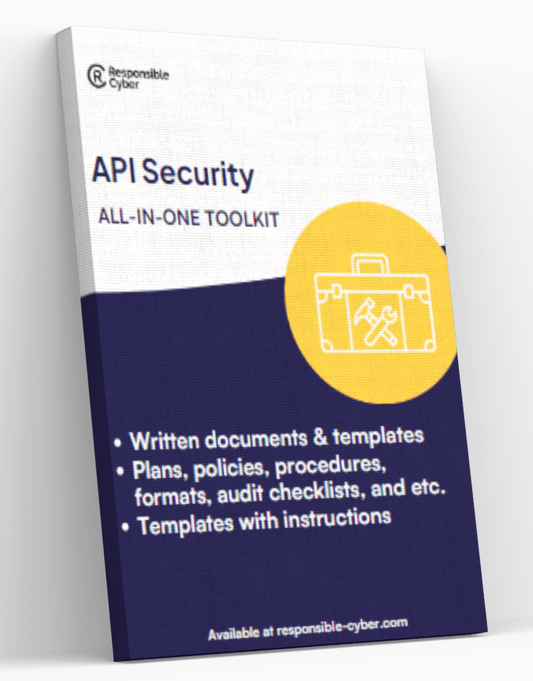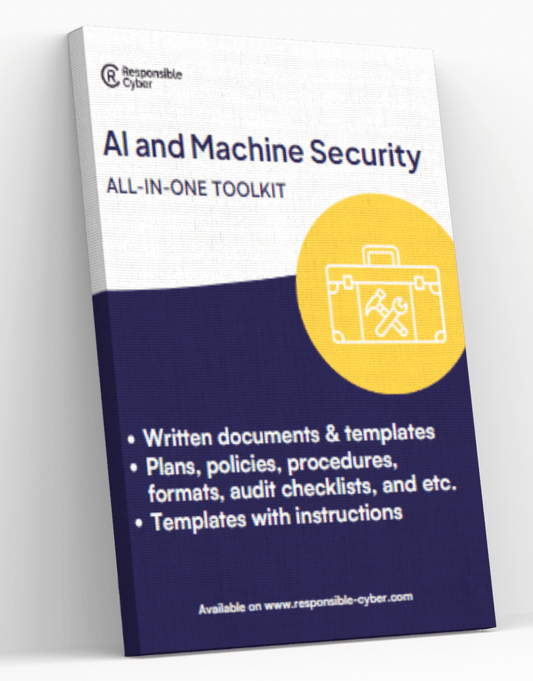The Hidden Threat: How Unsecured Printers Can Compromise Your Business

Introduction
Unsecured printers might seem harmless, but they can pose significant cybersecurity risks for organizations. These devices, often neglected in security protocols, can become entry points for cybercriminals to infiltrate your network and access sensitive data. As businesses increasingly rely on the Internet of Things (IoT) technology, printers have evolved into complex, internet-connected devices. This evolution has unfortunately expanded the attack surface for cyber threats.
The integration of IoT technology into printers means that they now store and process more data than ever before. This makes them attractive targets for hackers looking to exploit vulnerabilities and gain unauthorized access to company information. Imagine a scenario where an unsecured printer is used as a gateway to compromise an entire business network—it's not just a possibility; it's a reality many organizations face today.
Key takeaway: In this article, we will explore the hidden risks associated with unsecured printers and provide you with practical steps to protect your business from these threats.
To fully safeguard your organization from internal and external threats, it's crucial to implement robust cybersecurity solutions that cover areas beyond just printers. Responsible Cyber, a leading provider in this field, offers comprehensive cybersecurity and risk management platforms like RiskImmune. By leveraging cutting-edge AI technology, their solutions help identify, assess, and mitigate risks associated with external partners and vendors—thus ensuring your business is well-protected against third-party vulnerabilities.
Now that we understand the significance of securing unsecured printers let's explore the hidden risks associated with them and the ultimate solution for Third-Party Risk Management, RiskImmune.
Understanding the Cybersecurity Landscape
The Alarming Impact of Data Breaches Caused by Unsecured Printers
Data breaches involving unsecured printers can have devastating financial consequences for organizations. These breaches are not just minor hiccups; they can lead to significant monetary losses, legal repercussions, and a tarnished reputation.
1. Financial Consequences
A data breach can cost an organization millions. According to a recent 2023 report, the average cost of a data breach reached $4.35 million. When considering printer vulnerabilities specifically, these costs can skyrocket due to the sheer volume of sensitive information processed through these devices.
2. Legal Repercussions
Organizations are often subject to stringent data protection regulations such as GDPR in Europe or CCPA in California. A breach involving unsecured printers could lead to hefty fines and sanctions, compounding the financial impact.
3. Reputation Damage
Beyond immediate financial loss, data breaches erode customer trust and damage an organization's brand. Clients expect their data to be secure, and any failure in this regard could result in lost business opportunities.
"A 2023 study revealed that printer vulnerabilities contribute significantly to the overall figures of data breach costs. Approximately 60% of organizations reported at least one data breach linked to an unsecured printer in the past year. This underscores the critical need for robust printer security measures."
Organizations must recognize that every unsecured printer is a potential entry point for cybercriminals. The integration of Internet of Things (IoT) technology into modern printers has expanded the attack surface even more, making it easier for hackers to exploit these devices.
Bridging the Awareness Gap: The Importance of Printer Security Education for Organizations
Despite the clear risks, there is a concerning lack of awareness among IT decision-makers about the threats posed by unsecured printers. Many surveys indicate that while organizations invest heavily in cybersecurity, printer security often remains overlooked.
1. Awareness Gap
Industry surveys show that over 50% of IT professionals underestimate the security risks associated with networked printers. This disconnect between perceived security and actual vulnerability leaves organizations exposed to potential attacks.
2. Impact on Security Posture
When there is a gap in awareness, it directly impacts an organization's overall security posture. Even if other areas are well-secured, neglecting printer security can create weak links that cybercriminals can exploit.
Organizations need comprehensive education programs focusing on printer security to bridge this gap. By raising awareness and implementing robust security protocols, businesses can protect themselves from costly breaches and maintain a strong cybersecurity stance.
The journey towards securing your business starts with understanding these hidden threats and taking proactive steps to mitigate them.
Bridging the Awareness Gap: The Importance of Printer Security Education for Organizations
IT decision-makers are alarmingly unaware of the risks posed by unsecured printers. Despite the increasing number of data breaches, many organizations still don't fully grasp the vulnerabilities associated with these IoT devices. A report from 2023 highlights this gap, revealing that while businesses invest heavily in cybersecurity measures, printer security often remains overlooked.
Key Insights:
- Lack of Awareness: Industry surveys indicate a significant disconnect between perceived printer security confidence and actual protection levels. IT decision-makers frequently assume their printers are secure without implementing proper safeguards.
- Impact on Security Posture: This oversight can have dire consequences. Unsecured printers can serve as entry points for cybercriminals, enabling them to infiltrate corporate networks and access sensitive data. When organizations fail to recognize this threat, their entire security posture is compromised.
Statistics and Studies:
- A recent study found that nearly 60% of organizations experienced data breaches involving unsecured IoT devices, including printers.
- Data breach statistics from 2023 show that breaches involving unsecured printers contributed significantly to financial losses, underscoring the need for increased awareness.
Here's what happens when printer security is not prioritized:
- Unauthorized Access: Hackers exploit vulnerabilities in unsecured printers to gain unauthorized access to sensitive documents.
- Network Infiltration: Once inside the network via an unsecured printer, cybercriminals can move laterally to compromise other systems.
- Data Theft: Sensitive information printed and left uncollected can be stolen easily, leading to data breaches.
Bridging the Gap:
To bridge this awareness gap, organizations must prioritize printer security education:
- Conduct regular training sessions for IT staff on the latest threats and best practices related to printer security.
- Implement comprehensive security policies that include printers as critical components of the corporate network.
- Regularly audit and update printer settings and configurations to ensure they meet current security standards.
By raising awareness and educating IT decision-makers on the importance of securing all IoT devices, including printers, businesses can significantly reduce their vulnerability to cyber attacks and safeguard their valuable data.
Common Threats Exploited through Unsecured Printers
Unauthorized Access and Sensitive Data Exposure
Unsecured printers can open the floodgates for unauthorized access to sensitive documents and data. Printers often store copies of printed documents in their memory. When these devices are improperly secured, cybercriminals can easily retrieve this information, leading to potentially disastrous data breaches.
Imagine a scenario where a hacker gains access to financial reports, client contracts, or proprietary research simply because the printer was left unprotected. This kind of breach not only jeopardizes confidential information but also puts the organization at risk for significant financial and reputational damage.
Abandoned Documents: A Leaking Tap of Confidential Information
Another overlooked security risk is the issue of abandoned print jobs. Employees frequently hit 'print' and then get sidetracked, leaving sensitive documents sitting on the printer for anyone to pick up. If not properly managed and disposed of, these abandoned documents can serve as an easy entry point for malicious insiders or opportunistic passersby.
Risks involved:
- Exposure of confidential business strategies
- Leakage of personal information
- Compromise of intellectual property
Mobile Printing: A Double-Edged Sword for Convenience and Risk
The Rising Trend and Its Challenges
Mobile printing has become a staple in modern workplaces due to its convenience. Employees can print documents directly from their smartphones or tablets without needing to be physically present in the office. While this is undoubtedly convenient, it introduces additional security challenges.
Attackers can exploit vulnerabilities in mobile printing implementations to compromise printers and infiltrate networks. These vulnerabilities often arise from misconfigured settings or outdated firmware that hasn’t been patched.
Attack Scenarios
- Man-in-the-Middle Attacks: An attacker intercepts the communication between a mobile device and the printer, capturing sensitive data in transit.
- Unauthorized Access: Weak authentication mechanisms allow unauthorized users to connect to the printer network, gaining access to stored print jobs and other confidential information.
- Network Infiltration: By exploiting vulnerabilities in mobile printing protocols, attackers can use printers as entry points to infiltrate broader corporate networks.
Examples:
- A compromised mobile app could serve as a backdoor for hackers.
- Printers connected via Wi-Fi without proper encryption make it easier for attackers to intercept data.
Securing mobile printing requires robust security measures such as:
- Enforcing strong user authentication
- Implementing end-to-end encryption
- Regularly updating firmware and software patches
Real-Life Incidents: Case Studies on the Impact of Unsecured Printers
Real-life breaches demonstrate the tangible dangers posed by unsecured printers. Let's dive into a few notable cases that highlight these risks.
Industry Examples
-
Global Manufacturing Firm:
- A multinational manufacturing company faced a severe data breach when cybercriminals exploited vulnerabilities in their networked printers. Sensitive R&D documents were accessed, leading to significant intellectual property theft.
- Key Lesson: Regularly update firmware and apply security patches to close known vulnerabilities.
-
Healthcare Organization:
- An unsecured printer in a large hospital was compromised, resulting in unauthorized access to patient records. This breach not only violated privacy laws but also damaged the institution's reputation.
- Key Lesson: Implement strict access controls and monitor network traffic for unusual activity.
-
Financial Services Provider:
- Attackers infiltrated a financial services firm through an unsecured printer, gaining access to sensitive financial data and customer information. The breach led to substantial financial losses and regulatory penalties.
- Key Lesson: Encrypt all data transmissions to ensure information remains secure during printing processes.
These examples underscore the urgency of incorporating printer security into a comprehensive cybersecurity strategy. Organizations must recognize that printers are not just office tools but potential gateways for cyber threats.
Mitigation Strategies: Best Practices to Strengthen Printer Security
Implementing Practical Security Measures
A robust set of security measures can significantly reduce the risks associated with unsecured printers. Here are some practical steps:
- Multifactor Authentication (MFA): Enforcing strong user authentication mechanisms like MFA ensures that only authorized personnel can access printer settings and functions. This adds an extra layer of security by requiring multiple forms of verification.
- Regular Audits: Consistently auditing printer settings and configurations is crucial. Regular audits help identify any unauthorized changes or vulnerabilities that might have been introduced, ensuring ongoing security hygiene.
Securing the Print Infrastructure: Beyond Basic Configurations
Strengthening printer security goes beyond just basic configurations. Consider these additional measures:
- Disable Unused Services and Protocols: Many printers come with a plethora of services and protocols enabled by default. Disabling those that aren't needed can significantly reduce the attack surface, making it harder for cybercriminals to exploit vulnerabilities.
- Encrypt Print Jobs: Ensuring end-to-end encryption of print job data during transit protects sensitive information from being intercepted. It's essential to implement encryption protocols that secure data from the moment it leaves a device until it reaches the printer.
- Secure Disposal of Decommissioned Printers: Properly decommissioning old printers is often overlooked but equally important. Secure disposal involves wiping all stored data, removing network configurations, and following best practices to ensure no residual information can be retrieved.
Each of these strategies plays a critical role in creating a secure printing environment. By focusing on both foundational and advanced security measures, organizations can better protect themselves against potential threats.
Integrating Printer Security into a Holistic Cybersecurity Approach
Cybersecurity strategies should encompass all facets of organizational technology, including printers. Treating printer security as a standalone initiative often results in gaps that cybercriminals can exploit. By integrating printer security into the broader cybersecurity framework, organizations can ensure that their defenses are more robust and comprehensive.
Consider how centralized monitoring and management solutions can be employed to align printer security with existing security frameworks:
Centralized Monitoring
Implement tools that provide real-time monitoring of all networked devices, including printers. This allows for the detection of unusual activities and potential threats across the entire IT infrastructure.
Unified Management Solutions
Use management platforms that enable IT administrators to enforce security policies consistently across all devices. For example, you can set up rules for secure printing, user authentication, and data encryption that apply to every printer in the network.
Regular Audits and Updates
Conduct routine audits of printer settings and configurations to ensure they comply with your organization's security policies. Keep firmware and software up-to-date to protect against known vulnerabilities.
Aligning printer security efforts with your overall cybersecurity strategy not only strengthens your defenses but also simplifies management by maintaining a unified approach to protecting all digital assets.
Conclusion
To protect businesses from threats, a comprehensive approach is needed, which often overlooks printer security. Unsecured printers can be used by cybercriminals to gain access to sensitive information and compromise entire networks. It is important to have strong security measures in place for your printing systems, not just as an IT concern but as a crucial part of overall cybersecurity strategy.
Here are some important steps to take:
- Assessing Current Security Posture: Regularly check your printer settings and configurations to identify any vulnerabilities.
- Implementing Strong Authentication: Use multifactor authentication (MFA) to control who can access the printers.
- Educating Your Team: Make sure your employees understand the risks associated with unsecured printers and how to use them safely.
Printer security plays a significant role in protecting against new cyber threats. By taking action now, you can avoid major losses in the future.
FAQs (Frequently Asked Questions)
What are unsecured printers and why are they a cybersecurity risk?
Unsecured printers are devices that lack adequate security measures, making them vulnerable to cyber threats. They can pose significant risks as attackers may exploit these vulnerabilities to gain unauthorized access to sensitive data or infiltrate corporate networks, especially with the increasing integration of IoT technology in printing devices.
What financial impacts can organizations face due to data breaches from unsecured printers?
Organizations can face severe financial consequences from data breaches involving unsecured printers. Recent statistics indicate that printer vulnerabilities contribute significantly to overall data breach costs, which can lead to hefty fines, loss of business reputation, and increased cybersecurity expenditures.
How can mobile printing introduce security challenges?
Mobile printing allows users to print documents remotely, but it also introduces security challenges. Vulnerabilities in mobile printing implementations can serve as entry points for attackers, potentially compromising printers and allowing unauthorized access to sensitive information if not properly secured.
What common threats are associated with unsecured printers?
Common threats associated with unsecured printers include unauthorized access to sensitive documents, risks from abandoned print jobs, and misconfigured settings. These vulnerabilities can expose confidential information and create opportunities for attackers to infiltrate networks.
What best practices should organizations implement to strengthen printer security?
Organizations should enforce strong user authentication mechanisms like multifactor authentication (MFA), regularly audit printer settings, disable unused services, encrypt print jobs during transit, and securely dispose of decommissioned printers. These measures help mitigate the risks associated with unsecured printers.
Why is it important to integrate printer security into broader cybersecurity strategies?
Integrating printer security into broader cybersecurity strategies is essential because it ensures that all potential vulnerabilities are addressed within a comprehensive framework. This approach enhances overall security posture by aligning printer security efforts with existing monitoring and management solutions.