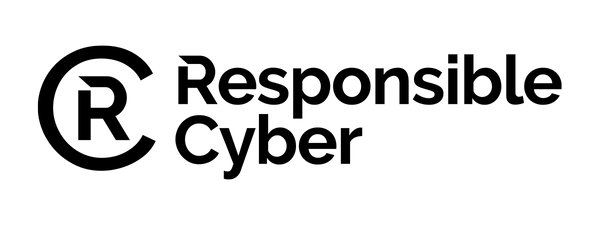Imagine walking into a crowded public space - a mall, perhaps. You wouldn't hand out personal information like your address, date of birth, or credit card details to strangers. Yet, we often inadvertently do something similar online, making ourselves susceptible to cyber threats. A digital haven, the internet is also a realm of unseen dangers. A 2021 survey discovered that the average US household has a whopping 25 internet-connected devices, skyrocketing from 11 in just two years! With this surge in online connectivity, understanding internet safety rules is critical to keep you and your family protected from online threats.
In this enlightening blog, we dive into the top 15 internet safety rules, highlighting what not to do online to ensure your digital wellbeing. From the typical online dangers to smart safety tips, let's get started on our journey to secure surfing!
The Sneaky Internet Dangers Lurking in the Shadows
Navigating the complex and dangerous terrain of the cyber world requires constant vigilance, education, and a proactive approach to online safety. Here's an expanded breakdown of the primary dangers that lurk within the virtual sphere.
Identity Theft
This involves cybercriminals stealing your personal information, such as your Social Security number, credit card details, or bank account numbers, to commit fraud. These hackers often impersonate you to make fraudulent purchases, open new accounts, or even file tax returns in your name. Identity theft can ruin your credit, cost you money, and take a lot of time and effort to resolve.
Data Breaches
Data breaches occur when unauthorised individuals gain access to confidential data, often on a large scale. This can involve stealing sensitive customer data from companies or accessing your private emails and messages. The stolen information can then be sold on the dark web or used for malicious purposes, leading to serious consequences for individuals and organisations alike.
Malware and Viruses
These malicious software programs can infiltrate your computer or mobile devices without your knowledge, damaging your system, stealing sensitive information, or allowing hackers to control your device remotely. Examples of malware include viruses, worms, Trojans, ransomware, and spyware.
Phishing and Scam Emails
Phishing involves cybercriminals attempting to trick you into providing sensitive information, such as passwords or credit card numbers, by posing as a legitimate organisation. This usually occurs through email or text messages and often involves a sense of urgency to persuade you to take immediate action.
Deceptive Websites
Cybercriminals create fake websites that closely resemble legitimate ones to trick you into providing your personal information. These websites can look incredibly convincing, often using the logos, layout, and language of the site they are impersonating.
Online Scams
The online world is rife with various scams aimed at defrauding internet users. These include romance scams, where fraudsters create fake online personas to develop relationships with victims and convince them to send money; lottery or sweepstake scams promising huge winnings in return for a 'processing fee'; and tech support scams that trick victims into believing their computers are infected and charging them for unnecessary services.
Exposure to Inappropriate Content
The vastness of the internet means that it contains a wide range of content, not all of which is suitable for all audiences. Especially for children and teenagers, there is a risk of exposure to violent, explicit, or otherwise harmful content.
Cyberbullying
The anonymous nature of the internet provides a platform for individuals to engage in harmful behaviour, such as bullying, harassment, and stalking. Cyberbullying can have severe emotional and psychological effects, especially on younger internet users.
Inadequate Privacy Settings
Many websites and apps collect a lot of personal information about their users. If your privacy settings are not correctly set, you may unintentionally share more information than you intend, which can be used for targeted advertising, sold to third parties, or accessed by hackers.
As you traverse the cyber landscape, it is paramount to arm yourself with the necessary tools and knowledge to combat these threats. By learning and implementing internet safety rules, you can ensure your online activities remain secure and enjoyable.
15 Essential Internet Safety Rules: A Digital Survival Guide
1. Secure Your Internet Connection
Public Wi-Fi may be tempting, but it's often an easy gateway for cybercriminals. Avoid conducting personal transactions such as online shopping or banking on public Wi-Fi networks. If necessary, protect your data using a VPN (Virtual Private Network).
2. Select Strong Passwords
Don't make it easy for cybercriminals by using simple, guessable passwords or repeating the same password across platforms. Choose a unique mix of letters, symbols, and numbers, ideally over 12 characters long. Consider using a password manager for secure password storage and retrieval.
3. Activate Multi-factor Authentication (MFA)
Make your online accounts extra secure with MFA, a process requiring two or more verification steps. This can include a unique one-time password, security questions, or biometric data.
4. Keep Your Devices Updated
Regularly update your operating systems and apps to benefit from the latest security patches. This is especially crucial for apps handling sensitive information.
5. Ensure Website Credibility
Before transacting with a website, ensure it has an up-to-date security certificate (URLs starting with 'HTTPS'). Check for good grammar, high-quality images, and non-invasive ads - these are signs of a trustworthy site.
6. Manage Your Privacy Settings
Regularly review and adjust your privacy settings on browsers, operating systems, and social media platforms. Remember, nothing online is entirely private - even with stringent privacy settings.
7. Click Wisely
A single careless click can expose your data or infest your device with malware. Avoid suspicious links, unsolicited ads, and spam emails.
8. Secure Your Devices
Activate security features like passwords, lock screens, fingerprint scanners, or face recognition on all your devices.
9. Backup Regularly
Protect your valuable files against ransomware attacks by regularly backing up your data on external hard drives.
10. Close Unused Accounts
Old, dormant accounts can be weak links in your online safety. Delete these accounts to avoid potential threats.
11. Download with Care
Malware often masquerades as apps or hides in malicious websites. Always download from trusted sources and think twice before installing anything on your device.
12. Post Responsibly
The internet is permanent. Don't post anything you wouldn't want your family or a potential employer to see. Be cautious about disclosing personal information online.
13. Be Wary of Online Strangers
Not everyone online is who they claim to be. Exercise caution in your online social interactions, especially in the context of online dating scams.
14. Double-check Information
The internet is rife with fake news and disinformation. If unsure about something, do your own research and cross-verify information from trusted sources.
15. Use a Reliable Antivirus
Lastly, use a reliable antivirus and keep it updated to safeguard your devices and data against common and complex cyber threats.
Remember, a secure online experience isn't a privilege; it's a right. It's time to become savvy about online safety. Stick to these 15 rules, exercise caution, and embrace the digital world with confidence and peace of mind.