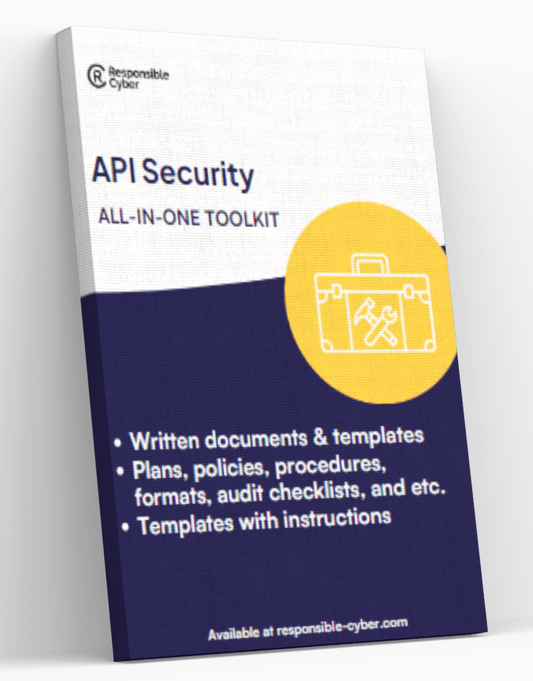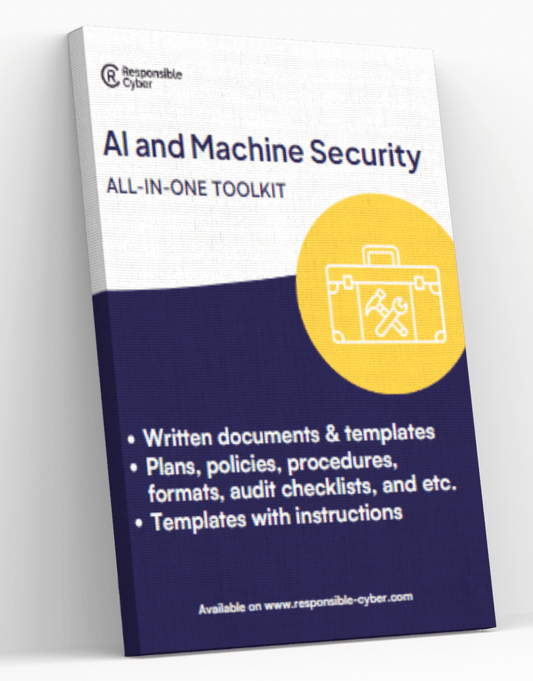A Complete Security Guide for WordPress, Joomla, and Drupal Users

Introduction
Website security is crucial for protecting your digital assets and ensuring a smooth user experience. If you use WordPress, Joomla, or Drupal, it's important to be aware of the potential risks so you can keep your online presence secure. These content management systems (CMS) are popular among hackers due to their widespread usage.
- WordPress powers over 40% of all websites globally, making it a prime target for cyberattacks. While its extensive plugin options and user-friendly interface make it appealing, they can also create vulnerabilities if not managed properly.
- Joomla offers great flexibility and customization choices, which is why many website owners prefer it. However, its complexity can sometimes lead to configuration mistakes that expose sites to potential attacks.
- On the other hand, Drupal is known for its strong security framework and is often the go-to choice for government and enterprise-level websites. Despite this reputation, Drupal sites are still susceptible to security threats and require careful maintenance.
Knowing the strengths and weaknesses of each platform enables you to implement effective security measures specific to your CMS. This comprehensive security guide aims to provide WordPress, Joomla, and Drupal users with essential strategies and best practices for improving website security.
For additional insights into managing third-party risks associated with these platforms, consider exploring resources like RiskImmune. RiskImmune offers advanced solutions for Third-Party Risk Management (TPRM), empowering businesses with thorough risk analysis, real-time monitoring, and expert insights. Their innovative tools assist in identifying, assessing, and mitigating risks linked to external partners and vendors.
Additionally, Responsible Cyber provides various cybersecurity and risk management solutions that shield organizations from both internal and external threats. Their platforms, including RiskImmune, lead the way in the TPRM industry by offering cutting-edge AI-enhanced protection.
By utilizing such comprehensive risk analysis and real-time monitoring tools, you can:
- Protect your digital environment effectively
- Optimize your interactions with third-party entities
- Establish a strong and resilient business foundation
Understanding Common Security Threats in WordPress, Joomla, and Drupal
CMS security threats are a significant concern for any website owner. The CMS Security Handbook emphasizes the need for a proactive defense strategy to safeguard against these risks. Recognizing common threats and understanding how to mitigate them is crucial.
WordPress Security Threats
WordPress, as the most popular CMS, is often targeted by attackers. Common threats include:
- Plugin Vulnerabilities: Outdated or poorly coded plugins can be exploited.
- Brute Force Attacks: Attackers attempt to guess login credentials through repeated attempts.
- SQL Injections: Malicious SQL code can be inserted into queries, compromising the database.
Case Study: A 2019 incident saw over 200,000 WordPress sites compromised due to an outdated plugin vulnerability.
Joomla Security Vulnerabilities
Joomla users face unique security challenges. Common vulnerabilities include:
- Extension Risks: Third-party extensions may have security flaws.
-
Admin Area Exposure: Default admin paths (e.g.,
/administrator) are often exposed and targeted. - Outdated Core Files: Failure to update Joomla core files can lead to exploitation.
Practical tips for Joomla users:
- Regularly update all extensions.
- Change default admin paths to obscure entry points.
- Utilize security extensions like Admin Tools for enhanced protection.
Drupal Security Challenges
Drupal’s complex architecture presents distinct security issues. Challenges include:
- Module Exploits: Custom and contributed modules may contain vulnerabilities.
- Access Control Weaknesses: Improperly configured permissions can lead to unauthorized access.
- Code Injection Attacks: Malicious code can be injected into unprotected inputs.
Insights from experts suggest:
- Conduct regular security audits of modules.
- Implement strict access control policies.
- Use tools like Drupal's Security Review module for ongoing assessment.
Understanding these threats and implementing best practices can significantly enhance the security of your CMS-powered site.
1. Securing Your Hosting Environment
A secure hosting environment is crucial for the overall security of your website. Whether you use WordPress, Joomla, or Drupal, your choice of hosting provider can make a significant difference in safeguarding against cyber threats.
Key Measures to Enhance Hosting Security:
- Choose a Reputable Hosting Provider: Opt for providers known for their robust security protocols. Look for features such as SSL certificates, regular backups, and firewall protection.
- Server Hardening: Implement server hardening techniques to reduce vulnerabilities. This includes disabling unnecessary services, securing remote access, and applying the latest security patches.
- Installation Security Issues: Ensure that default settings are changed during installation. Disable directory listing and set appropriate permissions on files and directories.
- Regular Monitoring and Audits: Regularly monitor server logs and perform security audits to detect any suspicious activity early.
Platform-Specific Tips:
- WordPress Users: Utilize managed WordPress hosting solutions that offer specialized security measures tailored for WordPress sites.
- Joomla Users: Ensure your hosting provider supports the latest PHP versions and offers tools like ModSecurity to protect against common threats.
- Drupal Users: Consider a hosting provider with experience in Drupal-specific challenges, offering features like database encryption and advanced DDoS protection.
By taking these steps, you can significantly enhance the security posture of your website's hosting environment, laying a strong foundation for further security practices.
2. Keeping Your CMS Up to Date: The Importance of Patching and Updating
Regularly patching and updating your CMS is crucial for addressing known vulnerabilities in the software. Cybersecurity threats are constantly evolving, so it's essential to keep your WordPress, Joomla, or Drupal installations up to date.
WordPress Updates
If you're using WordPress, here are some steps you can take to stay updated:
- Use Reliable Update Plugins: Plugins like WP Auto Updater can automate the update process for you.
-
Follow Step-by-Step Guidance:
- Backup your site before updating.
- Go to Dashboard > Updates.
- Install updates for core software, themes, and plugins.
Joomla Updates
For Joomla site owners, staying updated is equally important. Here's what you can do:
- Stay Updated with Latest Releases: Regularly check the Joomla! Developer Network for updates.
-
Utilize Security Tools:
- Use extensions like Akeeba Admin Tools to scan for vulnerabilities after updating.
Drupal Updates
Drupal administrators face their own set of challenges when it comes to updates:
- Complex Site Environments: Large-scale sites often have custom modules that require thorough testing before updating.
-
Streamlined Update Workflow:
- Use Drush (Drupal Shell) for command-line updates.
- Create a staging environment to test updates before applying them to the live site.
By staying current with patches and updates, you're taking proactive measures to ensure your site remains secure against emerging threats.
3. Implementing Strong Access Controls: User Permissions and Authentication Methods
Granular user permissions and role management are crucial for maintaining the security of WordPress, Joomla, and Drupal sites. By assigning specific permissions to different user roles, you can minimize the risk of unauthorized access and reduce potential damage from compromised accounts.
Configuring Secure Authentication Methods
Securing your CMS accounts begins with robust authentication methods:
-
Two-Factor Authentication (2FA): Adding an extra layer of security by requiring a second form of verification.
- WordPress: Use plugins like Google Authenticator or Wordfence Security.
- Joomla: Extensions such as Two Factor Authentication or RSFirewall! are effective.
- Drupal: Modules such as TFA (Two-Factor Authentication) provide enhanced security.
Top-Rated Security Plugins/Extensions/Modules
For implementing robust access controls, consider these highly recommended tools:
-
WordPress:
- User Role Editor: Allows customization of user roles and capabilities.
- Members: A plugin to manage user roles and permissions.
-
Joomla:
- Admin Tools: Provides extensive security features including user management.
- ACL Manager: Simplifies access control list (ACL) management.
-
Drupal:
- Permissions by Term: Offers granular control over content access based on taxonomy terms.
- Role Devel: Helps in debugging access issues by showing permissions for each role.
4. Ensuring Secure Theme and Plugin Practices
Ensuring the security of your themes and plugins is essential to protect your website from potential vulnerabilities. This is especially important in the case of WordPress, where poorly coded or outdated themes and plugins can create significant security risks.
Understanding the Risks
Outdated or poorly coded themes/plugins can become entry points for hackers. A compromised plugin can lead to data breaches, defacement, or even complete site takeover.
Best Practices for WordPress Themes and Plugins
Here are some guidelines to follow when it comes to managing themes and plugins on your WordPress site:
- Download from Reputable Sources: Only download themes/plugins from trusted sources such as the official WordPress repository.
- Keep Everything Updated: Regularly update all themes and plugins to ensure you have the latest security patches and bug fixes.
- Consider Security Plugins: Consider using security plugins like Wordfence or Sucuri to add an extra layer of protection to your site.
- Remove Unused Themes/Plugins: Delete any themes or plugins that you're not actively using to reduce potential vulnerabilities.
Securing Joomla Extensions
If you're using Joomla as your content management system, here are some specific steps you can take to secure third-party extensions:
- Choose from the Official Directory: Select extensions from the official Joomla Extension Directory (JED) as they are more likely to be vetted for security.
- Check Reviews and Ratings: Before installing an extension, take a look at user reviews and ratings to get an idea of its reputation.
- Ensure Regular Updates: Verify if the extension is actively maintained and regularly updated by checking its last update date.
- Scan for Vulnerabilities: Use tools like Akeeba Admin Tools to scan your Joomla site for any known vulnerabilities.
- Stay Informed: Subscribe to the Joomla Security Center alerts to receive updates on newly discovered threats.
Enhancing Security for Drupal Modules
For those using Drupal, it's important to pay attention to the security of your modules due to Drupal's module-based architecture:
- Stick to Drupal.org: Only use modules listed on Drupal.org as they are more likely to meet community standards for security.
- Stay Up-to-Date: Regularly review module updates and apply them promptly to ensure you have the latest security enhancements.
- Stay Informed about Potential Issues: Utilize resources like Drupal Security Team advisories to stay informed about any potential issues with your modules.
- Audit Module Code Quality: Consider using tools such as Hacked! Module for auditing the code quality of your installed modules.
By following these practices, you can significantly reduce the risks associated with themes, plugins, extensions, and modules across WordPress, Joomla, and Drupal platforms.
5. The Role of Website Backups in Recovery Planning
Regular website backups are crucial for minimizing the impact of security issues. Unexpected events like hacking, server crashes, or data damage can put your site at risk. But with a reliable backup, you can quickly restore everything to how it was before.
Recommended Backup Solutions for WordPress, Joomla, and Drupal
WordPress Backups
- UpdraftPlus: A popular plugin offering scheduled backups and cloud storage options.
- BackupBuddy: Comprehensive backup solution with easy restoration features.
- VaultPress: Provides real-time backups and security scanning.
Joomla Backups
- Akeeba Backup: Widely used extension for creating complete site backups with one click.
- Easy Joomla Backup (EJBP): Allows for automated backups and supports various storage solutions.
Drupal Backups
- Backup and Migrate: Facilitates database and file system backups with scheduled options.
- Drush: Command-line tool that offers powerful backup capabilities for advanced users.
Implementing these backup solutions can significantly reduce downtime and data loss, ensuring your website remains resilient against potential threats.
6. Ongoing Monitoring and Incident Response Strategies
Proactive log review and monitoring are essential for early detection of suspicious activities in CMS websites. Regularly analyzing access logs can help identify unusual patterns, such as multiple failed login attempts or unexpected changes to core files.
File Integrity Monitoring (FIM) tools play a critical role in maintaining the integrity of core files and detecting unauthorized changes. For WordPress, plugins like Wordfence and Sucuri Security offer robust FIM capabilities, alerting you to any modifications that could indicate a breach.
For Joomla and Drupal users, security auditing techniques such as code reviews and vulnerability scanning are invaluable. Conducting regular audits can uncover hidden vulnerabilities and ensure your site adheres to best practices. Tools like JoomScan for Joomla and Drupal Security Review module can streamline this process.
Recommended Security Plugins/Extensions/Modules:
WordPress
- Wordfence: Provides comprehensive security features, including log review, FIM, and real-time threat defense.
- Sucuri Security: Offers malware scanning, file integrity monitoring, and audit logging.
Joomla
- JoomScan: A tool for automated vulnerability scanning specific to Joomla extensions.
- Admin Tools Professional: Enhances Joomla security with features for log review and system protection.
Drupal
- Security Review Module: Automates the process of checking for common security vulnerabilities within your Drupal site.
- Hacked! Module: Scans Drupal core and contributed modules for modifications in file integrity.
Implementing these tools ensures that your website remains secure against ongoing threats, providing peace of mind knowing that your CMS platform is vigilantly protected.
7. Preparing for the Worst: Creating a Disaster Recovery Plan
A disaster recovery plan is crucial for maintaining the resilience of your WordPress, Joomla, and Drupal websites. Without a robust recovery strategy, a security breach could result in significant downtime, data loss, and reputational damage. Here are key steps to include in your disaster recovery plan:
1. Regular Backups
- Schedule automated backups for your entire site, including databases and files.
- Store backups in multiple locations (local storage, cloud services) to mitigate the risk of data loss.
2. Backup Verification
- Periodically test backups to ensure they can be restored without issues.
- Verify the integrity of backed-up data to prevent incomplete or corrupted restores.
3. Incident Response Team
- Assemble a team responsible for handling security incidents.
- Define clear roles and responsibilities within the team to streamline response efforts.
4. Communication Plan
- Establish communication protocols for notifying stakeholders during an incident.
- Prepare template messages for informing users, clients, and partners about recovery progress.
5. Restore Procedures
- Create detailed documentation on how to restore your website from backups.
- Include step-by-step guides tailored to each CMS platform—WordPress, Joomla, Drupal.
6. Security Audits Post-Recovery
- Conduct thorough security audits after restoration to identify any lingering vulnerabilities.
- Use tools specific to each CMS platform for comprehensive scans and code reviews.
7. Continuous Improvement
- Review and update your disaster recovery plan regularly based on past incidents and evolving threats.
- Incorporate feedback from incident response exercises to refine procedures.
A well-prepared disaster recovery plan minimizes downtime and ensures that your website can quickly return to normal operations after an incident. This proactive approach safeguards both your data and your reputation.
8. Educating Your Team: The Need for an IT Security Policy
Establishing an IT security policy is crucial in maintaining the security of WordPress, Joomla, and Drupal websites. Clear guidelines ensure that all team members, from administrators to content contributors, understand their responsibilities and follow best practices.
Key components of an effective IT security policy for CMS-powered sites include:
- User Access Management: Define roles and permissions for different users to control access to sensitive areas.
- Password Policies: Enforce strong passwords and regular updates to reduce the risk of unauthorized access.
- Two-Factor Authentication (2FA): Implement 2FA for an added layer of security during login processes.
- Regular Training: Conduct ongoing training sessions on security awareness and best practices for all team members.
- Incident Response Plan: Develop a clear procedure for responding to security incidents, including contact information and step-by-step actions.
- Software Updates: Mandate timely updates of the CMS core, themes, plugins, and extensions to patch known vulnerabilities.
By incorporating these elements into your IT security policy, you can create a secure environment that minimizes risks and ensures that your team is prepared to handle potential threats effectively.
9. Evaluating Hosting Companies with Security in Mind
Choosing the right hosting company is crucial for the security of your WordPress, Joomla, or Drupal site. Here are key factors to consider:
1. Security Features
Look for hosting providers that offer built-in security measures such as:
- DDoS protection
- Firewall configurations
- Malware scanning
- Intrusion detection systems
2. SSL Certificates
Ensure the hosting company provides free SSL certificates, which are essential for encrypting data between your website and its users.
3. Backup Solutions
Check if automated backups are part of the hosting package. Regular backups can save you from data loss during a security breach.
4. Server Configuration
Evaluate whether the hosting provider offers secure server configurations and regularly updates their servers to patch vulnerabilities.
5. Support for CMS-Specific Security
Different CMS platforms have unique security needs. Here's what to look for:
WordPress Hosting
Look for hosts that provide managed WordPress hosting with automatic updates for core files, themes, and plugins.
Joomla Hosting
Opt for hosting companies that offer specialized Joomla support and pre-configured environments optimized for Joomla's security needs.
Drupal Hosting
Choose providers experienced with Drupal's architecture who can offer tailored security measures like code audits and module vulnerability assessments.
6. Customer Support
Reliable customer support is vital. The ability to quickly resolve security issues can make a significant difference in minimizing downtime and potential damage.
Selecting a hosting company with robust security practices ensures a solid foundation for your website's overall security posture.
10. Staying Vigilant: The Continuous Effort of CMS Security
Maintaining a secure website demands continuous effort. Regular updates and version migrations are crucial elements of this process, ensuring that your site is protected against emerging threats.
WordPress Upgrades
Regular WordPress upgrades address security vulnerabilities and improve overall site performance. It's essential to:
- Monitor WordPress core updates: Implement them promptly using reliable plugins like WP Auto-Updater.
- Update themes and plugins: Ensure all components are current to prevent security gaps.
Joomla Migrations
Joomla users must stay vigilant by regularly migrating to newer versions. This helps mitigate risks associated with outdated software.
- Schedule periodic checks: Keep track of Joomla's version releases.
- Use trusted migration tools: Extensions like SP Upgrade can streamline the process.
Drupal Updates
Drupal sites require meticulous attention to updates due to their complex nature.
- Track updates closely: Subscribe to official update notifications.
- Utilize Drush for command-line updates: This tool simplifies the update process, especially for larger sites.
Regular patching and CMS version migrations not only protect your site but also enhance its functionality and user experience. By staying proactive, you ensure that your website remains secure in an ever-evolving digital landscape.
Conclusion
Taking a proactive approach to website security is crucial for WordPress, Joomla, and Drupal users. Implementing the recommended best practices discussed in this guide helps safeguard your site from potential threats.
Staying informed about the evolving threat landscape ensures that you are prepared for new vulnerabilities that may arise in CMS platforms. Adapting your security measures accordingly enhances the resilience of your website.
Remember to:
- Regularly update and patch your CMS
- Secure your hosting environment
- Implement strong access controls
- Vet themes and plugins/extensions carefully
- Maintain consistent backups
- Monitor logs and system integrity
By following this Complete Security Guide, you can significantly reduce the risk of security breaches and ensure a robust defense for your WordPress, Joomla, or Drupal site.