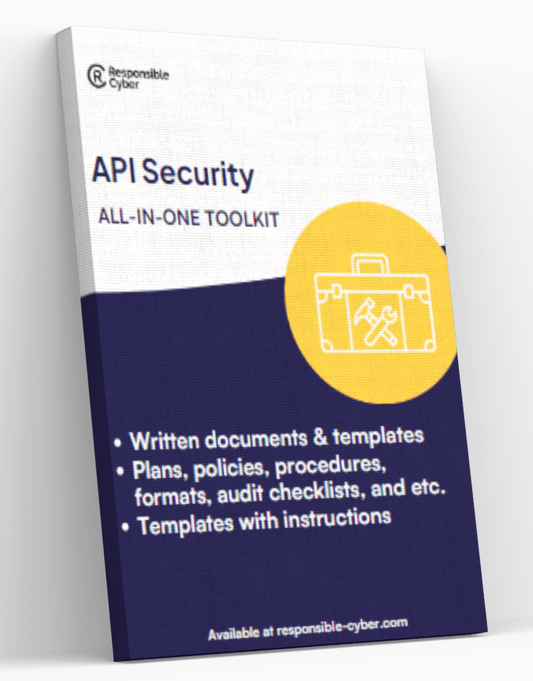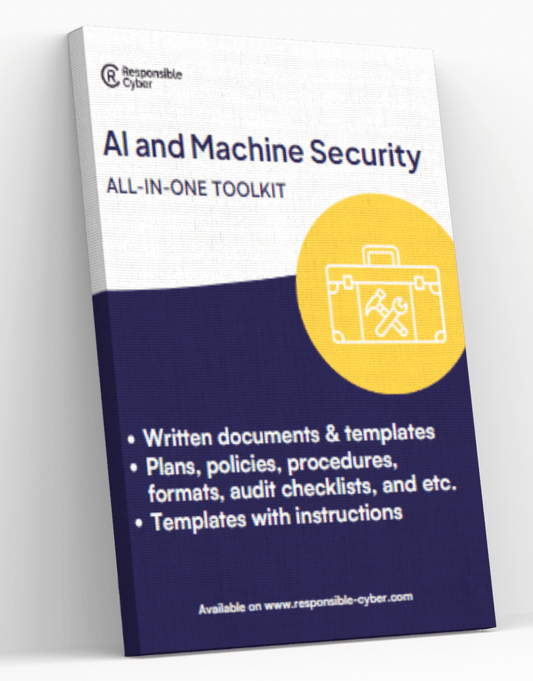How to Configure Palo Alto Networks Firewalls for Optimal Security

Introduction
Configuring firewalls for optimal security is essential in safeguarding networks from a myriad of cyber threats. As cyber-attacks become increasingly sophisticated, ensuring robust firewall configurations can significantly mitigate risks and protect sensitive data.
Palo Alto Networks Firewalls are renowned for their advanced threat prevention capabilities, offering comprehensive security through features like deep packet inspection, application-layer filtering, and integrated threat intelligence. These firewalls stand out due to their ability to provide granular control over traffic, making them a preferred choice for organizations aiming to enhance their network security posture.
This article aims to guide you through the process of configuring Palo Alto Networks Firewalls for optimal security. From best practices during deployment to advanced configurations such as high availability and decryption, this guide covers all critical aspects to help you secure your network effectively.
To ensure your firewall setup aligns with federal and state regulations in the USA, it's crucial to understand the intricacies of third-party risk management. Navigating these regulations can be challenging, but this resource provides valuable insights on how to navigate them successfully.
Additionally, aligning ISO 31000 with your risk management strategies can further bolster your security framework. This widely recognized international standard for risk management provides a solid foundation for enhancing your overall security posture. To learn more about the best practices for aligning ISO 31000 with third-party risk management strategies, refer to this informative resource.
By implementing the discussed configurations and techniques, which include considerations for federal and state regulations as well as ISO 31000 alignment, you'll be well-equipped to ensure that your firewall setup delivers maximum protection against evolving threats.
Best Practices for Completing the Firewall Deployment
Configuring firewalls correctly is crucial to maintaining a secure network. Following best practices during firewall deployment ensures that the system can effectively manage and mitigate potential threats.
Importance of Following Best Practices During Firewall Deployment
Adhering to established best practices provides several key advantages:
- Enhanced Security: Proper configuration minimizes vulnerabilities and mitigates risks.
- Operational Efficiency: Streamlined processes reduce the likelihood of configuration errors, leading to smoother operations.
- Compliance: Meeting regulatory requirements is easier when following industry standards.
Steps for a Successful Firewall Deployment
To achieve optimal security with Palo Alto Networks Firewalls, consider these essential steps:
-
Pre-Deployment Planning:
- Assess network architecture and determine firewall placement.
- Establish security policies and objectives.
- Prepare a detailed deployment plan.
-
Initial Configuration:
- Configure basic settings such as IP address, hostname, and DNS settings.
- Set up administrative access with strong authentication methods.
-
Network Segmentation:
- Divide the network into segments based on function or user roles.
- Assign appropriate security policies to each segment.
-
Security Policy Development:
- Define security policies that specify allowed and denied traffic.
- Regularly update policies based on evolving threats.
-
High Availability Setup:
- Implement High Availability (HA) configurations to ensure continuous operation and failover capabilities.
-
Monitoring and Logging:
- Enable logging for all critical activities.
- Use monitoring tools to continuously assess firewall performance and detect anomalies.
-
Regular Updates and Maintenance:
- Keep firmware and software up-to-date with the latest patches.
- Conduct regular audits to ensure compliance with security policies.
Following these steps will help in deploying Palo Alto Networks Firewalls effectively, reducing risks and enhancing overall network security.
For those interested in broader risk management strategies, RiskImmune offers comprehensive solutions for third-party risk management which can complement your firewall deployment strategy. Their cutting-edge platform is designed to identify, assess, and mitigate risks associated with external partners and vendors, providing seamless integration, real-time monitoring, and comprehensive risk analysis. By optimizing third-party interactions and building a resilient business foundation with RiskImmune, organizations can significantly enhance their network's defense mechanisms, ensuring robust protection against various cyber threats.
Furthermore, if you're a third-party risk manager concerned about GDPR compliance, RiskImmune provides a comprehensive overview of GDPR compliance, helping you navigate through the complexities of data protection regulations while managing your ecosystem and third-party risks effectively.
Securing Administrative Access
Importance of Securing Administrative Access to Palo Alto Networks Firewalls
It is crucial to secure administrative access to your Palo Alto Networks firewalls to maintain optimal security and prevent unauthorized users from compromising your network. Administrators have full control over the network, being able to change settings, enforce policies, and manage configurations. If someone unauthorized gains access, they can easily exploit vulnerabilities in your security system.
Best Practices for Securing Administrative Access
Implementing strong security measures for administrative access requires a comprehensive approach:
- Least Privilege Principle: Only give administrative privileges to those who absolutely need them. This limits potential damage in case someone's credentials get compromised.
- Multi-Factor Authentication (MFA): Even if a password is stolen, MFA adds an extra layer of verification for accessing the firewall.
- Strong Passwords: Create complex passwords that include a mix of letters, numbers, and special characters. Regularly update passwords and discourage sharing them.
- Access Controls: Clearly define roles and responsibilities. Use role-based access control (RBAC) to limit access based on job functions.
- Audit Logs: Regularly review audit logs to identify any unauthorized access attempts or suspicious activities.
For more cybersecurity insights and advanced risk management solutions, consider exploring Responsible Cyber, a leading provider of cybersecurity and risk management solutions that protect organizations from internal and external threats.
By following these best practices, you ensure that only authorized personnel can access critical firewall functions, reducing the risk of internal and external threats.
🔒 Security Tip: For detailed guidelines on enhancing third-party cybersecurity compliance, check out this NIST Framework implementation guide.
Adhering to these measures fortifies your firewall against various attack vectors while maintaining administrative integrity.
High Availability (HA) Configuration
Implementing High Availability (HA) ensures that your firewall remains operational even in the event of a hardware failure or software issue. This leads to:
- Increased uptime: Ensures continuous network security protection.
- Redundancy: Minimizes the risk of a single point of failure.
- Automatic failover: Seamlessly switches to a backup firewall if the primary one fails.
Steps for Configuring High Availability on Palo Alto Networks Firewalls
Configuring HA on Palo Alto Networks firewalls involves several key steps:
-
Initial Setup:
- Ensure both firewalls are running the same PAN-OS version.
- Connect the management interfaces and synchronize time settings.
-
Configure HA Settings:
- Navigate to Device > High Availability > General and set up HA configurations such as Group ID, Mode (Active/Passive), and Device Priority.
- Configure Control Link and Data Link to ensure proper communication between the firewalls.
-
Synchronization:
- Enable configuration synchronization to keep settings consistent across both units.
- Test the synchronization process by making changes on one firewall and verifying they appear on the other.
-
Monitor and Test Failover:
- Regularly monitor HA status through system logs.
- Conduct failover tests to ensure automatic switching works seamlessly.
By following these steps, you can effectively set up HA on your Palo Alto Networks firewalls, ensuring robust and reliable network security.
User Identification (User-ID)
Importance of User Identification in Network Security
User identification (User-ID) is a critical component in robust network security. By associating IP addresses with specific users, organizations gain deep visibility into user activities, enabling more granular policy enforcement. This visibility helps in identifying potential security threats, monitoring compliance, and ensuring accountability.
Configuring User-ID on Palo Alto Networks Firewalls
To configure User-ID on Palo Alto Networks Firewalls:
- Enable User-ID: Navigate to the Device tab and select User Identification. Enable User-ID by checking the relevant options.
- User-ID Agents: Configure User-ID agents which gather user mapping information from various sources like Microsoft Active Directory.
- Group Mapping: Define group mappings to correlate user groups with security policies.
- Policy Configuration: Create security policies that leverage user information for precise access control.
Effective configuration of User-ID enhances user visibility and strengthens security posture.
Decryption and Inspection of Traffic
Decryption and traffic inspection are crucial for maintaining network security. By decrypting encrypted traffic, firewalls can analyze the content for potential threats that would otherwise go unnoticed. This ensures that malicious activities hidden within encrypted data streams are detected and dealt with, providing a strong defense against sophisticated attacks.
Configuring Decryption and Inspection on Palo Alto Networks Firewalls
To set up decryption and inspection on Palo Alto Networks Firewalls, you can follow these steps:
-
Create a Decryption Policy Rule:
- Go to Policies > Decryption and add a new rule.
- Define the criteria for traffic that should be decrypted, such as source/destination zones, IP addresses, or URL categories.
-
Configure SSL Forward Proxy:
- Enable SSL Forward Proxy under Device > Certificates and generate or import the necessary certificates.
- Ensure client devices trust the firewall's certificate to avoid SSL errors.
-
Apply Decryption Profile:
- Head to Objects > Decryption Profile and create a new profile specifying decryption settings like SSL protocol versions and certificate verification.
- Attach this profile to your decryption policy rule.
-
Enable Traffic Inspection:
- Visit Policies > Security and make sure inspection profiles are applied to decrypted traffic.
- Use features like antivirus, anti-spyware, and vulnerability protection to thoroughly inspect decrypted content.
Properly configured decryption and inspection policies empower organizations to uncover hidden threats within encrypted communications, enhancing overall network security.
Securing the Network from Layer 4 and Layer 7 Evasions
Layer 4 (transport layer) and Layer 7 (application layer) evasions exploit vulnerabilities in network protocols to bypass traditional security measures. These evasions can manifest in various forms, such as:
- TCP/UDP Floods (Layer 4): Overwhelming network resources by sending large volumes of TCP or UDP packets.
- Application-Layer Attacks (Layer 7): Exploiting application-specific vulnerabilities to gain unauthorized access or disrupt services.
Palo Alto Networks firewalls offer robust features to protect against these evasions:
- App-ID Technology: Accurately identifies applications traversing the network, regardless of port, protocol, or encryption.
- Advanced Threat Prevention: Monitors and blocks layer-specific attacks through signature-based detection and behavioral analysis.
- DoS Protection Profiles: Configure thresholds for detecting and mitigating denial-of-service attacks at both layers.
Implementing these techniques ensures comprehensive security across different network layers, mitigating risks associated with sophisticated evasion tactics.
Telemetry and Threat Intelligence Sharing with Palo Alto Networks
Leveraging Telemetry for Improved Security Insights
Telemetry data collection is crucial for gaining real-time insights into network activity. By monitoring network traffic, user behavior, and system performance, telemetry helps identify potential threats and anomalies. This data provides a baseline for normal operations, enabling quicker detection of suspicious activities.
Benefits of Threat Intelligence Sharing with Palo Alto Networks Firewalls
Sharing threat intelligence enriches the security ecosystem. When integrated with Palo Alto Networks firewalls, threat intelligence sharing enables the identification of known threats through signature-based detection. This collaborative approach enhances the firewall's ability to block malicious IPs, URLs, and domains, thereby preemptively countering cyber threats.
Configuring Telemetry and Threat Intelligence Sharing Features
To configure these features:
- Access the Firewall Dashboard: Navigate to the telemetry settings.
- Enable Data Collection: Activate telemetry to start gathering data.
- Integrate Threat Feeds: Connect your firewall to external threat intelligence feeds.
- Set Policies: Define policies for how collected data will be used to enhance security measures.
These steps ensure that your firewall leverages both telemetry and threat intelligence effectively to bolster network defenses.
Conclusion
Implementing the discussed configurations on Palo Alto Networks Firewalls ensures optimal security for your network. Adhering to best practices in deployment, securing administrative access, configuring high availability, and enabling advanced features like User-ID, traffic decryption, and threat intelligence sharing are essential steps. These measures collectively enhance your network's resilience against evolving threats and improve security posture.
By prioritizing these configurations, you not only fortify your infrastructure but also leverage the full capabilities of Palo Alto Networks Firewalls, making your network robust and secure.
FAQs (Frequently Asked Questions)
What is the importance of configuring firewalls for optimal security?
Configuring firewalls for optimal security is crucial to ensure that the network is protected from unauthorized access, malicious attacks, and potential vulnerabilities. By implementing proper configurations, organizations can establish strong defense mechanisms and mitigate potential security risks.
What are the best practices for completing the firewall deployment?
Following best practices during firewall deployment is essential to ensure a successful implementation. Some best practices include thorough planning, testing, documentation, and adherence to industry standards to achieve a secure and efficient firewall deployment.
Why is securing administrative access to Palo Alto Networks Firewalls important?
Securing administrative access to Palo Alto Networks Firewalls is critical to prevent unauthorized individuals from gaining control over the firewall settings and configurations. Implementing security measures for administrative access helps in safeguarding the integrity and confidentiality of the network.
What are the benefits of high availability (HA) configuration for firewalls?
High availability (HA) configuration offers improved resilience and continuity for firewalls by ensuring that there is no single point of failure. This configuration provides seamless failover capabilities, minimizing downtime, and enhancing overall network reliability.
Why is user identification (User-ID) important in network security?
User identification (User-ID) plays a crucial role in network security by providing visibility into user activities and enabling granular control over access permissions. Configuring User-ID on Palo Alto Networks Firewalls enhances the ability to monitor and manage user-related security incidents effectively.
What are the benefits of decrypting and inspecting traffic on firewalls?
Decrypting and inspecting traffic on firewalls allows organizations to identify and mitigate potential threats hidden within encrypted traffic. This process enhances the overall security posture by enabling comprehensive visibility into network communications and preventing malicious activities.
How can Palo Alto Networks Firewalls secure the network from Layer 4 and Layer 7 evasions?
Palo Alto Networks Firewalls utilize advanced techniques to secure the network from Layer 4 and Layer 7 evasions, such as deep packet inspection, application-based policies, and threat prevention mechanisms. These features help in effectively identifying and mitigating evasion attempts on multiple network layers.
What are the benefits of leveraging telemetry for improved security insights with Palo Alto Networks Firewalls?
Leveraging telemetry with Palo Alto Networks Firewalls provides organizations with enhanced visibility into network activities, threat detection, and security analytics. Additionally, sharing threat intelligence with Palo Alto Networks further strengthens the overall security posture by proactively addressing emerging threats.