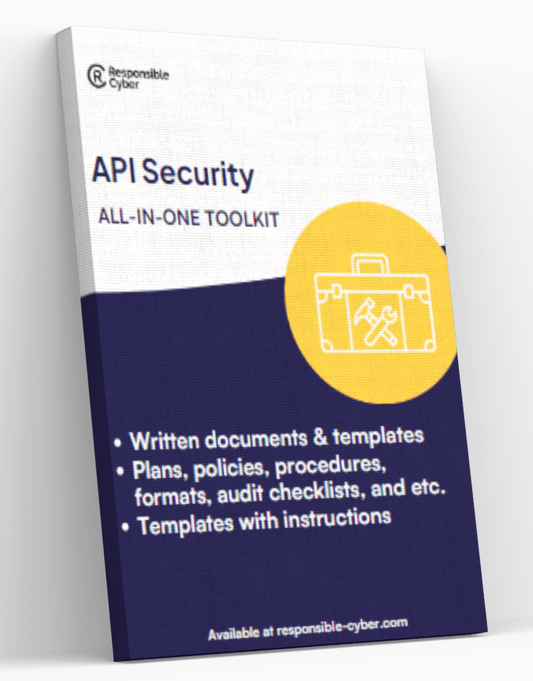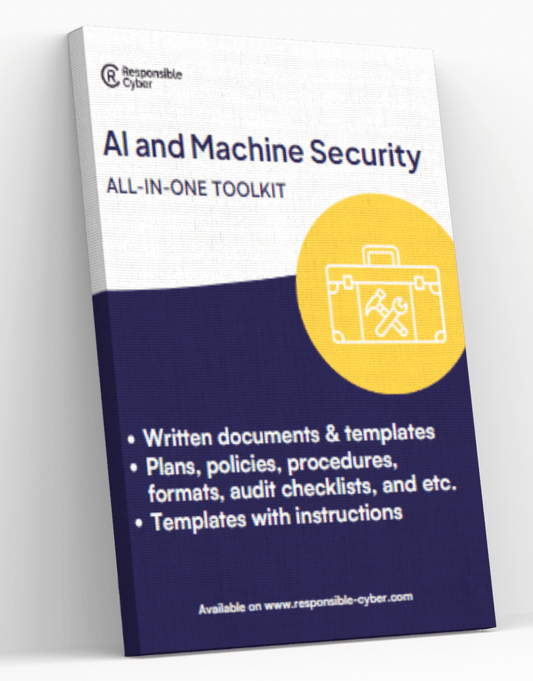Mastering CMS Security: From WordPress to Wix—What You Need to Know

Introduction
In today's digital landscape, a Content Management System (CMS) is indispensable for website management. Popular platforms like WordPress and Wix empower users to create, manage, and modify content with ease. However, the convenience of these systems comes with the critical responsibility of CMS security.
Ensuring the security of your CMS is not just a best practice but a necessity. Cyber threats are constantly evolving, targeting vulnerabilities in popular platforms like WordPress and Wix. A compromised site can have serious consequences:
- Data breaches exposing sensitive information
- Loss of customer trust
- Financial losses due to downtime and recovery efforts
Understanding these risks underscores the importance of robust CMS security measures.
Responsible Cyber, a leading provider of cybersecurity and risk management solutions, offers comprehensive measures to safeguard your website from such threats. By prioritizing CMS security with their innovative platforms, such as RiskImmune, you can protect your data, maintain user trust, and ensure smooth business operations.
These cutting-edge solutions enhance your resilience against external threats by offering state-of-the-art, AI-enhanced protection through RiskImmune's ecosystem and third-party risk management capabilities. This proactive approach keeps you ahead in the ever-changing cybersecurity landscape while optimizing your third-party interactions and building a resilient business foundation.
Understanding the Key Security Features of WordPress and Wix
WordPress Security Features
WordPress has several built-in mechanisms to protect your website:
- Core Updates and Patches: Automatic updates for minor releases keep your site safe from newly discovered vulnerabilities.
- Theme and Plugin Repository: The official repository only lists themes and plugins that meet strict security guidelines, reducing the risk of malicious code.
- User Role Management: Assign different levels of access to users, limiting potential damage from compromised accounts.
- Security Keys: Unique authentication keys encrypt information stored in cookies, making it harder for attackers to hijack sessions.
Wix Security Features
Wix also has strong security features designed specifically for its closed ecosystem:
- SSL Certificates: Automatically included with all Wix sites, ensuring data encryption between the user’s browser and your website.
- DDoS Protection: Built-in protection against Distributed Denial-of-Service attacks helps keep your site online during traffic surges.
- Two-Step Verification: An optional feature that adds an extra layer of security for account logins.
Importance of Staying Updated
It's crucial to always use the latest version of your CMS for security reasons. Here's why:
- Access to New Security Features: Every update often includes new layers of security that protect against emerging threats.
- Patch Management: Updates frequently contain patches for recently discovered vulnerabilities. Neglecting these can leave your site exposed to known exploits.
Regularly updating both WordPress and Wix ensures you benefit from ongoing improvements in security protocols. Staying current with updates not only enhances functionality but also fortifies defenses against cyber threats. This proactive approach is vital for reducing the risk of data breaches and maintaining a secure online presence.
Common Vulnerabilities Exploited in WordPress and Wix Sites
Understanding common vulnerabilities is crucial for fortifying your CMS-based website. Both WordPress and Wix have their unique set of security weaknesses that hackers often exploit.
WordPress Vulnerabilities
-
Outdated Plugins and Themes: Many WordPress sites fall prey to attacks due to outdated plugins and themes. These older versions may lack the latest security patches, making them easy targets for hackers.
- Example: The infamous TimThumb vulnerability allowed attackers to execute malicious code on websites using the outdated image resizing script.
-
SQL Injection: This type of attack involves inserting malicious SQL queries into input fields, compromising the database and potentially gaining unauthorized access to data.
- Example: A significant number of WordPress plugins have been found vulnerable to SQL injection, such as the WP Statistics plugin, which had over 600,000 active installations when the vulnerability was discovered.
-
Cross-Site Scripting (XSS): XSS attacks inject malicious scripts into webpages viewed by other users. This can lead to session hijacking or defacement of the site.
- Example: Multiple instances of XSS vulnerabilities have been identified in popular plugins like Contact Form 7 and WP Super Cache.
Wix Vulnerabilities
-
Third-Party Integrations: Although Wix has robust built-in security measures, vulnerabilities can arise from third-party apps or integrations that do not follow secure coding practices.
- Example: Issues with poorly coded third-party apps can lead to exposure of sensitive information or unauthorized access.
-
Weak Passwords: Weak or reused passwords are a common entry point for attackers, especially if administrators do not enforce strong password policies.
- Example: Phishing attacks leveraging weak passwords can compromise admin accounts, leading to full control over the site by malicious actors.
-
Insecure API Endpoints: Some features in Wix rely on APIs that could be exploited if not properly secured. This might include data leakage or unauthorized data manipulation.
- Example: Insecure endpoints in API integrations can allow attackers to intercept or manipulate data transmitted between the site and its users.
Key Takeaway
Being aware of these common vulnerabilities in WordPress and Wix is pivotal for proactively securing your site. Regular updates, strong passwords, secure coding practices, and careful selection of third-party plugins/apps are essential steps towards a fortified CMS environment.
Best Practices for Fortifying Your WordPress and Wix Websites
1. Implementing a Robust Hosting Environment
Choosing a reputable and secure hosting provider is crucial for fortifying your WordPress or Wix website. A secure hosting environment serves as the first line of defense against cyber threats, safeguarding your CMS from various attacks.
The Significance of Choosing a Reputable and Secure Hosting Provider
A reputable hosting provider offers several benefits that enhance the security of your website:
- Server Security: High-quality hosts implement rigorous security measures at the server level, including firewalls, intrusion detection systems (IDS), and regular security audits.
- Data Backups: Reliable hosts perform regular backups of your data, ensuring you can quickly restore your site in case of a breach or data loss.
- DDoS Protection: Many top-tier providers offer Distributed Denial of Service (DDoS) protection to mitigate attacks aiming to overwhelm your site with traffic.
Specific Considerations for Selecting the Right Hosting Plan
When selecting a hosting plan, consider the following security features and support aspects to ensure your CMS-based website remains protected:
- SSL Certificates: Ensure that SSL certificates are included or easily integrable with the hosting plan. SSL encrypts data transmitted between your site and its visitors, protecting sensitive information.
- Automatic Updates: Opt for a hosting provider that offers automatic updates for the server operating system, control panel, and other critical software components. Regular updates patch known vulnerabilities and enhance overall security.
- 24/7 Support: Access to round-the-clock customer support is vital. In case of any security incidents, immediate assistance can be crucial in mitigating damage.
- Security Extensions: Some hosts provide additional security extensions or tools designed specifically for WordPress or Wix platforms. These may include malware scanning tools, Web Application Firewalls (WAF), and login protection mechanisms.
2. Securing User Access and Authentication
3. Keeping Your CMS and Plugins Up to Date
4. Using Trusted Themes and Plugins from Reliable Sources"
2. Securing User Access and Authentication
Ensuring robust user access and authentication mechanisms is crucial in fortifying your CMS-based website. Both WordPress and Wix offer various tools and best practices to help secure user accounts and prevent unauthorized access.
Enforcing Strong Passwords and Implementing Two-Factor Authentication (2FA)
One of the simplest yet most effective ways to secure user accounts is by enforcing strong passwords. Both platforms allow you to:
- Set minimum password strength requirements: Encourage users to create complex passwords that include a mix of uppercase letters, lowercase letters, numbers, and special characters.
- Implement two-factor authentication (2FA): Adding an extra layer of security, 2FA requires users to verify their identity through a second method such as an SMS code or authentication app. For WordPress, plugins like Google Authenticator or Authy can be used to enable 2FA. Wix also supports 2FA through its built-in settings.
Limiting User Privileges with Role-Based Access Control (RBAC)
Role-based access control (RBAC) helps in limiting user privileges by assigning specific roles with defined permissions. This minimizes the risk of unauthorized actions on your site.
WordPress
You can assign various roles such as Administrator, Editor, Author, Contributor, and Subscriber. Each role has distinct capabilities, allowing you to control who can publish content, manage plugins, or modify settings.
Example:
- Administrator: Full access to all features.
- Editor: Can publish and manage posts including those of other users.
- Author: Can publish and manage their own posts.
- Contributor: Can write and manage their own posts but cannot publish them.
- Subscriber: Can only manage their profile.
Wix
The platform offers similar functionality where you can assign roles like Admin, Co-Admin, Blog Editor, etc., each with varying levels of access.
Additional Techniques
- Password Policies: Enforce periodic password changes and account lockouts after multiple failed login attempts.
- Session Management: Monitor active sessions and have the ability to terminate suspicious ones immediately.
- Audit Logs: Maintain logs of login attempts and actions performed by users for accountability and quick detection of any anomalies.
By implementing these best practices in user access control and authentication for WordPress and Wix sites, you substantially enhance the overall security posture of your website. This not only protects sensitive data but also helps maintain the integrity of your online presence.
3. Keeping Your CMS and Plugins Up to Date
Regularly installing the latest CMS versions, themes, and plugin updates is crucial for maintaining strong security on your WordPress and Wix sites. Updates often include fixes for security issues that have been discovered since the last release. Ignoring these updates can leave your site vulnerable to known attacks.
Best Practices for Update Management:
-
Enable Automatic Updates:
- WordPress: Use plugins like Easy Updates Manager or adjust your wp-config.php file to turn on automatic updates.
- Wix: Wix handles core updates automatically, but you should still check regularly for new features or settings that require manual attention.
-
Schedule Regular Maintenance:
- Set aside specific times for maintenance tasks. This reduces disruptions and ensures updates are consistently applied.
- Test updates in a staging environment before applying them to your live site to identify any potential conflicts.
-
Backup Before Updating:
- Always make a complete backup of your site before doing any updates. This allows you to revert back if something goes wrong.
- Use plugins like UpdraftPlus for WordPress or rely on backup solutions provided by your hosting service.
-
Monitor Plugin/Theme Sources:
- Only download themes and plugins from official marketplaces or trusted developers to avoid malicious code.
- Regularly review the themes/plugins you have installed and remove any that are not active or no longer needed.
-
Consistency in Update Routine:
- Make updating your website a regular part of your management strategy.
- Ensure all team members involved in maintaining the website understand the importance of timely updates.
-
Stay Informed:
- Subscribe to newsletters or follow blogs about WordPress and Wix security. Staying informed about the latest vulnerabilities helps you prioritize critical updates.
- Participate in community forums where new issues and solutions are often discussed.
By following these best practices, you can greatly decrease the chances of security breaches caused by outdated software components. Taking a proactive approach to update management ensures your site stays secure, dependable, and performs at its best.
4. Using Trusted Themes and Plugins from Reliable Sources
Both WordPress and Wix prioritize the use of trusted themes and plugins to ensure website security. When you download nulled or unverified themes/plugins, you put your site at risk. These unauthorized sources often contain harmful code that can exploit weaknesses or result in data breaches.
Dangers of Nulled or Unverified Themes/Plugins
Here are some risks associated with using nulled or unverified themes/plugins:
- Malicious Code: Nulled themes/plugins may contain hidden malware designed to infiltrate your site.
- Lack of Updates: Unofficial sources do not provide regular updates, leaving your site vulnerable to known security issues.
- No Support: Using unverified sources means you don't have access to professional support for troubleshooting or resolving problems.
To minimize these risks, it is essential to only download themes/plugins from official marketplaces or trusted developers. For WordPress users, this involves using the WordPress Theme Directory and reputable developers. Wix users should utilize the Wix App Market for their theme/plugin needs.
Conducting Regular Security Checks
Regular security audits are crucial for maintaining a secure hosting environment. Here are some key steps to include in your security audit process:
- Audit Frequency: Conduct audits at least once every three months to identify potential vulnerabilities.
- Unused Themes/Plugins: Remove any themes/plugins that are not actively used, as they can serve as entry points for attackers.
- Security Scans: Make use of security scanning tools like Sucuri or Wordfence (for WordPress) and Wix's built-in security features to identify possible threats.
Implementing these best practices will significantly improve the security of your WordPress and Wix sites. By only relying on trusted themes/plugins and conducting regular audits, you are taking actionable steps to protect your online presence.
The Role of Ongoing Monitoring and Incident Response in CMS Security
Implementing a comprehensive security monitoring strategy is vital for maintaining the integrity and safety of your CMS-based website. Tools such as a WordPress security plugin can provide real-time detection of potential threats, helping you act swiftly before any significant damage occurs.
Key Benefits of Security Monitoring
- Real-Time Threat Detection: By continuously monitoring your website, security plugins identify suspicious activity instantly. This real-time alert system allows you to address vulnerabilities before they can be exploited.
- Automated Scans: Regular automated scans are essential for identifying malware, outdated software, and other security risks. They ensure that your site remains compliant with the latest security standards.
- Comprehensive Reporting: Detailed reports generated by monitoring tools offer insights into the nature of detected threats, making it easier to understand and mitigate them effectively.
The Importance of an Incident Response Plan
Having an incident response plan in place is crucial for effectively managing any security breaches or compromises. This plan should include:
- Identification and Classification: Quickly identifying the type and severity of the breach is the first step in containment. Understanding whether it's a minor issue or a major compromise helps determine the appropriate response.
- Containment Strategies: Containment involves isolating affected systems to prevent the spread of malicious activities. This might include temporarily taking parts of your site offline or blocking specific IP addresses.
- Eradication Procedures: After containing the threat, the next step is removing malicious code, malware, or compromised accounts from your system.
- Recovery Steps: Ensure all systems are restored to their original state with enhanced security measures to prevent future breaches.
- Post-Incident Analysis: Reviewing the incident helps identify what went wrong and how similar issues can be prevented in the future. This analysis should feed back into your ongoing monitoring strategy to close any identified gaps.
Regularly updating both your monitoring tools and incident response plans ensures that you remain prepared for any potential threats. Engaging with these proactive measures not only secures your website but also builds trust among users and enhances your overall digital presence.
Staying Ahead of Emerging Threats Through Continuous Learning and Improvement
Engaging with the WordPress security community and Wix security resources is a proactive approach to staying current on emerging threats and vulnerabilities. Regularly visiting blogs, forums, and official documentation will keep you informed about the latest security trends. Reliable sources such as the WordPress Security Blog and Wix Security Help Center offer valuable insights.
Key Activities to Stay Updated
1. Follow Security Blogs and Forums
- WordPress: Websites like WPBeginner, Sucuri, and Wordfence provide timely updates on vulnerabilities, security patches, and best practices.
- Wix: Utilize the Wix Blog and support forums to stay informed about new features or potential issues.
2. Subscribe to Security Newsletters
Keeping up with newsletters from security-focused websites helps you receive information directly in your inbox.
3. Participate in Community Discussions
- Engage in discussions within WordPress communities on platforms like Reddit, Stack Exchange, or specialized Facebook groups.
- Join Wix user groups to share experiences and solutions related to site security.
Enhancing Your Skills Through Bug Bounty Programs
Participating in bug bounty programs can significantly improve your ability to identify and address CMS security issues. Platforms like HackerOne or Bugcrowd offer opportunities for you to test your skills against real-world scenarios:
- Identify Vulnerabilities: Gain hands-on experience by discovering flaws before malicious actors do.
- Earn Rewards: Many bug bounty programs offer financial incentives for identifying substantial vulnerabilities.
- Build a Reputation: Establish yourself as a knowledgeable participant in the security community.
Security Challenges
Security challenges are another effective way to sharpen your skills:
- CTFs (Capture The Flag): Participate in CTF competitions that simulate hacking scenarios.
- Online Labs: Websites like TryHackMe or Hack The Box provide practical exercises for improving your cybersecurity knowledge.
Continuous learning is essential for maintaining robust CMS security. Engaging with the WordPress and Wix communities while participating in bug bounty programs ensures that you are well-equipped to protect your site from emerging threats.
Conclusion
Prioritizing CMS security is essential for website owners, especially those using popular platforms like WordPress and Wix. With the increasing number of cyber threats, protecting your website becomes crucial to safeguarding your content, data, and competitive advantage.
By implementing the best practices discussed:
- Choosing a reputable hosting provider with strong security features.
- Enforcing strong passwords and using two-factor authentication (2FA).
- Regularly updating your CMS and plugins to fix vulnerabilities.
- Using trusted themes and plugins from reliable sources.
These steps help secure your site against potential attacks and data breaches. Additionally, it's important to continuously monitor your website for any suspicious activity and have a plan in place to respond to security incidents effectively.
Stay proactive by staying informed about the latest security trends and developments. Engage with the security community to learn from others' experiences and share your knowledge as well. By making a continuous effort to enhance your understanding of CMS security, you can better protect your website from evolving threats.