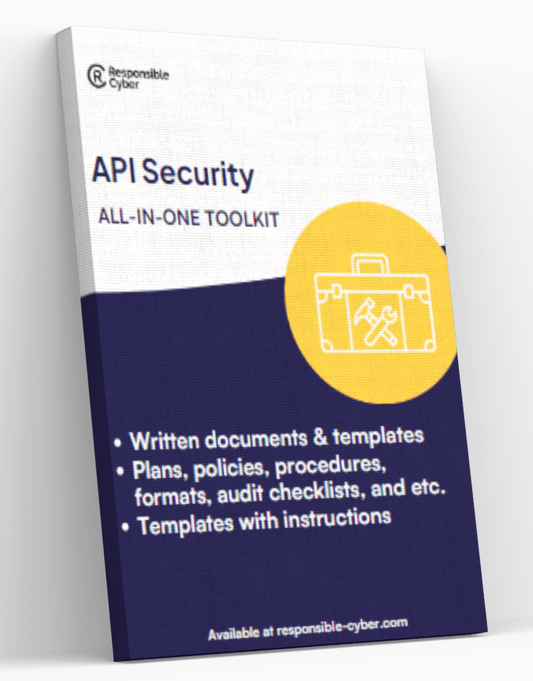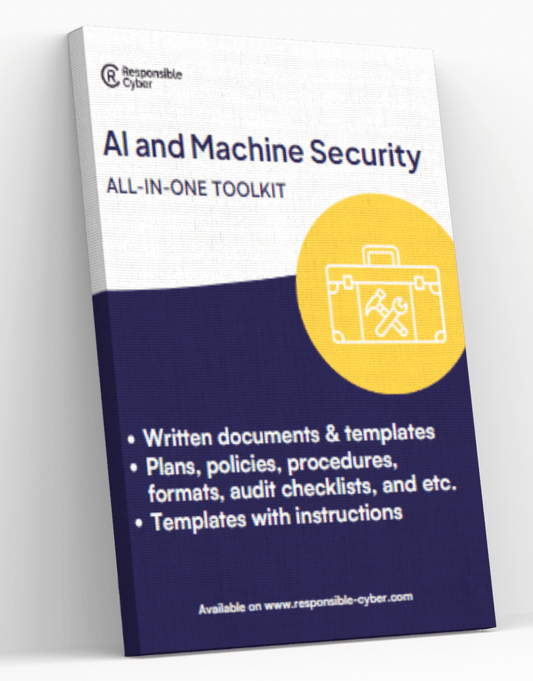Squarespace Security Tips: How to Protect Your Online Presence

Introduction
Squarespace is a popular website building platform known for its user-friendly interface and customizable templates. It has become a go-to choice for businesses, creatives, and individuals looking to establish an online presence without the need for extensive technical skills.
Website security is crucial, especially for those with an online business or personal brand. A poorly secured website can have serious consequences such as:
- Data breaches
- Financial loss
- Reputational damage
Imagine how devastating it would be if a hacker managed to access your site without permission, stealing sensitive customer information or tampering with your content. Not only would this disrupt your operations, but it would also undermine the trust of your audience.
In this article, we will discuss essential Squarespace security tips to help you protect your website and maintain a strong online presence. These actionable insights will cover various aspects of security, from securing your account to defending against phishing attempts.
Remember: Prevention is better than cure. Taking proactive steps to secure your Squarespace website is key to avoiding potential risks and vulnerabilities.
For more comprehensive risk management solutions, consider exploring platforms like RiskImmune and Responsible Cyber. These tools offer advanced features to identify and mitigate potential threats, ensuring robust cybersecurity for your operations.
- RiskImmune specializes in Ecosystem and Third-Party Risk Management, empowering businesses with cutting-edge platforms designed to identify, assess, and mitigate risks associated with external partners and vendors.
- Responsible Cyber is a leading provider of cybersecurity and risk management solutions, helping organizations protect themselves from internal and external threats with their innovative platforms including RiskImmune that are at the forefront of the industry, offering state-of-the-art AI-enhanced protection.
1. Secure Your Squarespace Account
Securing your Squarespace account is the first crucial step towards comprehensive website security. The integrity of your account directly influences the safety of all data, content, and user interactions on your site.
Strong and Unique Passwords
A robust password is your first line of defense against unauthorized access. Here are some practical tips for creating strong passwords:
- Use a mix of uppercase and lowercase letters.
- Include numbers and special characters.
- Avoid using common words or easily guessable information like birthdays.
- Consider using a password manager to store and generate complex passwords.
For example, instead of using "password123," opt for something like "J8u#4v!9Kx".
Enable Two-Factor Authentication (2FA)
Two-factor authentication adds an extra layer of protection by requiring not only your password but also a verification code sent to your mobile device. This makes it significantly harder for hackers to gain access, even if they have your password.
To enable 2FA on Squarespace:
- Go to Account Settings in your Squarespace dashboard.
- Select Security & Privacy.
- Follow the prompts to set up two-factor authentication using an authenticator app or SMS.
These steps ensure that even if someone manages to obtain your password, they won't be able to access your account without the second authentication factor.
By focusing on strong password creation and enabling two-factor authentication, you fortify your Squarespace account against common security threats, laying a solid foundation for overall website security.
2. Defend Against Phishing Attempts
Phishing scams are a prevalent threat that can compromise your Squarespace account and lead to unauthorized access. These scams often involve deceptive emails designed to trick you into revealing your login credentials or clicking on malicious links.
Identifying Phishing Emails
To protect yourself from phishing attempts, it's crucial to recognize the telltale signs of suspicious emails:
- Unusual Sender Addresses: Verify the sender's email address. Phishing emails often use addresses that closely mimic legitimate ones.
- Generic Greetings: Be wary of emails that start with generic greetings like "Dear User" instead of using your name.
- Urgency and Threats: Emails that create a sense of urgency or threaten consequences if you don't act immediately are often phishing attempts.
- Spelling and Grammar Errors: Many phishing emails contain noticeable spelling or grammatical mistakes.
Avoiding Phishing Scams
Taking the following steps can help you avoid falling victim to phishing scams:
- Don't Click Unknown Links: Hover over links to see the actual URL before clicking. If it looks suspicious, don't click it.
- Verify Email Authenticity: Contact Squarespace support directly if you're unsure about an email's legitimacy. Use contact information from the official website, not the email itself.
- Look for Secure Connections: Check for "https://" in URLs, especially when entering sensitive information.
Risks of Clicking Suspicious Links
Clicking on unknown links in suspicious emails can have severe consequences:
- Malware Installation: Malicious links can install malware on your device, compromising its security.
- Credential Theft: Phishing sites designed to look like Squarespace's login page can steal your login details when you enter them.
- Data Breaches: Unauthorized access to your account can lead to data breaches, affecting both your business and customers.
Staying vigilant against phishing attempts is essential for maintaining the security of your Squarespace account. By recognizing suspicious emails and taking appropriate actions, you can safeguard your online presence effectively.
3. Protect Your Content and Data on Squarespace
Protecting valuable content is crucial for anyone using Squarespace, especially if you offer online courses or other premium material. Unauthorized copying or distribution can lead to significant financial losses and diminish the value of your offerings.
Techniques to Prevent Unauthorized Copying
To safeguard your content, consider implementing the following measures:
- Disable Right-Click: Disabling right-click functionality can deter casual users from easily copying text or images from your website. While not foolproof, it adds an extra layer of difficulty for those attempting to duplicate your work.
- Watermarking Images: Adding a watermark to images used in your courses or other valuable content can discourage unauthorized use. This subtle branding makes it clear that the material is owned and protected.
Screen Recording Prevention
Screen recording is a common method used to capture video content without permission. While it's challenging to completely prevent this, there are strategies to minimize its impact:
- Use Dynamic Watermarks: Implement dynamic watermarks within your video content. These watermarks change position or visibility throughout the video, making it harder for screen recordings to be used without detection.
- Restrict Access: Limit access to sensitive pages by setting up membership areas or password-protected sections. This way, only authorized users can view course materials.
Additional Tips for Data Protection
Ensuring that all data on your site is secure is essential. Here are some additional tips:
- Regular Backups: Regularly back up your website data to prevent loss in case of unforeseen issues such as hacking attempts or server failures.
- Data Encryption: Ensure that any sensitive information, such as user data or payment details, is encrypted during transmission and storage.
Following these techniques helps protect your valuable content and data on Squarespace, keeping unauthorized parties at bay and maintaining the integrity of your online presence.
4. Be Aware of Phishing Emails Pretending to be Squarespace Communications
Phishing emails are a big problem. They often try to look like real messages from trusted sources like the Squarespace support team. But they're actually fake and can cause serious harm.
These fraudulent emails might try to trick you into:
- Giving away sensitive information
- Clicking on dangerous links
How to Spot Suspicious Emails
Phishing emails can be sneaky, but there are some signs that can help you spot them:
- Check the Sender's Email Address: Always take a look at who the email is coming from. Legitimate Squarespace emails will be sent from an official domain (like @squarespace.com).
- Pay Attention to Greetings: Be cautious of emails that use generic greetings like "Dear User" instead of addressing you by name.
- Watch out for Urgency and Threats: Phishing emails often try to create a sense of urgency or fear. For example, they might threaten to suspend your account unless you act immediately.
- Notice Grammar and Spelling Mistakes: Legitimate companies usually double-check their emails for errors. So if you spot any spelling mistakes or strange sentences, it could be a sign of a phishing attempt.
How to Confirm if an Email is Real
Before doing anything based on an email, make sure it's actually from Squarespace:
- Contact Support Yourself: If an email seems suspicious, reach out to Squarespace support directly using their official website or contact information. They can tell you if the email is genuine or not.
- Use Official Channels: Instead of clicking on any links in the email, go straight to the Squarespace website or app. Look for any messages or notifications there related to your account.
- Manually Enter URLs: If you need to visit a specific page on Squarespace, type the URL directly into your browser. This way, you can avoid clicking on any potentially dangerous links.
Other Things You Can Do
Here are some additional steps you can take to protect yourself:
- Set Up Email Filters: Configure filters in your email program to flag suspicious messages that might be phishing attempts.
- Report Suspicious Emails: If you receive an email that seems fishy, let Squarespace support know right away. They can investigate it further and take action if needed.
Staying alert and cautious when it comes to phishing emails is essential for keeping your online accounts safe. By knowing how to spot them and verifying any doubtful messages, you can better protect your Squarespace account from cybercriminals.
Additional Security Measures by Squarespace
Squarespace has implemented various security measures to ensure the safety of your website. Here are some key features:
1. Regular Software Updates
Squarespace prioritizes your website's security by regularly releasing software updates. These updates are crucial as they fix any existing vulnerabilities and protect your site from potential threats.
2. Ongoing Server Maintenance
To maintain a secure and reliable online presence, Squarespace conducts consistent server maintenance. This process involves:
- Optimizing server performance
- Minimizing downtime
- Monitoring for any suspicious activity
- Implementing measures to prevent unauthorized access
3. Use of SSL Certificates
SSL certificates play a vital role in securing your website on Squarespace. They establish an encrypted connection between your site and your visitors' browsers, ensuring that all data transmitted is protected from interception or tampering.
Why are SSL Certificates Important?
SSL certificates offer several benefits for both you and your website visitors:
- Data Integrity: SSL certificates help ensure that information shared between the server and client remains unchanged.
- Authentication: They verify the identity of your website, assuring visitors that they are interacting with the legitimate server.
- User Trust: Websites with SSL certificates display a padlock icon in the browser's address bar, indicating a secure connection. This visual cue can enhance user trust and confidence in your site.
Example:
Imagine you run an online store on Squarespace. Without an SSL certificate, sensitive customer information like credit card details could be intercepted by malicious actors, leading to severe consequences.
Implementing these security measures not only protects your data but also enhances the trustworthiness of your website. Users are more likely to engage with sites they perceive as secure, making these precautions vital for maintaining a strong online presence.
By leveraging these built-in security features provided by Squarespace, you take significant steps toward safeguarding your website against potential threats while fostering trust among your visitors.
Enhancing Your Brand's Online Presence Responsibly on Squarespace
A secure and well-maintained website is foundational to a positive online presence. When visitors know your site is safe, their trust in your brand increases, translating to better engagement and higher conversion rates. Ensuring your Squarespace site is secure directly impacts your brand's reputation and authority.
Branding Tips for Squarespace
- Consistent Branding Elements: Use consistent colors, logos, and fonts across all pages. Consistency helps in building a recognizable brand.
- Professional Design: Invest in high-quality images and graphics that reflect your brand's values and message.
- Mobile Optimization: Ensure your site is mobile-friendly. A significant portion of web traffic comes from mobile devices, impacting user experience and SEO.
Improving Brand Visibility
- Search Engine Optimization (SEO): Optimize content with relevant keywords, meta descriptions, and ALT tags for images. Utilize Squarespace’s built-in SEO tools to enhance your site's visibility on search engines.
- Content Marketing: Regularly update your blog with valuable content. Share industry insights, tips, or case studies that resonate with your audience.
- Social Media Integration: Link your social media profiles to your website. Encourage visitors to follow you on different platforms for updates and engagement.
User Experience (UX) Enhancements
- Fast Loading Times: Optimize images and minimize the use of heavy scripts to ensure quick load times. Slow websites frustrate users and can lead to higher bounce rates.
- Clear Navigation: Use intuitive menus and links so that users can easily find the information they seek.
- Accessibility: Make your website accessible to people with disabilities by adhering to WCAG guidelines.
By focusing on these elements, not only will you enhance the overall security of your site but also establish a strong and positive online presence that reflects well on your brand. Ensuring a seamless user experience combined with robust security measures creates a trustworthy environment for your audience, ultimately supporting both user satisfaction and brand credibility.
Conclusion
Prioritizing website security is crucial, especially for Squarespace users seeking to protect their online presence. Implementing the recommended security measures can greatly enhance your site’s defenses.
Here are some key security measures to consider:
- Strong and unique passwords: Prevent unauthorized access by using complex passwords.
- Two-factor authentication: Adds an extra layer of security during login.
- Vigilance against phishing: Recognize and avoid phishing attempts to keep your credentials safe.
- Content protection strategies: Safeguard valuable content from unauthorized copying or distribution.
Staying updated on emerging threats and technologies in web security is essential. This helps you adapt to new challenges and maintain a robust defense against potential breaches.
Online security tips are not just a one-time task but an ongoing commitment to protecting your digital assets. Embracing these practices ensures that your website remains secure, trustworthy, and reputable.