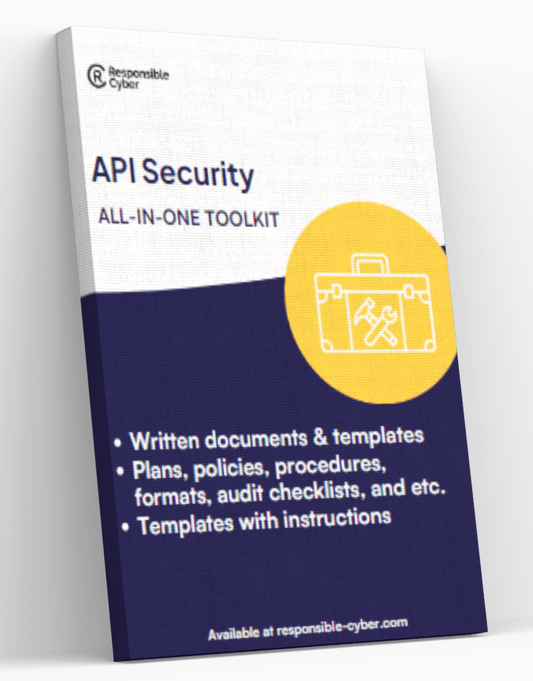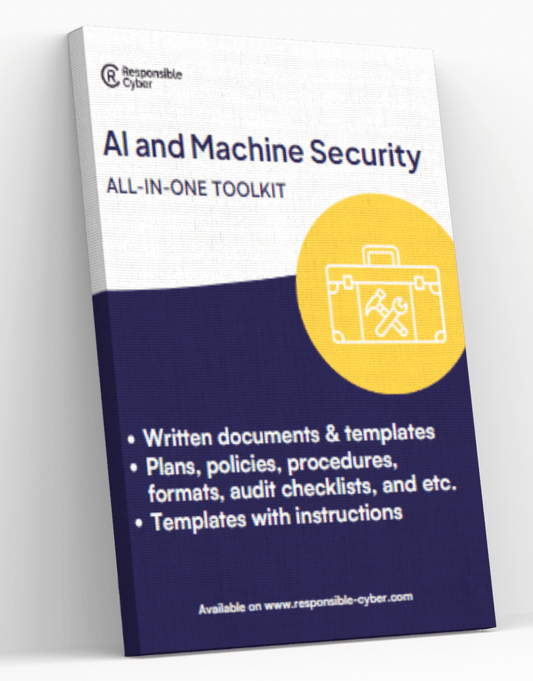Strengthening CMS Defenses: Security Tactics for WordPress and Beyond

Introduction
In today's digital world, website security is incredibly important. Cyber-attacks are becoming more advanced and frequent, which poses significant risks to both businesses and personal websites. Content Management Systems (CMS) like WordPress provide a strong foundation for creating and managing websites, but they also have their own weaknesses that require proactive action.
The Importance of CMS Security
- Protecting Sensitive Data: Websites often store sensitive user information, making them prime targets for hackers.
- Maintaining Trust: Visitors trust that their data will be secure on your site. Breaches can quickly erode that trust.
- Ensuring Functionality: Hacked websites can experience downtime, loss of functionality, or even complete data loss.
Common CMS Vulnerabilities
CMS platforms are popular targets due to their widespread use and often inadequate default security settings. These vulnerabilities include:
- Backdoor Access: Unauthorized access points created by hackers.
- Code Injection: Malicious code inserted into the website's database or files.
- Weak Settings: Default passwords and outdated software components.
WordPress: A Popular Target
WordPress powers 43.4% of all websites globally, making it a significant target for cyber-attacks. Its popularity is due to its ease of use and extensive plugin ecosystem, but these same features also present security challenges.
Strengthening CMS defenses requires a multi-layered approach, incorporating both basic and advanced security measures to protect against evolving threats. This guide explores effective strategies to secure your WordPress site and beyond by integrating essential tools and techniques.
For comprehensive cybersecurity solutions that safeguard your CMS from internal and external threats, Responsible Cyber offers industry-leading services. Their innovative platforms, including RiskImmune, are at the forefront of the industry, offering state-of-the-art, AI-enhanced protection.
Understanding Common WordPress Vulnerabilities
WordPress powers a significant portion of the web, making it a prime target for cyberattacks. Several factors contribute to its vulnerability:
- Popularity: WordPress’s widespread use makes it an attractive target for hackers looking to exploit its vast user base.
- Open Source Nature: While being open source allows for community-driven improvements, it also means potential vulnerabilities are publicly accessible.
- Third-Party Plugins and Themes: The extensive ecosystem of plugins and themes can introduce security gaps if not properly managed or updated.
Top WordPress Vulnerabilities
Understanding specific vulnerabilities helps in taking proactive measures to secure your site. Here are some common ones:
Backdoor Access
Backdoors allow attackers to bypass normal authentication procedures, granting unauthorized access to your site. These backdoors often come from compromised plugins or themes. For instance, the infamous "RevSlider" vulnerability allowed hackers to inject malicious scripts that provided backdoor access.
Impact: Once inside, attackers can manipulate files, steal data, and even take full control of your website.
Code Injection
Code injection attacks involve inserting malicious code into a vulnerable script on your website. This can occur through various channels like comment sections or contact forms. SQL injection (SQLi) and Cross-Site Scripting (XSS) are prevalent types of code injections.
Example: A notable incident involved the "MailPoet" plugin, where a flaw allowed attackers to inject arbitrary PHP code, leading to complete site takeover.
Impact: Code injection can result in data breaches, defacement of your website, and in severe cases, complete loss of control over your CMS.
Weak Settings
Default settings in WordPress installations often pose a significant risk. For example:
- Admin Username: Using "admin" as the default username is still common practice but makes brute-force attacks easier.
- File Permissions: Incorrect file permission settings can allow unauthorized users to modify critical files.
Real-Life Example: Many sites compromised via brute-force attacks were using default usernames and weak passwords.
Impact: Weak settings make it easier for attackers to gain entry through brute-force attacks or exploit unprotected directories and files.
Potential Impact on Security and Functionality
The repercussions of these vulnerabilities go beyond just unauthorized access. They affect multiple facets of your website’s operations:
- Data Theft: Sensitive user information can be stolen, leading to privacy violations and potential legal ramifications.
- Website Defacement: Attackers could alter your site's appearance or content, damaging your brand's reputation.
- Downtime: Recovery from an attack often involves significant downtime, affecting both user experience and revenue.
- SEO Penalties: Search engines may penalize compromised websites by lowering their rankings or even de-listing them entirely.
By understanding these common WordPress vulnerabilities—backdoor access, code injection, and weak settings—you can better appreciate the steps needed to fortify your CMS against such threats.
Essential Security Measures for Your WordPress Site
Security plugins play a critical role in safeguarding your WordPress site against various threats. They act as the first line of defense by:
- Monitoring website activity: Detecting suspicious behavior and unauthorized access attempts.
- Scanning for vulnerabilities: Identifying outdated themes, plugins, and other potential security risks.
- Providing real-time alerts: Notifying you immediately about potential threats.
A robust security plugin can protect your website from common attacks such as brute force, malware injections, and backdoor exploits. Below is a comprehensive review of the top three security plugins for WordPress: Wordfence, Sucuri, and iThemes Security.
Wordfence
Key Features:
- Firewall Protection: Blocks malicious traffic before it reaches your website.
- Malware Scanner: Scans core files, themes, and plugins for malware, bad URLs, backdoors, SEO spam, malicious redirects, and code injections.
- Live Traffic Monitoring: Provides real-time visibility into traffic trends and hacking attempts.
- Login Security: Limits login attempts to prevent brute force attacks.
Pros:
- Comprehensive protection with both firewall and malware scanning capabilities.
- Real-time updates on emerging threats.
- User-friendly interface with detailed documentation.
Cons:
- Resource-intensive; can slow down website performance on shared hosting environments.
- Some advanced features require a premium subscription.
Sucuri
Key Features:
- Website Application Firewall (WAF): Filters out malicious traffic before it reaches the server.
- Security Activity Auditing: Keeps track of all activities on your website including file changes and failed login attempts.
- Remote Malware Scanning: Conducts regular scans to detect malware and other security issues.
- Blacklist Monitoring & Removal: Monitors blacklisting status on various search engines and removes your site from blacklists if compromised.
Pros:
- Strong focus on preventing DDoS attacks with its WAF feature.
- Regularly updated to counteract new vulnerabilities.
- Provides detailed logging for comprehensive activity tracking.
Cons:
- Can be more expensive compared to other plugins due to its advanced features.
- Initial setup can be complex for beginners.
iThemes Security
Key Features:
- Brute Force Protection: Limits the number of failed login attempts allowed per user to mitigate brute force attacks.
- File Change Detection: Alerts you when any file changes occur within your site.
- 404 Detection: Detects bots that scan your site for vulnerabilities by monitoring 404 errors.
- Database Backups: Regularly backs up your database which is essential in case of a breach.
Pros:
- Offers a wide range of security features covering various aspects of site protection.
- Easy to configure even for non-tech-savvy users with its step-by-step setup wizard.
- Integrates well with popular backup solutions like BackupBuddy.
Cons:
- Free version lacks some crucial advanced features found in the premium version.
- Can cause compatibility issues with certain themes or plugins due to its extensive range of settings.
Using security plugins like Wordfence, Sucuri, and iThemes Security is essential in creating multiple layers of defense against cyber threats. Each plugin offers unique features that cater to different security needs, making it easier for you to choose one that best fits your requirements. Prioritizing these tools helps maintain the integrity and safety of your WordPress site amidst an ever-evolving threat landscape.
Advanced Techniques to Improve Your CMS Security
Improving CMS security often requires more than just basic plugin installations. Here are some advanced techniques you can use to strengthen your website's security:
1. Implement a Web Application Firewall (WAF)
A web application firewall (WAF) acts as a barrier between your website and the internet, filtering out malicious traffic while allowing legitimate users to access your content. Here are the key benefits of using a WAF:
- Enhanced Protection: By blocking common threats like SQL injection, cross-site scripting (XSS), and other OWASP Top 10 vulnerabilities, a WAF adds an extra layer of defense.
- Real-Time Monitoring: Many WAFs provide real-time monitoring and alerting features, helping you quickly identify and respond to potential attacks.
- DDoS Mitigation: Web application firewalls can mitigate Distributed Denial-of-Service (DDoS) attacks by identifying and neutralizing malicious traffic before it reaches your server.
Popular options for WAFs include Cloudflare, Sucuri Firewall, and AWS WAF. Each offers unique features catering to different needs:
-
Cloudflare
- Pros: Easy setup, global CDN integration, free tier available
- Cons: Advanced features require a paid plan
-
Sucuri Firewall
- Pros: Specialized in WordPress security, comprehensive protection
- Cons: Higher cost compared to basic WAF services
-
AWS WAF
- Pros: Highly customizable, integrates seamlessly with other AWS services
- Cons: Requires technical expertise for optimal use
2. Use VPN for Domain Registration
Another critical aspect of strengthening CMS security involves ensuring anonymity through VPN ownership for domain registration. This technique helps mask your true identity and location from potential attackers. Here's why it's important:
- Privacy Protection: Using a VPN during domain registration can conceal your IP address, making it harder for hackers to trace back to you.
- Mitigate Targeted Attacks: Attackers often gather information from public WHOIS databases. By anonymizing your registration details through a VPN, you reduce the risk of being targeted.
- Compliance with Privacy Laws: Some jurisdictions mandate privacy protections for personal data. Utilizing a VPN aligns with these requirements.
By combining these advanced techniques, you can significantly enhance the security of your CMS platform:
- It provides an extra layer of defense against common web vulnerabilities.
- It helps you detect and respond to attacks in real-time.
- It safeguards your website from DDoS attacks.
- It protects your identity and location during domain registration.
- It reduces the chances of targeted attacks based on public information.
- It ensures compliance with privacy laws.
Remember, ensuring both enhanced protection against sophisticated threats and maintaining user privacy is crucial for the long-term success of your website.
The Role of Regular Updates in Maintaining a Secure WordPress Environment
Staying current with WordPress updates is crucial for fortifying your site's defenses. Using outdated versions of WordPress and its components, such as themes and plugins, leaves your site vulnerable to a myriad of attacks.
Risks of Outdated Versions
- Exploitable Vulnerabilities: Older versions often have known security flaws that hackers can exploit. For instance, the WordPress REST API vulnerability in version 4.7 allowed unauthorized users to modify content on any site using this version.
- Compatibility Issues: Plugins and themes may become incompatible with older core versions, causing functionality issues or even site breakdowns.
- Lack of Support: Developers prioritize newer versions, meaning outdated ones may no longer receive support or patches.
Importance of Regular Updates and Patching
Regular updates and patching are essential for ensuring the security of your CMS environment. They address vulnerabilities before they can be exploited. Here’s why you should prioritize them:
- Security Enhancements: Updates often include fixes for recently discovered vulnerabilities. For example, the security release in WordPress 5.8 addressed multiple issues that could allow malicious actors to perform cross-site scripting (XSS) attacks.
- Performance Improvements: Newer versions typically offer performance optimizations that make your site run more efficiently.
- Feature Upgrades: Updates bring new features that can enhance your website’s functionality and user experience.
Best Practices for Managing Updates
To manage updates effectively:
- Automatic Updates: Enable automatic updates for minor releases. This ensures that critical patches are applied promptly without manual intervention.
- Regular Maintenance Schedule: Develop a routine schedule for checking and applying major updates. This helps mitigate risks associated with delayed patching.
- Backup Before Updating: Always backup your site before applying updates to prevent data loss in case something goes wrong.
Conclusion
Strengthening CMS defenses is crucial in today's digital landscape. This article has explored various security tactics to protect your WordPress site against vulnerabilities and threats.
Key takeaways include:
- Understanding Common WordPress Vulnerabilities: Recognize the risks such as backdoor access, code injection, and weak settings, and learn from real-life examples of breaches.
- Essential Security Measures: Utilize security plugins like Wordfence, Sucuri, and iThemes Security to safeguard your site.
- Advanced Techniques: Implement web application firewalls (WAF) and use VPN ownership for domain registration anonymity.
- Regular Updates: Keep WordPress and its components up-to-date to avoid risks associated with outdated versions.
By implementing these strategies, you can significantly enhance the security of your WordPress site. Stay vigilant against emerging threats and prioritize robust security measures to ensure customer trust and safety.